4 useful tools for online web editing
TipsMake.com - In the article below, we will introduce you some online editing tools which are quite diverse and useful for web development. These applications have a common feature that can work on a variety of environments, in any condition, as long as there is an Internet connection.
ShiftEdit
ShiftEdit is an IDE tool with great flexibility in web development, specifically:
- Create new file
- Upload data from the system to the server
- Support importing data files from DreamWeaver website
- Connect to web server via SFTP
- Directly open archive files in Dropbox
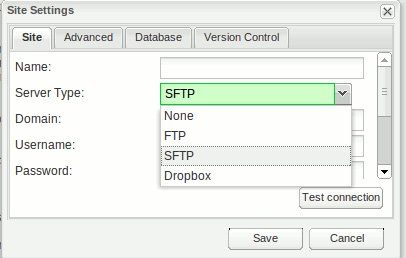
Similar to Codey , users have to edit the code manually. Besides, ShiftEdit also has Design View mode with the same function as WYSIWYG , the program will display the external interface of the web page when you code:
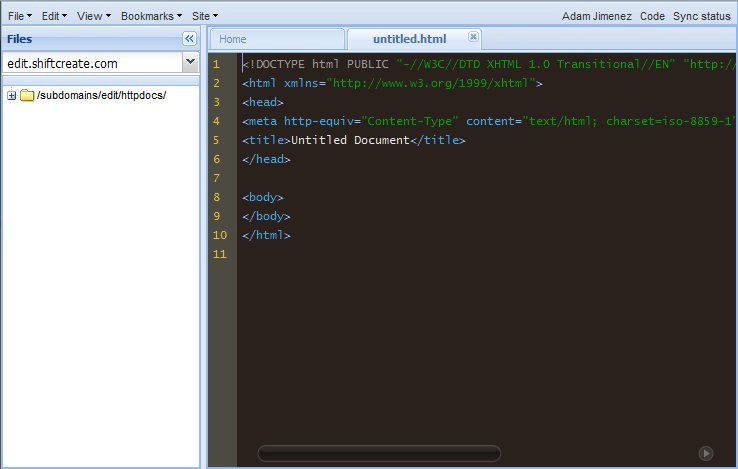
Currently, ShiftEdit has 2 main versions: Free and Premier with more advanced features, monthly cost of $ 5.
JustEdit
It can be considered as a perfect combination between Codey and ShiftEdit , with JustEdit we can edit JavaScript, HTML5, CSS and many other languages.
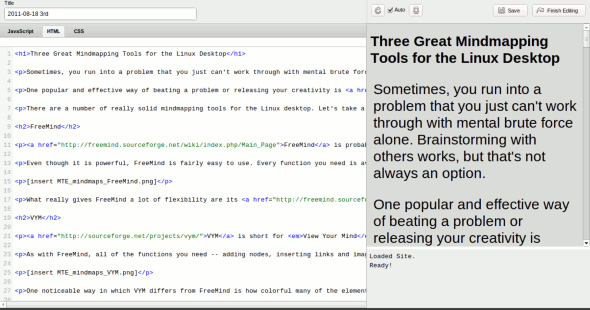
The main console is arranged very simply, and there are 3 main tabs here corresponding to Javascript, HTML, CSS , users have to code manually. All of these changes will be displayed in the right window. An advanced feature of JustEdit is Smart Phone mode - which displays the interface of the web site when operating on mobile devices:
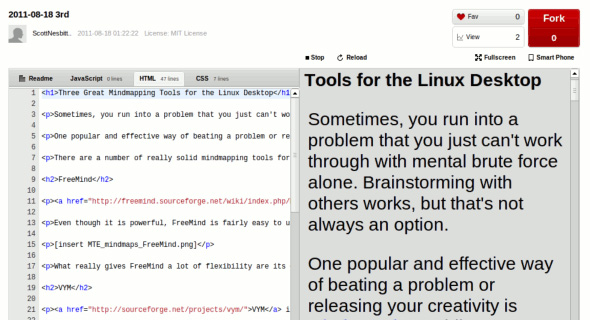
Besides, JustEdit also has another feature, which is package project. And with this function, we can easily build many projects based on existing platforms.
Good luck!