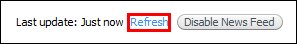Connect your Facebook account to Skype
Skype is a chat program that everyone knows and one of the unique features is "Group Video Calling", which allows you to make video calls to two or more people. However, in addition to the Skype feature, there is a new feature that allows users to connect their Facebook account with their own Skype.
Users can also make calls and send SMS messages to their Facebook friends, providing a fixed number to their Facebook profile. In this way, if your friend posts something on your site, you can call directly or send them a message or message.
If you already use Skype, you need to update to the latest version. You can do this by accessing the Help menu.

Next, click Check to update and follow the instructions procedure. This process will automatically download the latest Skype installation. You can also download the latest installer here and install the program manually.
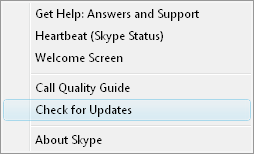
When Skype is updated, go to View .

Then select Facebook Updates
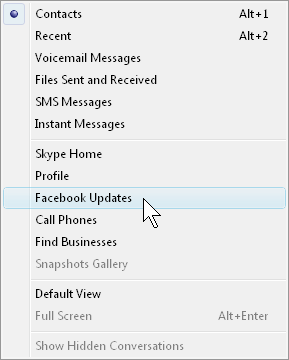
Next, click See News Feed in Skype .
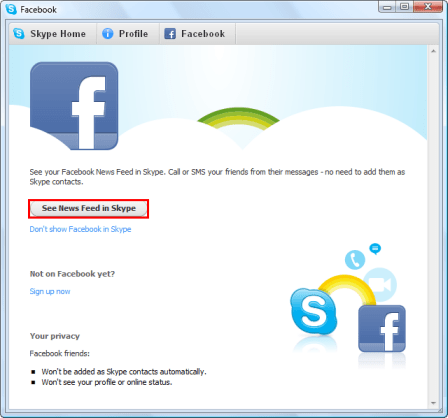
Log in to your Facebook account by entering your registered email address and password. Then press Enter or press the Login key.
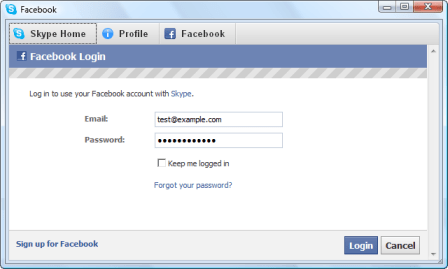
Facebook will ask you to confirm your activity. Click Allow to continue.
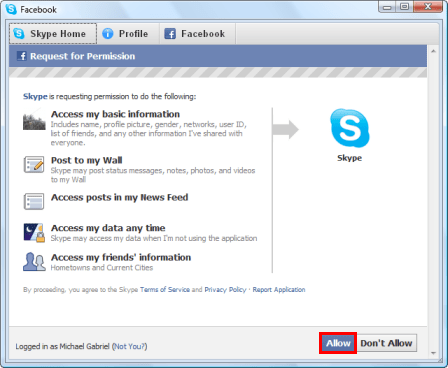
Depending on the speed of your Internet connection, downloading News Feed will take about 10 seconds to complete.
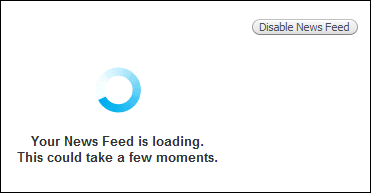
When the integration of Skype and Facebook when successful, you will see a window similar to the one below. With this interface, you can send a message, watch news feeds from your Facebook friends. On the right of each post, you are allowed to send an SMS and make a call. Plus signs allow you to add your Facebook contacts from Skype.
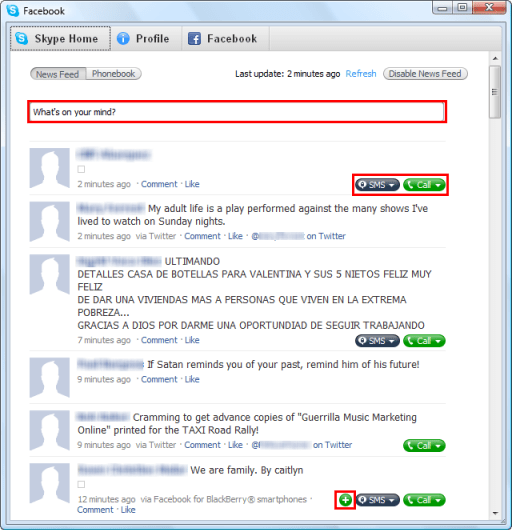
With this tool, you can leave comments and Likes .
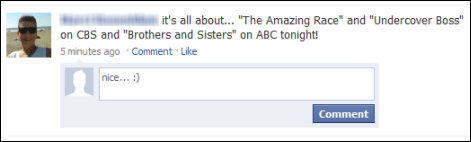
To read the news feeds from the Facebook network click the Refresh link. You can deactivate this tool at any time by clicking the Disable News Feed button.