How to make a group video call without an account or download the application
It can be said that the benefits of online video calling platforms have never been shown as clearly as at the present time, when the COVID-19 epidemic is still raging globally, leaving hundreds of millions of people forced to Study / work from home via remote online conferencing platforms. However, not everyone needs to make video calls or online meetings continuously. Some even feel that downloading online meeting software, setting up an account to use software like Zoom or Google Hangouts is time-consuming.
If you are in this situation, don't worry, because there are online meeting platforms that not only do not require you to download the application, but even without an account, you can still use it. Here are a few names that you can refer to.
Skype
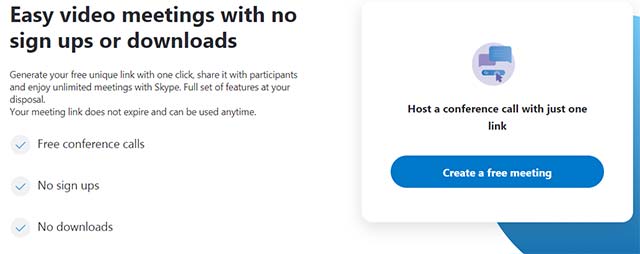 Skype
Skype Skype is the clearest and most familiar example. Faced with the surge in demand for the COVID-19 translation, Microsoft introduced a new feature for Skype called 'Meet Now'. To use this feature, you can access the Skype web and create links for a free video call, absolutely no login or download anything. Once you've created the link, you can join the call as a guest - just assign yourself a name. Then, send this link to anyone you want to contact, and this person doesn't need to have a Skype account, of course.
You can invite up to 25 people to make a video call. However, the link to join this call will only be valid for 24 hours.
Jitsi Meet
If you don't want to use Skype, there's another app that's worth a try, Jitsi Meet - an open source platform that doesn't require an account. It is not a popular software, but it is guaranteed to bring high quality free group meetings to anyone. In particular, Jitsi Meet also integrates with Slack, Google Calendar and Office 365.
 Jitsi Meet
Jitsi Meet To use it, simply visit the JitsiMeet.org website, enter the group call name and an online 'meeting room' will be created. You can invite up to 75 people to a video call on Jitsi Meet - great.
Talky
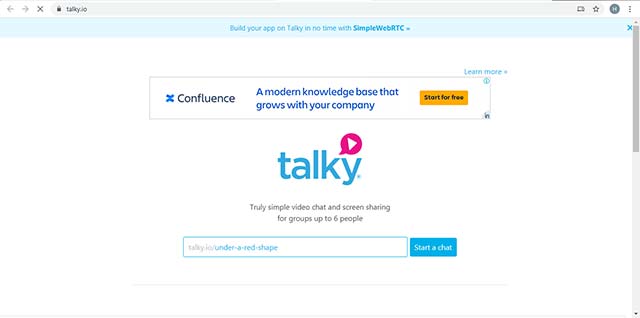 Talky
Talky In a similar manner, Talky.io allows you to set up an online meeting instantly in the browser. However, the platform limits the number of people who can participate in a group video call to a 'strict' limit of up to 6. With this feature, Talky is more suitable for small group discussions.
8 × 8
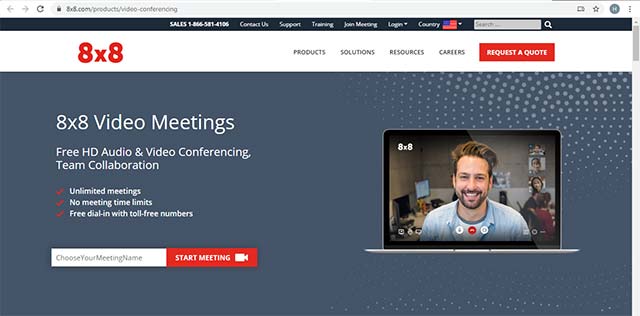 8 × 8
8 × 8 Finally, an impressive name: 8 × 8. This software is aimed at business meetings rather than individual calls, but the usage is extremely simple. First you name the meeting and an online meeting room will be created. Next, you give yourself a nickname and allow the site to access the camera and microphone on the device. 8 × 8 will automatically generate a meeting participation link and a dial number. The platform is also integrated with Microsoft 365.