Conflict of IP address error when connecting to Wifi on iPhone, iPad, this is a fix
Error with IP address conflicts occurs more often on Mac. However, in some cases this error may occur on iPhone and iPad devices.
If you are unable to connect to websites or cannot download any applications, music . to your device, you are most likely having an IP address conflict error when connecting to Wi-Fi. The cause of the error may be because more than one device on the same network has the same IP address.
To fix this error, please refer to the following article of Network Administrator.

1. Fix IP conflict error during Wifi connection on iPhone
To fix IP conflict error during Wifi connection on iPhone, follow the steps below:
Step 1:
On the iPhone, iPad screen, click the Settings app and navigate to Wifi .

Step 2:
Here you will see the Wi-Fi network you connected, just press the "i" button next to the Wifi network.

Step 3:
Now on the iPhone device screen, your iPad will display information related to the Wifi network. Here you click Renew Lease to reset your iPhone, iPad IP address.
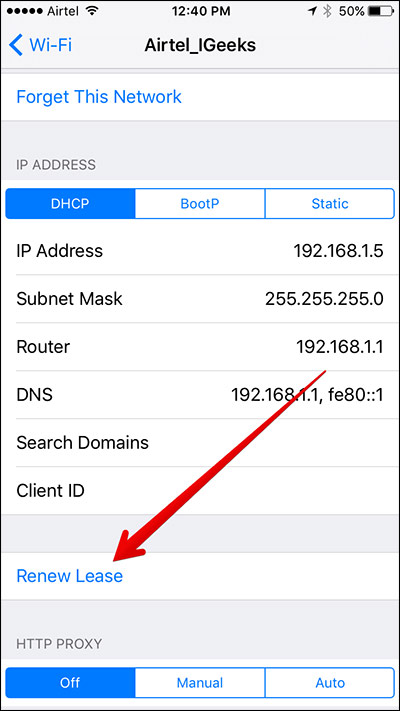
From now on you can connect to Wifi on your iPhone, iPad without having to worry about errors again.
2. Fix IP conflict error during Wifi connection on Mac
To fix IP conflict errors during Wifi connection on Mac, follow the steps below:
Step 1:
On your Mac, open System Preferences .
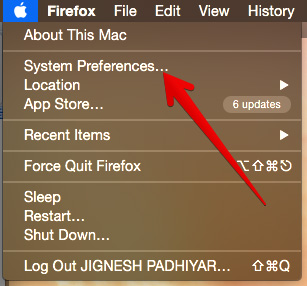
Step 2:
On the Preferences panel, open Network .
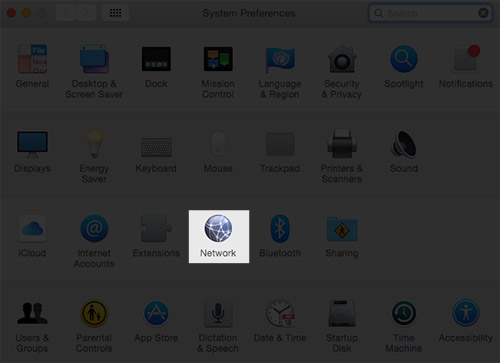
Step 3:
Next in the list of Wifi connections on the left side, select any Wifi that you are having trouble connecting to.
Step 4:
Look to the right of the screen, find and select the Advanced option .
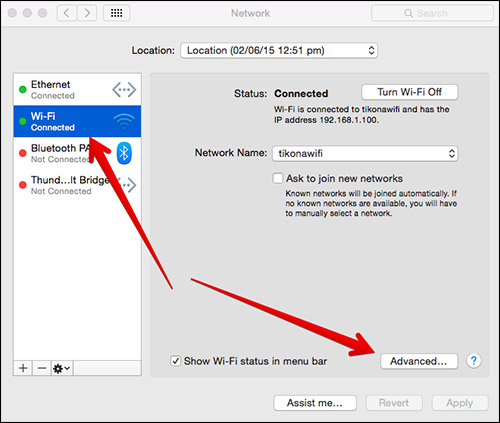
Step 5:
On the next window, click TCP / IP tab.
Step 6:
The last step is to select Renew DHCP Lease .
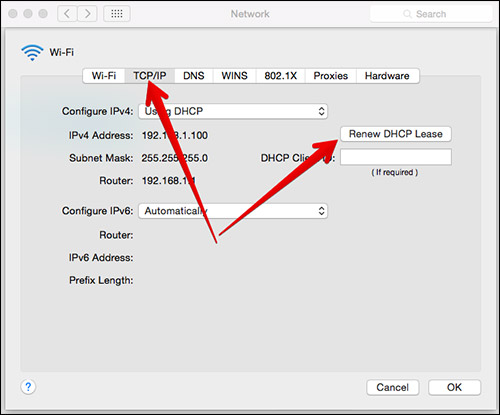
Now the IP address on your Mac will be reset. From now on when you connect to Wifi will not occur any more errors.
Refer to some of the following articles:
- How to view saved Wifi passwords on Windows 7/8/10
- When detecting someone using Wifi temple, do the following to prevent
- Fix the error of turning on 3G data but cannot connect to the Internet on iPhone
Wish you success !