Fix the WiFi connection of iPhone and iPad when on iOS 8
A lot of customers complained about iOS 8, especially the problem of battery drain and Wifi connection or trouble, the daily life is slightly disturbed. While waiting for Apple to thoroughly fix the redmondpie.com technology page, it gave a little trick to fix the Wifi error currently encountered, if you have a similar situation, you should consult.
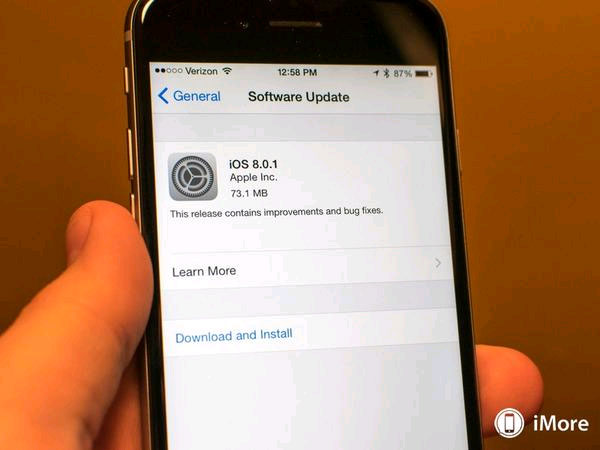
iOS 8 and iOS 8.0.1 both have a lot of "problems".
The iOS 8 version is not really smooth, the number of complaints is getting bigger and bigger; If the 3G or Wifi connection fails, your phone becomes "useless" somewhat, because today, "online" seems to be often and more often than ever. To fix it, you should do a few basic steps:
Step 1: Reset network settings : go to Settings , select General , select Reset, select Reset Network Setting (picture below)

Step 2: Next go to Settings , select Privacy , select Location Services , select System Services then turn off ( turn off) Wi-Fi Networking.

Step 3: Finally reboot the device, after the device reboots you try to reconnect to the Wifi network and imagine the result. Of course this is only a temporary "wait and see" measure while waiting for Apple to release an official patch update for all iOS8 devices, noting that this problem of Wifi connection does not affect duo iPhone 6 and 6 Plus.
You should read it
- ★ You have problems with Wifi on iOS 11? This is how to fix it
- ★ WiFi error when connecting to a special network name that can be used to hack iPhone
- ★ 6 ways to fix Wifi connection errors on iPhone 6
- ★ Conflict of IP address error when connecting to Wifi on iPhone, iPad, this is a fix
- ★ How to fix the problem of not connecting to WiFi in Windows 10