Compare LXDE, Xfce and MATE
Sometimes you need to make the most of your old PC or have a high-performance system and want to spend all that power on the task in hand. Either way, keeping things neat is always an important factor. When you install Linux, there are not many things that you can easily modify, except one thing. That is the desktop environment.
If you want a lightweight Linux desktop, you need to choose the right environment.
LXDE, Xfce and MATE - What is the best lightweight Linux desktop field?
- What is a desktop environment?
- The best light Linux desktop environments
- Xfce
- MATE
- LXQt (formerly LXDE)
- Compare LXDE, Xfce and MATE
- LXQt / LXDE compared to Xfce
- LXQt / LXDE compared to MATE
- Xfce compared to MATE
What is a desktop environment?
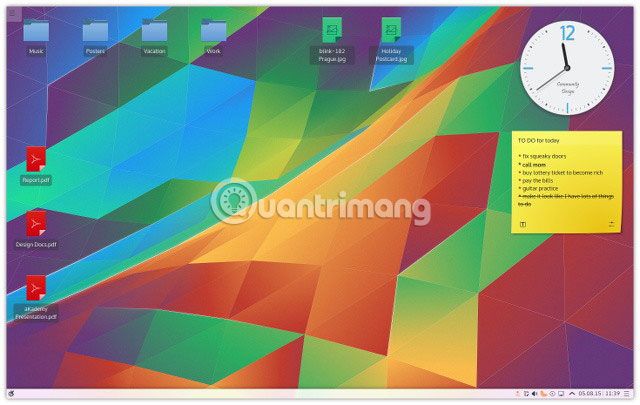
Desktop environment is the interface you see on the screen. It handles the way you switch between applications and manage windows.
Some desktop environments come with special details, which require more system resources, such as animations and transparent windows. Other options try to provide a lightweight Linux desktop with little impact on system resources possible.
The best light Linux desktop environments
There are some desktop environments that do not require a lot of resources to run. Consider some of the best options that the article suggests below.
Xfce
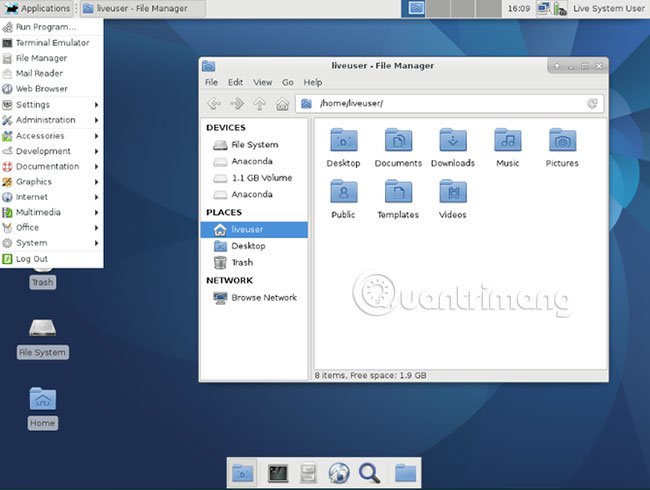
Xfce is the oldest, lightest and most popular Linux desktop environment. It uses the GTK + toolkit, just like the popular GNOME interface that appears on Ubuntu and Fedora by default (two of the largest Linux-based desktops available).
Xfce is an environment that you can expand or collapse to suit your preferences. You won't find animations here, but if you like transparent windows and similar details, there's the option to add these.
Xfce has not changed much over the years, so system requirements increase, often due to the size of the default applications (Mozilla Firefox "bulky" than before). However, this is true regardless of which Linux desktop environment you choose.
Learn more about Xfce through the article: Overview of XFCE.
MATE
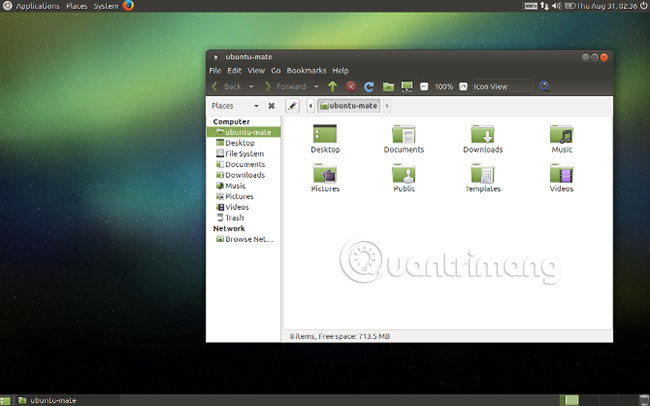
MATE is a branch of GNOME 2, formed when GNOME is migrating to version 3.0. If you have used a version of GNOME before 2011, you basically use MATE. Some things have changed, but the basic principles remain the same.
MATE is a bit more polished than Xfce. Compared to the period of GNOME 2, Xfce is considered a compact alternative. GNOME 3 has changed and added a lot since then, the gap between Xfce and Gnome 2 seems to be much smaller.
LXQt (formerly LXDE)

Several years ago, LXDE was considered the lightest desktop desktop environment. The installation takes a few seconds and uses only a few hundred megabytes of RAM. You can revive a Windows XP computer with the same interface.
LXDE is so light that Raspberry Pi manufacturers have used this code to create Raspbian, the device's official operating system.
LXDE uses GTK + 2, currently very old code. The main developer had a problem with GTK + 3 and decided to switch to Qt instead. He combined his efforts with the RazorQt team to create LXQt, to replace the stopped LXDE.
LXDE and LXQt use interchangeable components with very little dependency (the component background needed for the software to work). A lightweight application with many dependencies can still slow down your system. This is the reason why the applications you run are as important as the choice of desktop environment.
Refer to the article: Learn about LXQt desktop environment for more details.
Compare LXDE, Xfce and MATE
It's difficult to make a decision on which desktop environment to choose among the options above, right? If you want the lightest desktop, it is difficult to optionally defeat LXQt or LXDE. But there are many reasons why people like one of the alternatives. Here are the things to keep in mind when directly comparing any of the two options.
LXQt / LXDE compared to Xfce
LXQt and LXDE are lighter than Xfce, but that's just part of the story. Frankly, LXDE looks too basic. With a little effort, Xfce can bring the feeling of a more modern desktop environment. The main difference between LXQt and Xfce is LXQt using Qt instead of GTK +. If you like GTK +, you should use Xfce.
Installing GTK + application on LXQt will require downloading some attached dependency as part of Xfce, and LXQt will not.
LXQt / LXDE compared to MATE
LXDE is lighter than MATE, but MATE is a more complete desktop. New people can see that MATE is easier to grasp. Although no desktop is difficult to use, MATE makes it easy for users to access applications and information, without the need for advanced technical knowledge.
Again, when comparing LXQt and MATE, the main difference is in Qt and GTK +. If you like Qt software and want a lighter desktop, LXQt is a good idea.
Xfce compared to MATE
MATE has a few advantages over Xfce, but it is also a bit less customizable. Xfce uses less resources, but this advantage starts to disappear when you install and run applications that depend on the GNOME library.
If you know how to work with Linux, you can build your own system with any component you want. Instead of installing a full desktop environment, you can select the window manager.Openbox and fluxbox are two options worth considering. If you want to try a tiling-style window manager, consider i3 or Xmonad. There are many things you can do.
LXQt uses Openbox and you will be hard pressed to find lighter background components than what the LXQt provides. Therefore, your computer will not be much lighter unless you are completely attached to the terminal. The simplest option is for users who are not technically savvy or install a lightweight Linux desktop distribution.
Wish you have the right choice!