7 great XFCE themes for Linux
Gnome can be the default desktop for many Linux distributions, but that doesn't mean it's popular with everyone. For many Linux users, XFCE is really the first choice. Although XFCE is not as light as it used to be, it is still popular.
A minimalist desktop doesn't mean it will look very ugly. If you are looking to improve your XFCE installation interface, here are some options you can consider.
Top XFCE theme for Linux
- 1. Arc
- 2. Numix
- 3. XFCE Simple Dark
- 4. Axis
- 5. Pro-Dark-XFCE-Edition
- 6. OneColor XFCE
- 7. Theme CDE / Motif
1. Arc
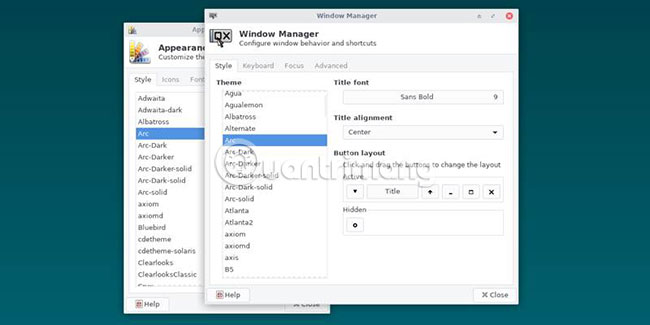
It would be missing when talking about the XFCE theme without mentioning Arc. This theme not only has a great appearance but is also installed by default with XFCE. By default, it does not mean that you should ignore this option.
Arc has both a GTK theme and an XFCE window theme, making it easy to bring the desktop to a coherent appearance. Arc also has three variations: Arc, Arc-Darker and Arc-Dark, corresponding to 3 shades from light to dark. You can combine these tints in GTK themes and XFCE window themes, allowing you to customize the theme as you like.
2. Numix
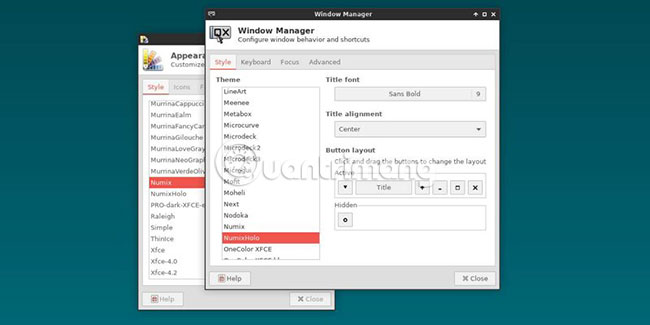
Numix was originally a GTK theme, primarily aimed at Gnome users, but also works well for XFCE. Adding an XFCE window management theme is great. Choose a suitable logo theme and a nice wallpaper and you'll have a nice looking desktop.
Numix's standout feature is red, unlike other color palettes, which often use different shades of blue and gray. In addition, there are various XFCE window management themes like NumixHolo, if you prefer smaller window title bars.
3. XFCE Simple Dark

If you like the dark theme, XFCE Simple Dark will be a great choice for you.
Dark-colored themes often have poor visibility, especially in areas like Thunar file manager. However, XFCE Simple Dark does not encounter this situation. XFCE Simple Dark can really make navigation easier in some cases.
This theme includes GTK theme for control buttons and XFCE window management theme so you don't have to worry about inappropriate elements. XFCE Simple Dark also does not hide elements on tables like many other common themes do.
4. Axis
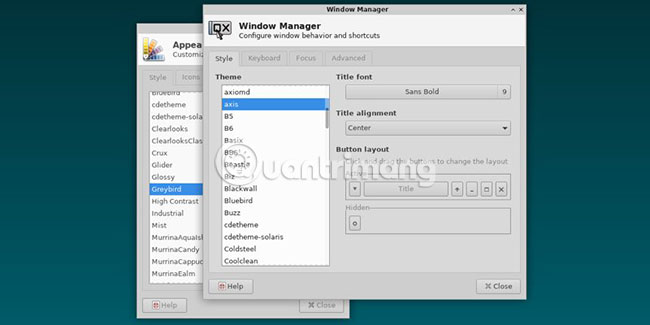
Sometimes you find a favorite GTK theme, but no XFCE window management theme is right for it. This is when Axis works. This theme does not feature as a GTK theme. Instead, it aims to fit your XFCE window management needs.
Axis is a very minimalist theme, with square corners and simple window control elements. This is a great alternative to GTK themes like Greybird, because Greybird is not always suitable for other window management themes.
5. Pro-Dark-XFCE-Edition
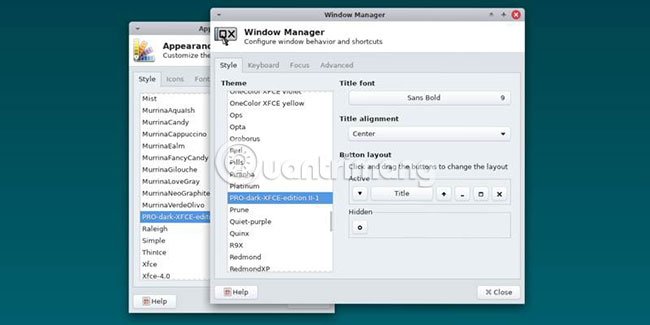
If you like the silver gray scheme used on macOS but don't want your desktop to be a copy of the Mac desktop, this theme is the right choice for you. Pro-Dark-XFCE-Edition is definitely inspired by the old Mac desktop interface, but also has its own unique features.
PRO-Dark-XFCE-Edition has both XFCE and GTX window management themes. They combine quite nicely. The dark panel option and light gray menu make it easy to see and remain intuitive.
6. OneColor XFCE
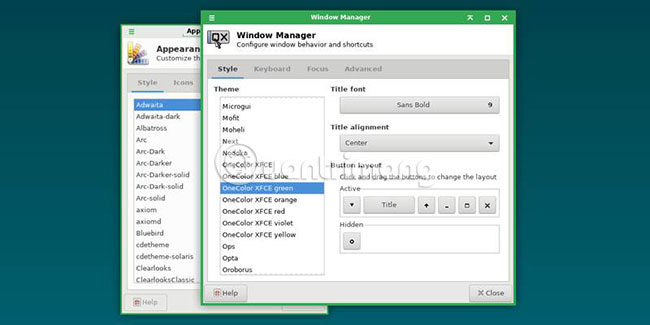
If you like a stain on the desktop, look no further. Please choose OneColor XFCE. OneColor XFCE has up to 7 variations. One is a fairly standard gray, and the other 6 are quite bright and very colorful.
This is just an XFCE window management theme, so you can freely choose any GTK theme you want to use with. If you want to make the desktop stand out, combine it with a dark GTK theme.
7. Theme CDE / Motif
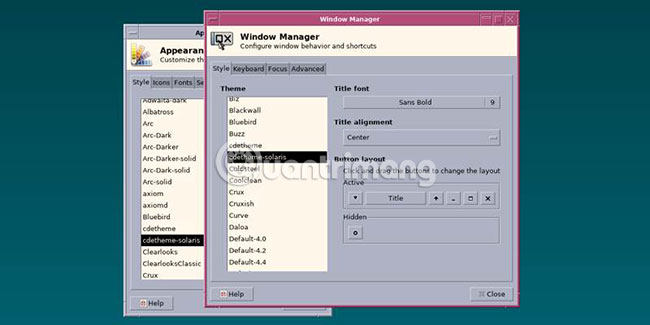
The CDE / Motif theme looks backward. This theme is based on the CDE interface, or Common Desktop Environment.
The author of this theme calls it an elegant desktop from a more civilized era. CDE / Motif even includes a custom control panel as in CDE. The look of this theme is not for everyone, but it is a reference to the previous Unix desktop.
Adjusting the theme may make you feel more comfortable, but not the only way to adjust XFCE to your liking. You can customize different control panels, resize icons, change the location of window control features and more.
Wish you find the right theme!