Compare Google Keep and Evernote
You can find many notes websites and mobile apps, but Google Keep and Evernote are two very popular options. And the reason is because both of these apps are at the top of the list, as you'll read in the section below.
If you're currently in a dilemma, not sure if you should use Google Keep or Evernote, making a decision can be a bit tricky. So, TipsMake.com has compiled a list of criteria to compare these two options and hope to help you decide which is the best application for you.
Google Keep and Evernote: Which note app is best for you?
- Display
- Google Keep interface
- Evernote interface
- main function
- Salient features of Google Keep
- The salient features of Evernote
- Ease of use
- Create notes in Google Keep
- Create notes in Evernote
- Price
- Possibility
Display
When it comes to a simple, straightforward, intuitive interface, both applications have their own delivery methods.
Google Keep interface
Google Keep provides an extremely easy to use interface, no matter where you use it. For example, when you visit the Google Keep website, you are greeted with your notes. You can use grid or list view, quickly create new notes and put keywords in the search box.
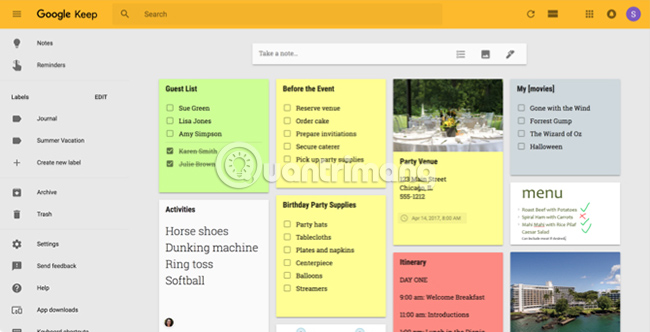
The Google Keep navigation feature is nicely organized with links to Notes, Reminders, Labels, Archive and Settings along the left. And like most Google service sites, you can access your accounts, notifications and other Google applications from the top.
The mobile applications for Google Keep provide you with a similar interface, also clear and simple.
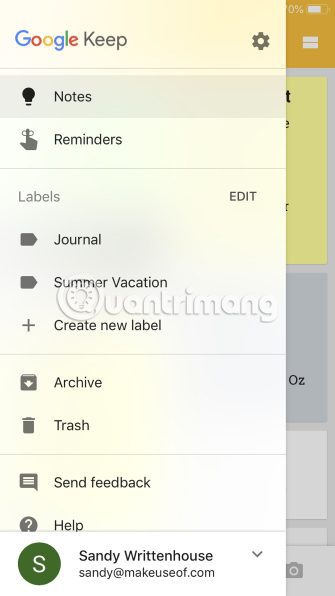
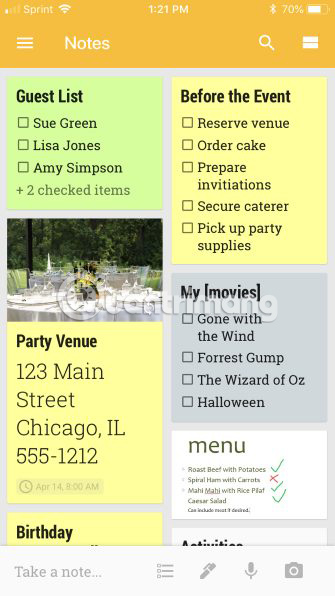
Evernote interface
The Evernote interface is much different from Google Keep. When you log in on the Evernote website, the appearance may look a bit messy at first. From left to right, you'll see the Evernote navigation feature, a list of notes with options to organize or use Web Clipper, and then your most recent notes.
At the top, you have buttons for open notes, an upgrade option if you have a free account, a share button, and a full screen view button.
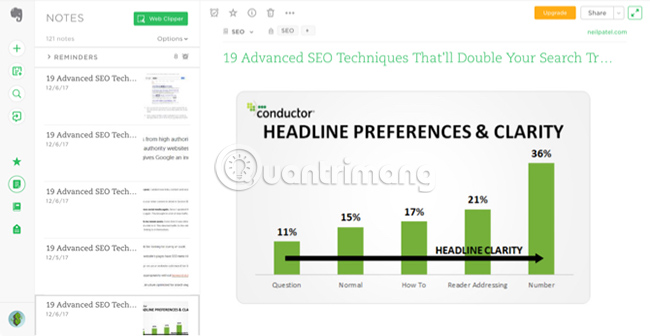
You can see the new Evernote Web experience, a bit cleaner. However, it is only available for Chrome and Safari browsers.
For Evernote's mobile apps, when you log in, you'll see a list of notes with a less cluttered interface than the web. You can quickly create a new note or move between your shortcuts, profiles, searches and notebooks with ease.
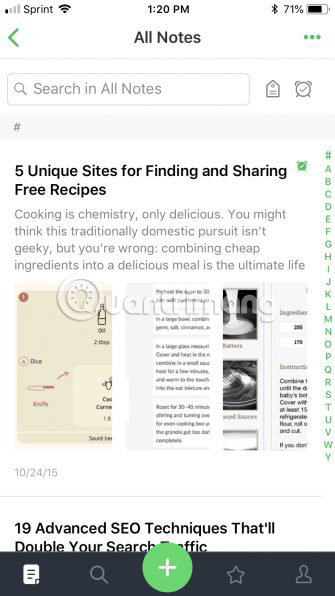
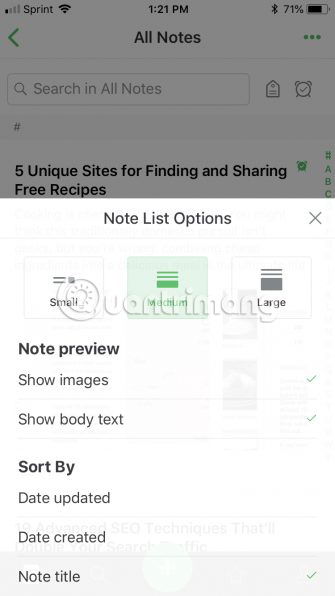
Summary : In terms of simplicity, Google Keep dominates. But if you're an Evernote user, you'll find that once you're familiar with the interface, you'll use it even more.
And talking about Evernote search feature, did you know that you can search an entire book collection easily in Evernote?
main function
Along with the intuitive interface, the features that the application provides are very important to the user choice decision. Google Keep and Evernote have some common features:
- Notes can include text, images, links and lists.
- The reminder keeps you from forgetting notes related to the task.
- Labels (tags in Google Keep) and Tags (tags in Evernote) help you organize and easily find notes.
- The note sharing feature is very useful for collaboration at work and at home.
- Pinning (Google Keep) and Shortcuts (Evernote) allow you to access your favorite notes quickly.
What makes an app stand out are the features that competitors don't offer. Here are special features of Google Keep and Evernote.
Salient features of Google Keep
- Copy to Google Docs: Copy notes to Google Docs when you need to create a long document from a simple note.
- Handy location-based reminders: Create reminders when you leave work, home, or class.
- Interesting color coding: To learn how to quickly categorize notes, give them colors to identify certain colors at a glance.
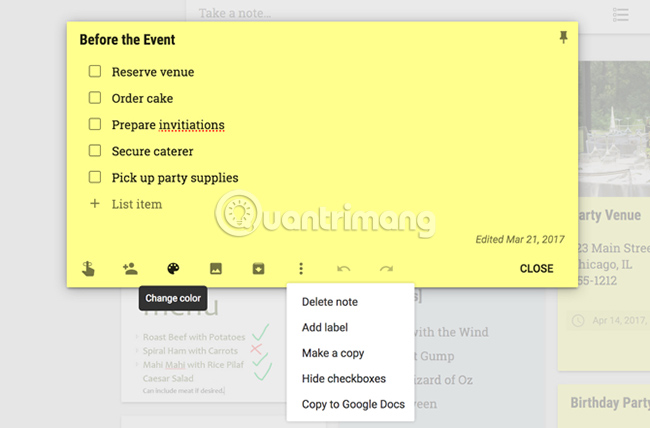
The salient features of Evernote
- Powerful text editor: The options in the note text editor can remind you of Microsoft Word or Apple Pages. You have countless formats, fonts, lists, tables, alignments, and even subscript options (insert numbers below) and superscript (insert numbers above).
- Useful integrated chat: You can chat with other Evernote users right from the web interface or mobile application.
- Notebook Stack: Organize your notebooks by grouping them with stacks. This feature allows you to hold notebooks containing similar objects together.
- Convenient Web Clipper extension: The Evernote Web Clipper browser extension allows you to capture web pages or page sections, then take them to your Evernote account.
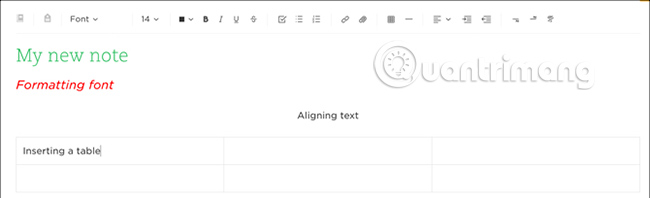
Summary : Evernote may be a bit weaker in terms of interface, but in return it has very useful features. Google Keep has basic features that make note-taking simple. But Evernote offers you more flexible and full-featured note-taking options.
Ease of use
Apart from the interface differences, as well as the features between Google Keep and Evernote, you might be wondering, are they easy to use? Without going into the details, consider how simple these applications are when doing what you really need, which is to create a quick note to access later.
Create notes in Google Keep
When you visit the Google Keep website and log in, creating quick notes cannot be simpler. Click the Take a Note box, enter your note and click Close. It is done. Your note will appear at the top of the page. Of course, you can add a title, color and other extras. But for taking notes quickly and easily putting your notes on the home screen, Google Keep is the winning app.
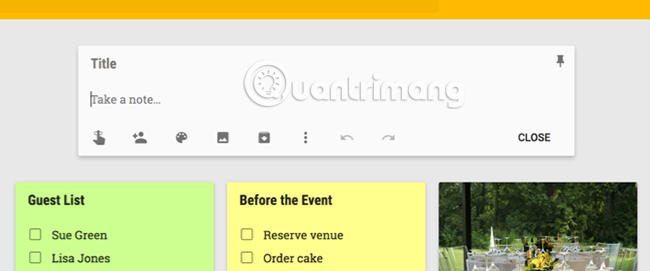
Create notes in Evernote
When you log into the Evernote site, you can also create quick notes. Click the New Note button (plus sign) on the left, enter a note, and press Done. Similar to Google Keep, you can add a title. And as mentioned in the features section, you can format it if you like.
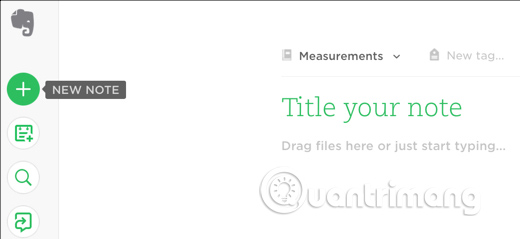
Your new note will appear on the main body of the page until you create a new note. And depending on how you organize your notes on the left, it may also appear at the top of that list. The only thing that may not be entirely simple is finding notes later, if you don't put it into a specific Notebook or assign it a Tag.
Summary : Both Google Keep and Evernote allow you to take notes quickly, without a doubt. But, to create notes and find them later, it may take some time to organize notes properly in Evernote.
Price
The cost of any application or service is always considered before making a choice. Google Keep makes this simple as it's free. No matter where you access it, how long you use it, or which feature you choose to use, Google Keep is free.
Evernote is a little different in terms of price. You can use Evernote Basic for free on two devices (the list is available below) with limited features. For unlimited devices, upload limits and larger note sizes, as well as integration features and more, you can sign up for Evernote Premium or Evernote Business for groups.
Each Evernote paid plan, based on subscription, per user, paid per month.
Summary : If you just want a free app with basic note features, Google Keep is a good choice and you don't have to worry about buying more. Evernote Basic is also a free option, if you only plan to use the essentials without a paid plan. But if you really want all the useful features, don't mind the price, take a closer look at Evernote Premium.
Possibility
Ending this comparison is an important factor: where Google Keep and Evernote are available. This gives you a list of platforms you can use and links to get your chosen app.
Google Keep is available on Android, iOS, Chrome browsers as extensions and the web.
- Download Google Keep for Android | iOS (Free)
- Install Google Keep for Chrome (Free)
- Visit Google Keep on the web
Evernote is available on Android, iOS, macOS, Windows and the web. You can also view Evernote Web Clipper as an extension on 5 major browsers.
- Download Evernote for Android | iOS (Free)
- Download Evernote for macOS | Windows (Free)
- Install Evernote Web Clipper for Chrome | Edge | Firefox | Opera | Safari (Free)
- Access Evernote on the web
Note that the browser extensions listed above are the official add-ons from each company. You can find additional third-party extensions for both Google Keep and Evernote.
Summary : It's clear that Google Keep's 'coverage' isn't as wide as Evernote. So take a minute to find out exactly where you need to use the application and see which one better meets your needs.
Hopefully this comparison of Google Keep and Evernote will give you some basic ideas. Be mindful of the similarities and differences when making decisions!
And if you chose Google Keep, see more creative ways to use it. If you've chosen Evernote, check out some of the useful Evernote tips that TipsMake.com has suggested.
Wish you find yourself a suitable choice!