Collection of the best free online data storage websites today
Today, many users and businesses tend to reduce the need to depend on expensive hardware and infrastructure by putting files and applications on the cloud. With a multitude of cloud storage providers, you need to be careful to choose providers that meet your maximum bandwidth and bandwidth requirements at a low cost while keeping your data safe. This article will introduce you to the top cloud storage options. All offer free and paid options, allowing you to try it out before deciding to pay.
Collection of the best free online data storage websites
- 1. Dropbox.com
- 2. Google.com/drive/
- 3. Mega.nz
- 4. Onedrive.live.com
- 5. iCloud.com
- 6. Box.com
- 7. Nextcloud.com
- 8. IDrive.com
- 9. pCloud.com
- 10. Mediafire.com
1. Dropbox.com
Dropbox, a veteran cloud storage provider, offers a little free 2GB of storage, but you can increase it to 16GB by linking Dropbox to the social network and referring friends to the service.
- Get more free storage from Dropbox, Google Drive, Skydrive, Ubuntu One
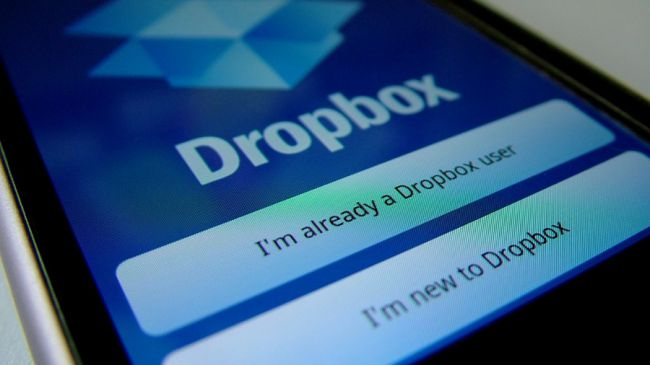
Registering for Dropbox business packages allows users to collaborate and provide each person unlimited space in their personal Dropbox account. In addition, you also have advanced features to restore files and utilities for Gmail. The price for a business package starts at around $ 12.50 per user per month or you can try it for free for 30 days.
Free capacity : 2GB
Advantages:
- There is mobile application for devices.
- There is no limit to the size of uploaded files when using desktop software.
- Features file and folder sharing for everyone.
- Easily track shared files and folders.
- Desktop application for Windows, Mac and Linux.
- Can limit bandwidth upload / download when transferring files.
Defect:
- The folder sharing feature will be deactivated if the traffic exceeds 20GB a day.
2. Google.com/drive/
Google Drive is the 'instinct' option of Android device users because it is built-in but users of other platforms also appreciate it because of the huge free storage capacity. You can store high-resolution photos on your device with the Google Photos app and use Google's office suite (now known as the G Suite).

The downside of this cloud storage service is that the web interface is not easy to use even though Windows and Mac users can easily download desktop applications with drag and drop files.
Free capacity : 15GB
Advantages:
- Users can easily manage via Google Drive application on Android and iOS.
- The activity tracking feature allows users to track changes made on files.
- You can share files with multiple people and collaboratively edit files at the same time.
Defect:
- The conversion files have a size limit.
- Web interface is not easy to use.
See more:
- How to get 1TB of Google Drive capacity for free
- Instructions for storing online data on Google Drive
3. Mega.nz
With free, free storage and a simple drag-and-drop interface, Mega uses a New Zealand domain name as one of the best cloud storage services. It has a mobile application that allows users to download files and images as well as sync with desktop computers.
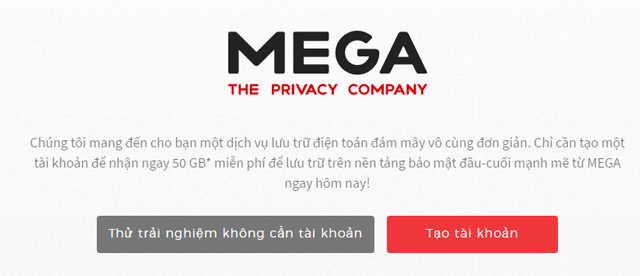
Mega claims all data stored on their cloud will be encrypted on your device before going to the company's server.
Free capacity : 50GB
Advantages:
- Large free storage capacity.
- Can share public folders.
- Support downloading multiple files and folders in ZIP format.
- Download the whole folder using the web browser.
- Can control upload speed via web browser.
- High level of security.
- Application synchronization is open source.
Defect:
- Limit 10GB bandwidth (reload after 30 minutes).
4. Onedrive.live.com
OneDrive (formerly SkyDrive) is integrated into File Explorer of Windows 10. This storage service is very convenient for those who upgrade to the latest operating system of Microsoft.
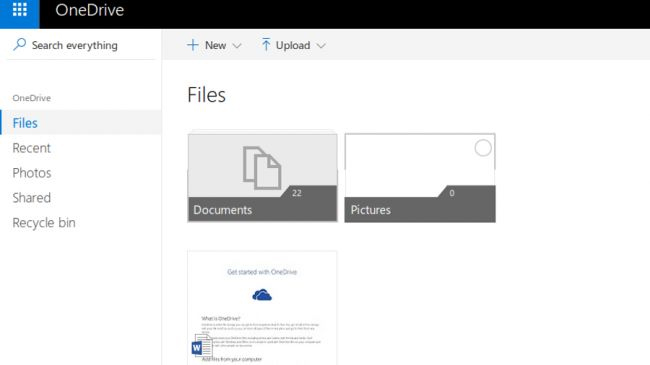
Microsoft Photos app also uses OneDrive to sync photos on all devices. It has an application for Android and iOS devices and even has an App Store for Mac users.
Free capacity : 5GB
Advantages:
- Easily transfer folders and files.
- Easily access files from iOS or Android devices.
- You can set permissions to view or edit files only.
- Supported by Microsoft and ideal for Windows users.
- Has file recovery feature.
Disadvantages :
- Only 5GB of free storage.
5. iCloud.com
If you want to backup your iPhone to iCloud, you will need more than 5GB of free Apple provided to you, but compared to competitors, iCloud price is more reasonable.
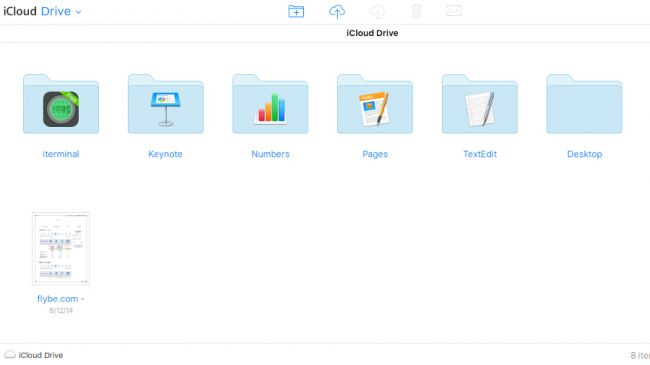
The Mac Finder application integrates iCloud Drive so you can store any file you want. Documents created in the iWork office suite are also stored on iCloud and can be synchronized with other devices. Windows users can also sync data with iCloud Drive if using its official application and accessing the iWork app on the iCloud website.
Free capacity : 5GB
Advantages:
- Tight integration with Apple's platform.
- Reasonable service price.
Defect:
- Only provide 5GB of free memory.
6. Box.com
Box, formerly Box.net, is a cloud storage service, offering 10GB of free for each user. It has the ability to edit and download Microsoft Office documents on online accounts. Because Box has been around for a while, it is supported by many applications such as Google Docs and Office 365. Box Sync applications are available on the download page for Mac and Windows. It also has an application for Android devices.
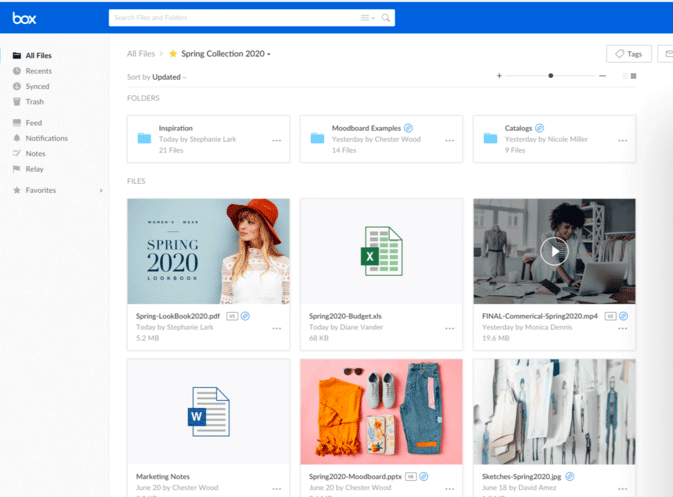
The Box website seems to be promoting its business subscription when clicking Sign up will lead you to the price page. You will pay $ 15 for a user to own advanced collaboration features and unlimited storage.
Free capacity : 10GB
Advantages:
- Instant search of all archived files from mobile applications and desktop software.
- Download multiple photos and videos from mobile devices.
- Download the entire shared folder in ZIP format.
- You can make notes next to the file.
- You can share files and folders for people who do not have a Box account.
- You can create Google Docs documents and spreadsheets right in the Box.
Defect:
- File upload limit does not exceed 250MB.
- Do not set password to protect shared file.
- Advanced features are only available in the paid version.
7. Nextcloud.com
NextCloud is not an online cloud storage provider, but provides free software to download and install cloud storage services on your own server. Using servers on the home network to cloud storage is much faster. You can also enable encryption and make sure information never leaves your home network.
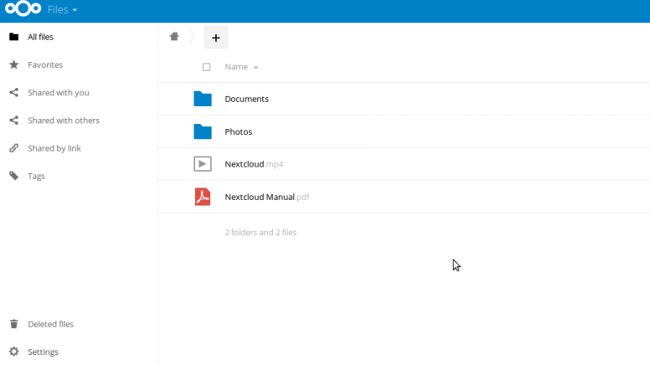
Without a server or less IT experience, you can even buy a pre-configured NextCloud Box from the site that comes with a 1TB hard drive and works with cheap Raspberry Pi to sync your data.
Free installation and use, self-storage so prices vary depending on the needs of each person.
Advantages:
- Self-hosted creative solution.
- Adjust cloud lockers according to your needs.
- Pre-configured settings.
See also: How to create a private cloud using Nextcloud
8. IDrive.com
IDrive provides seamless synchronization of your files, even on network drives. Web interface supports file sharing via email, Facebook and Twitter. Privacy watchers will be happy to know that deleted files on their computers will not be automatically deleted from the server, so you don't need to worry about losing data when accidentally deleting something important.
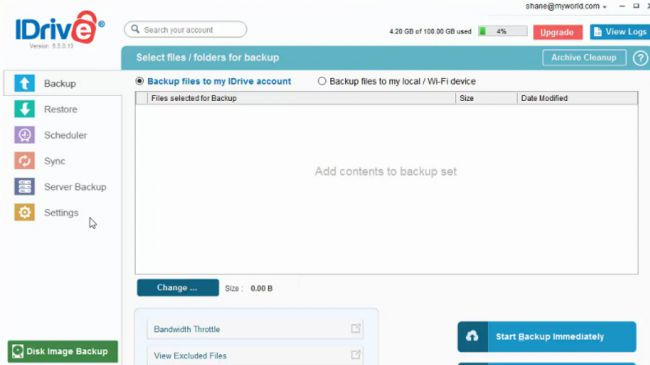
IDrive also offers IDrive Express, a physical hard drive service for those who have lost all their data to quickly recover all backed up files.
Free capacity : 5GB
Advantages:
- Expanded, synchronized storage solution on network drives.
- Many file sharing options.
- IDrive Express service is very handy if data is lost.
Defect:
- Free offers only give you 5 GB.
9. pCloud.com
Although this cloud storage service applies bandwidth limits, there is no limit to the file size that can be uploaded so it is suitable for downloading large media files.

pCloud is available for all computer and mobile platforms, users can access it through the website. The company is registered in Switzerland, where there are strong security laws, so you don't need to worry about privacy. You can pay $ 4.99 / month for pCloud Cryto to lock personal files with passwords. 500GB lifetime service package for $ 175, 2TB for $ 350.
Free capacity : 20GB
Advantages:
- Download the entire directory through the website.
- There is no limit to the upload file size, so it is suitable for large file downloads.
- Easily filter all files by category such as images, audio, video, documents, etc.
- Option to upload files to account via shared URL.
- Connect to the account via WebDaV.
- Access your favorite folders quickly.
- Activation option to automatically upload photos and videos to mobile applications.
- Share files with people who don't use pCloud.
Defect:
- Cannot set password for shared file.
10. Mediafire.com
Mediafire is one of the popular online storage services, offering 50GB of free storage and easy to download and view your files on any device.
Mediafire offers 10GB for free when registering an account. You can earn more space by referring friends, posting Mediafire links to social networks or downloading its apps.
Free capacity : 10GB
Advantages:
- Can download large files up to 25GB.
- Unlimited bandwidth.
- You can easily share files and folders for anyone.
- Desktop and smartphone apps.
Disadvantages :
- You must log in to your account once a year to avoid account blocking.
- The website has many ads.
See more:
- The best cloud storage application for Android
- Select memory card or cloud to save data?
- Things to know when storing data on 'cloud'