Online backup - Mozy or vGuard?
Currently, Online Backup is gradually becoming a popular choice for many individuals and businesses in data protection . Convenience, safety, quick recovery, and reasonable costs help online backups outweigh other traditional backup forms. However, among the numerous online backup providers, choosing a suitable service is not an easy question.

In this article, we want to send a detailed comparison between the Mozy Online Backup and vGuard Online Backup services. One side is the world's popular online backup service (Mozy), the first is the first online backup service in Vietnam (vGuard). Through this comparison, we also want to share some criteria to make it easier for readers to choose the service.
Mozy and vGuard both have 2 service packages geared to 2 subjects: Individuals and Businesses. However, in this article, we only focus on comparing Enterprise packages (Mozy's MozyPro and Business Backup by vGuard). We will send the reader a comparison of the Individual package in the next article.
Quick comparison

 Price / Support Service price 1.9 million VND / Month
Price / Support Service price 1.9 million VND / Month (100GB, 5 servers) 2,390,000 VND / Month
(100GB, Unlimited server) Promotion Free 1 month / 1 year Prepaid Free 2 months / 1 year prepaid Support for Phone customers, Live chat, Email Phone, Live chat, Email, Onsite Backup System Windows, Mac OS, iPhone, Android Windows, Mac OS, Linux, UNIX applications Support Outlook, SQL Server, Exchange Server, Thunderbird, Firefox, IE, Opera, Active Directory, SQL Server, Exchange Server, Oracle, MySQL , Lotus, VMware, Microsft Hyper-V Automatic backup Automatic calendar / Real-time Auto calendar / Local Backup Real-time Yes Yes Opened-file support Yes There Seed Loading No Time to store 30 days No gender Backup speed Low Medium / High Recovery Recovery Remote Software, Web-browser Software, Web-browser DVD Recovery DVD, USB, Portable HDD Recovery speed Low Medium / High Security Encrypted ng transmit 128-bit SSL 128-bit SSL data encryption AES 256-bit / 448-bit Blowfish 256-bit AES
The similarity of Mozy and vGuard?
Automatic backup
Mozy and vGuard software have the ability to backup automatically according to schedule or real time. Therefore, you only need to set up once for automatic set-it-and-forget-it software.
Local Backup support
Besides backing up over the Internet, Mozy and vGuard allow you to back up to your local hard drive (HDD, USB). Local backups help you recover faster.
Data security
Similar to other online backup services, Mozy and vGuard both provide data encryption using SSL and AES. SSL helps secure Internet connection while AES encrypts data with private key. With Mozy, you can choose between 256-bit AES and 448-bit Blowfish.
Remote recovery
When you need to recover over the Internet, Mozy and vGuard users can use software or web-browser. Web recovery is especially useful when it comes to retrieving data without taking your computer.
Recovered in place
With Online Backup, recovering large amounts of data over the Internet can take a long time. Therefore, Mozy and vGuard provide a way to recover data to DVD / USB / HDD and transfer it to users who conduct it locally. However, this feature of Mozy is not feasible for Vietnamese users for distance reasons. Meanwhile, vGuard can send the device to you within 1-2 days. In addition, vGuard supports onsite recovery for customers in the Data Center VNTT neighborhood (HCMC, Binh Duong).
Differences between Mozy and vGuard?
Service prices
Mozy and vGuard differ significantly in price policy. While Mozy charges per GB, vGuard provides packages with specified capacity. In addition, Mozy charges a server license fee while vGuard does not limit the number of servers to be protected. With 100GB and 5 server packages, Mozy costs about VND 1,800,000 / month, while vGuard is VND 2,390,000 / month. When comparing capacity and number of equivalent servers, Mozy is usually 20-30% cheaper than vGuard.
Mozy requires payment to be completed before use, while vGuard allows prior use and payment within 15 days. If prepaid for 1 year, Mozy is free for 1 month, vGuard is free for 2 months.
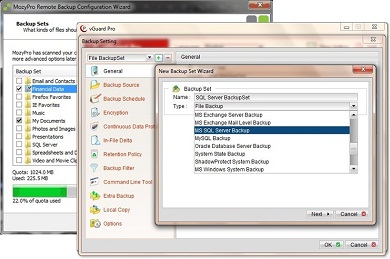
Operating System / Application
Mozy supports Windows and Mac OS, while vGuard fully supports: Windows, Linux, UNIX, Mac OS, etc. You can even install vGuard on NAS devices.
In terms of applications, Mozy integrates SQL Server and Exchange Server. Meanwhile, vGuard supports most popular enterprise applications such as Outlook, Active Directory, SQL Server, Exchange Server, Oracle, MySQL, Lotus, Microsoft Hyper-V. However, vGuard does not have the option of backing up bookmarks, favorites of Firefox, IE, Opera like Mozy. Mozy also allows the selection of common file types more convenient.
With mobile devices, Mozy has an iPhone and Android supported version. While vGuard does not support these operating systems.
Seed Loading
If the initial amount of data is too large, vGuard supports Seed Loading operation by providing the device for you to back up Full Backup and transferring it back to vGuard into the system. After completing the first Full Backup, you only need to back up the changed data (Incremental Backup) so it can be backed up over the Internet.
Mozy does not support this operation, so you can spend several months backing up several hundred GB over the Internet.
Backup speed / recovery
With Mozy, backup and recovery speeds are often not high because data is transmitted over an international Internet connection. Meanwhile, all vGuard servers are located in Vietnam so the speed is very good. Backup / recovery speeds usually reach about 512Kbps / 5Mbps with ADSL and 20-50Mbps with FTTH.
Storage time
Mozy stores your data within 30 days. After 30 days, the file is deleted from the system and you cannot recover.
With vGuard, you can change more flexible. By default, vGuard stores files for 30 days. However, you are free to change according to your needs: 30 days, 90 days or 1 year, 5 years, .
Software interface
Mozy software interface is more beautiful and elegant than vGuard. However, vGuard's functional layout seems more simple and convenient. Anyway, this is not too important a backup software.
Conclude
While Mozy is a big name in the field of Online Backup, vGuard is a relatively new service in Vietnam. So the comparison between Mozy and vGuard to conclude which service is better is quite lame. However, considering the support features, vGuard proved to be a serious competitor to Mozy in Vietnam market.
Compared to vGuard, Mozy has an advantage in price and eye-catching software interface. Stability is also Mozy's strength. However, the speed of backup and recovery is a difficult point to overcome. In addition, Mozy does not provide many advanced features. This makes it difficult to back up some applications in the enterprise environment. In contrast, vGuard fully supports popular operating systems and applications. The ability to support customers in native languages and on-site support is also a strong point of vGuard. The on-site recovery feature is not used regularly but will be extremely useful when you lose serious data.
Anyway, with Cloud computing services, you should carefully test and evaluate each service before making a decision. And the most important thing we want to share with you through this article, please take care of your data and back up now. Whether you use Mozy, vGuard or any other service. Because data hazards can occur at any time, you cannot anticipate.