5 online backup services help secure data
QuanTriMang - In today's modern life, data storage is vital to prevent losing valuable data. Still, according to the Backblaze poll conducted by Harris Interactive, of the 2,257 respondents, 1/3 of computers have not been backed up or never backed up. The survey concluded that it was "gloomy" that only 7% of users correctly performed computer security by backing up their systems daily (or nightly).
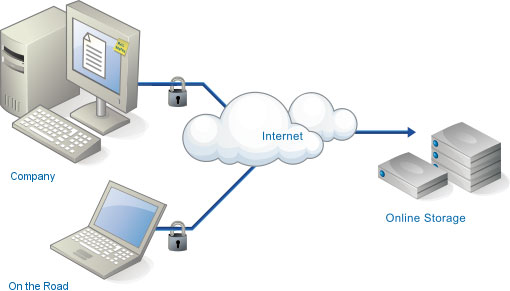
Dave Simpson, senior market analyst at 451 Group, said: ' It's a pity that very few people protect their important data. Once a problem occurs, they can take forever. '
For traditional backup methods on external hard drives, the method is more and more popular than using online backup services that are replacing. Online backup service will store data on server in cloud computing. Users do not need any additional hard drive and once the service is set up, the system can automatically complete the task when the computer is 'at rest'.
Simpson added: ' Online backup is an ideal alternative to local backups. This is a popular option to store copies on your hard drive . '
Within 2 years we paid attention to this field, many things have changed. Currently, there are about 40 companies that provide online backup services. They all have automatic features and in addition to recovering files to the server, many (though not all) services now allow users to retrieve files saved on the phone or computer. tables or email them to friends or relatives.
However, although saving the file to the cloud is a convenient way to automate the backup job, it still has some downsides. First, the first backup will take very slow, time-consuming depending on the amount of data and the speed of Internet connection. Even so, only the first backup takes place slowly. After that, updating with new data only takes about 10 to 15 minutes on average.
Equally frustrating is that many online storage services only back up individual files - the files you create yourself - and "say no" to files that the system requires to boot. This means you are only partially protected.
With dozens of services appearing today, up to now the most difficult thing is deciding which online backup service to use. So we signed up for the 5 most popular online backup services today: Backblaze , Carbonite , CrashPlan , Mozy and Norton Online Backup . We tested them by backing up the desktop computer running Windows 7 Professional operating system (some of these services also work with Mac operating systems).
While all services perform the same task - storing files on the cloud - they offer a lot of different features and price options, making it easy to choose them, depending on what i need.
Backblaze
For firefighters, the Backblaze is a deliberately set fire to protect a forest. Computer users should consider Backblaze as a way to isolate their important files from all threats.
The center of this application is Backblaze's Control Panel , which can be started from the Task Tray icon . The interface pushes important information first, displaying them when the last backup is created and files waiting to be sent. Now there are buttons to backup, restore data and change settings for the software.
Backblaze offers unlimited storage, but this service limits the file type that can be stored. Unlike other services in the article, Backblaze does not support a variety of file types. By default, the service stores all user files such as music, photos and emails, but ignores system, software, and Windows files, although users can combine several types of files, such as Windows files. and software file.
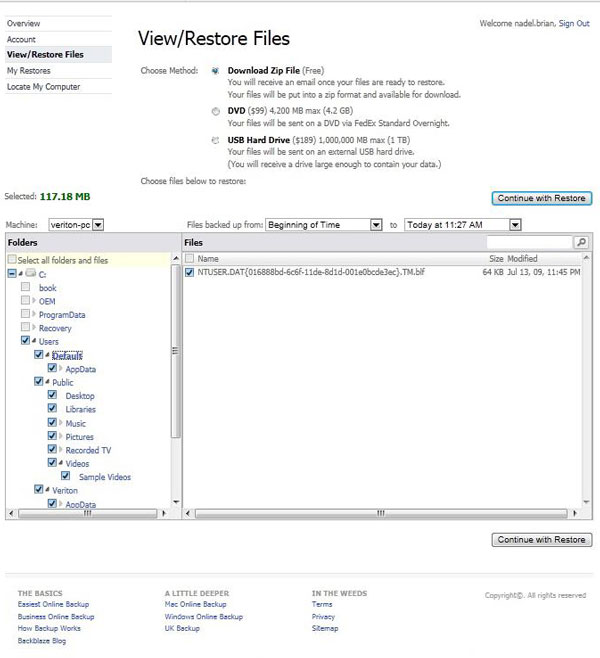
Users can set Backblaze backups to be continuously performed (back up to the cloud any time when files are saved or changed), done on schedule or on demand. Although this service supports backing up the contents of an external hard drive, Backblaze does not have the ability to back up the entire system to an external hard drive like other services in the article.
Unlike Mozy and Carbonite, Backblaze doesn't put a small colored dot next to the file's icon to mark it as backed up or ready to send. Compressed file recovery is also supported within 1 month since they were deleted. 1 month is really a short time compared to CrashPlan's never deleted policy. Besides, there is no way to share files.
Another drawback of Backblaze is that it arranges its server in the only data center in the United States, where the service will keep copies of all backups, so it puts all the copies together. the only place.
On the positive side, Backblaze has a special security system that uses the 2,048-bit RSA Public / Private encryption key to protect 128-bit keys that encrypt files. This is the best security application among the 5 applications mentioned in this article.
Other great features include a speedometer, how fast data is transferred during the backup process and a tool to help users find a lost or stolen computer by means of a message. Notify users of its location when connected to the Internet (Backblaze cannot disable the remote computer).
A 25MB incremental backup will take 4 minutes and 31 seconds, in the middle of CrashPlan's 1 minute 3 seconds and 7 minutes 23 seconds. Backblaze's ability to search for lost files takes about 2.1 seconds, the same time as other applications.
Instead of restoring files online, Backblaze will send a hard drive or a DVD collection containing backups for $ 189 or $ 99. This price is much higher than Carbonite's Home Premium version when it sends you a hard drive containing backup data.
Backblaze for users to try 2 weeks. The service is priced at $ 50 a year and is not limited to storage. However, if you want to back up another computer, you will have to pay an extra $ 5 each - as opposed to Norton when they don't charge. Backblaze provides client software for PC and Mac. Unlike other services, this service does not have any applications for smartphones.
Test results
During testing with the default Backblaze installation, the service saved 978MB within 1 hour 42 minutes and 32 seconds.
Note : Because the default settings of each application are different, the amount of data saved will be different.
overview
Backblaze 2.0
Price : $ 50 / year, $ 95/2 years, $ 5 / month
Works with : Windows, Mac OS X
Advantages : No limit on storage capacity; Can help locate lost or stolen machines; quite expensive; will send backup DVD or hard drive; fast recovery speed.
Cons : Cannot backup the entire system; There is no application for Smartphone; cannot share files online.
Conclude:
In short, Backblaze can prevent data loss by protecting your valuable data, but it is too limited to what can be backed up.
Carbonite
Carbonite's 5th generation backup software was released in November last year, missing some of the important features that competitors are offering.
Carbonite offers many different services. Basic Carbonite Home service ($ 59 / year) provides unlimited backup for both main operating systems, Windows and Mac. HomePlus service ($ 99 / year) adds an external hard drive backup feature with the ability to create copies. Meanwhile, HomePremier service ($ 149 / year) adds recovery delivery capability, where the backup copy will be delivered to the user. HomePlus and HomePremier are only for Windows users. Separate service, Carbonite Business , provides the highest level of storage available to business users.
In addition, Carbonite has applications to access files stored on phones running iOS, Android and BlackBerry operating systems.
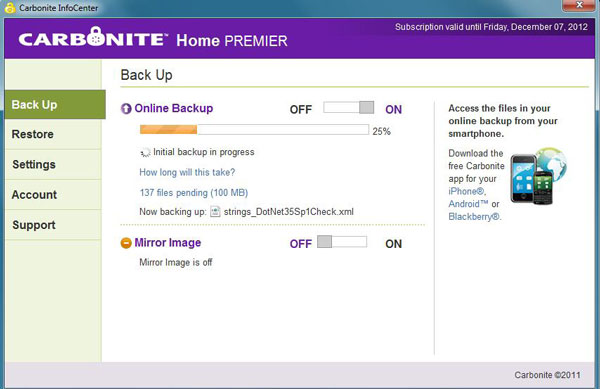
Carbonite's InfoCenter interface has a clear and understandable backup status. Another good point is that, like the Mozy software, Carbonite places a dot next to each file with the meaning: Yellow means it's ready for backup; Blue shows that it has been backed up. Still, the service lacks the ability to record activities.
By default, Carbonite backs up only video files, emails, settings, photos, data, music and desktops. Users can add other file types but Carbonite will not support file system, Windows and software.
This software will back up files continuously or on a certain schedule. The operation process will take place in the background; progress bars will gradually be filled, providing information about the remaining time.
Once the backup is complete, any archived files will be restored on the host computer or on the smartphone. In addition, users can still access files on Carbonite's online server within 30 days after they are deleted from the computer's hard drive.
Carbonite arranges its servers in several different data centers in the United States. According to the home page of the application, this service uses RAID technology on its server hard drive to ensure that even when the drive is burnt, do not drag your backup data with it. This system uses 128-bit encryption for both online data storage and transmission, which is also the least complex of the five applications in this article.
This service can create incremental backups of 25MB data blocks within 1 minute 9 seconds, just a little slower than CrashPlan.
Search for a lost file that takes about 1.3 seconds and the restored file within 1 minute 6.8 seconds helps it stay in the middle of the mentioned applications. We also make backups on an external hard drive with a capacity of 250GB, which takes about 16 minutes (this drive needs to be reformatted first).
Carbonite allows users to choose the order of files to recover, so you can continue to work or play games when downloading other files. This service supports trial within 15 days.
Test results
When we made the first backup, Carbonite copy 655 files (135MB) and transferred them to the company's cloud storage within 27 minutes 31 seconds.
overview
Supplier : Carbonite
Price : $ 59 / year (Home); $ 99 / year (HomePlus); $ 149 / year (HomePremier)
Working with : Windows, Mac OS X (Home); Windows only (HomePlus, HomePremier); iOS, Android, BlackBerry
Advantages : Can use external hard drive; have a hard drive containing backup copies (Home Premier); the ability to choose the order to restore files; The color dots next to the files show how ready the backup stars are and what the files are.
Cons : Cannot backup the entire system online; Home Plus and Premier services are only for Windows PC.
Conclude
Unrestricted storage of Carbonite will make many people feel like and basic service is not too expensive for $ 59 / year. However, with users not being able to create a comprehensive online backup (although it is still possible to create copies of files on an external hard drive) it is really frustrating.
Additional information: HiDrive
HiDrive is a new cloud backup service, provided by German hosting company Strato. It was introduced in the US market after this article was completed so it has not yet been tested. HiDrive is also worth paying attention to because it offers 5GB of free storage for trial users, more than 3GB compared to Mozy.
However, once you exceed 5GB, paying for this service is also a bit expensive. They include HiDrive 100, which provides 100GB of storage along with the ability to upload files via email and cost about $ 13 / month (about $ 156 / year). HiDrive 500 offers 500GB of storage and the ability to share data with others, priced at $ 39 / month (about $ 468 / year).
HiDrive works with devices running Windows, Mac OS X, iOS, Android, and Windows Phone.
CrashPlan
CrashPlan stands out among the applications in the article about the options it provides to users. To begin with, this service's client application now supports a wide variety of devices, from Mac and Windows to Linux and Solaris. There is also an application to access data for iOS and Android devices, not for BlackBerry phones.
In addition, there are still some other packages. The free version does not support online backup. Instead, it allows users to back up to another computer, such as a friend's computer or a corporate computer. This will help minimize the possibility of losing data but make them fall into many hands. We all don't like our data on other people's computers, even if CrashPlan encrypts them.
The paid version allows users to back up their data to an online server. CrashPlan + is not limited to storage with a price of $ 50 / year. In addition, there are packages that limit capacity to 10GB at half the price. Both packages are restricted to use on a single device.
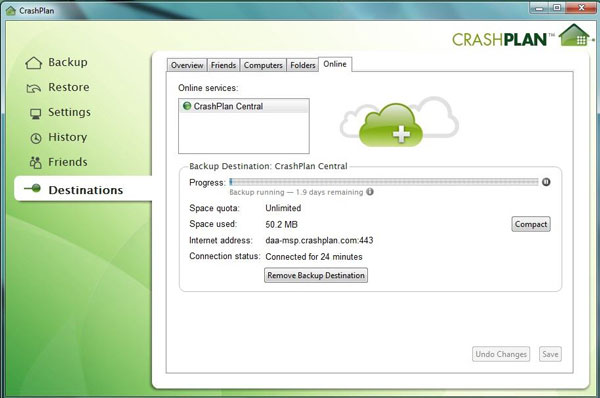
Unrestricted family pack offers backup for 10 different computers for $ 120 per year. This company supports a full-featured trial within 30 days.
CrashPlan has a central interface, shows the status of the backup and how many files are sorted; It also has a place to restore files, to decide to set backups for files and to make configuration changes. CrashPlan does not mark files for backup like Mozy and Carbonite do. This software has a record with information about the tasks performed.
By default, this software collects important personal files such as music, videos and files on the desktop for backup but ignores Windows files and system files. However, users can manually add file types to backup, including system files.
After the first backup, CrashPlan constantly searches for changes in the file system and adds them at the next backup. CrashPlan does this in the background every time you use a computer. We don't see any slow signs when this process takes place. By default, the system sends a backup once every 15 minutes, but it still changes. Besides, users can also create incremental backups at any time.
CrashPlan has a screen that displays the progress bar with the remaining time (except when it works in the background). This service also supports backing up the contents of an external hard drive.
In terms of encryption, CrashPlan uses 448-bit Blowfish encryption algorithm (the free version uses 128-bit Blowfish encryption ). According to the provider, unlike the other four applications, files backed up to this service and then deleted from the computer's hard drive will never be removed unless the user uninstalls them themselves.
Save the entire drive C takes 4 days 20 hours and 5 minutes; 4 times longer than Norton Online Backup service. We tried backing up our computer's C drive to a 250GB Western Digital external hard drive within 2 hours and 6 minutes, in the middle of the comparison with Norton Online Backup and Mozy.
This service has the ability to perform backups up to 25MB with a time of 1 minute 3 seconds, the fastest speed of 5 services. Like other applications, CrashPlan searches for lost files quite quickly, in about 2.3 seconds and recovers it in 35.6 seconds.
Test results:
Uploading backup data to CrashPlan's server is quite slow - it stops at some point. Therefore, this service took 4 hours and 7 minutes to save 321MB during the first backup.
overview
CrashPlan
Supplier : Codefortytwo Software
Price : Free (backup only to other computers); $ 25 / year (CrashPlan + w / 10GB of online storage); $ 50 / year (CrashPlan + w / unlimited capacity); $ 120 / year (CrashPlan + Family w / unlimited online storage for 2 - 10 computers).
Works with : Windows, Mac OS X, Linux, Solaris, iOS, Android, Windows Phone
Advantages : Can backup the entire computer; compatible with many different operating systems; The service never deletes the data.
Disadvantages : Slow; Do not mark files ready for backup.
Conclude
CrashPlan offers several advanced services and the ability to save backups on other computers. However, posting a backup to the server takes time.
MozyHome
Called MozyHome, you can expect a simple, easy-to-use backup service aimed at users who don't like complex backup options. In fact, Mozy will satisfy the needs of technology experts and those who don't like new technology.
This service has software for Windows and Mac computers. It also has an application for smartphones to access data stored on the phone; This app works on iOS and Android devices.
Users can access from the task tray icon, it will lead to several windows to see the general status, settings and to restore data. All work well and Mozy keeps a detailed record of what this software has done.
Like Carbonite, Mozy displays files that are ready to be backed up with small yellow dots and files that have been backed up with a blue mark. This makes it easier to capture work.
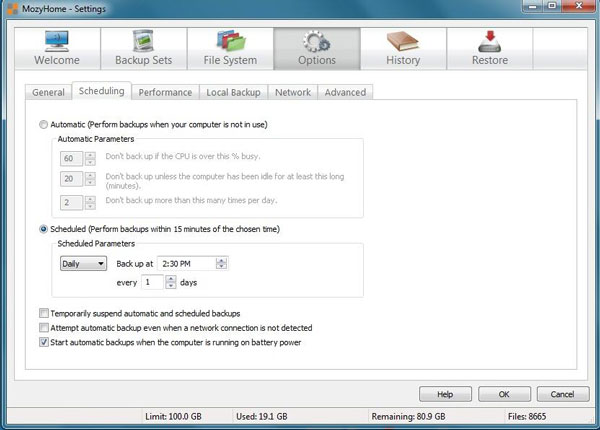
In addition, users can also schedule online backups whenever they want. The default backup settings will save video, music, data, email, contacts, browser favorites, and financial records. However, it also has the ability to save each file or entire hard drive, including file system. It supports backing up data on an external hard drive. Users can recover everything from a single file to a full backup; The files still exist for about 30 days after being deleted.
Mozy recently announced her new Stash (like Dropbox) service. This service allows users to access files from multiple computers. In addition, there is a bussiness version called MozyPro that offers different prices depending on the number of licenses and the amount of data you want to store.
In terms of security, Mozy offers its users the option to use 448-bit Blowfish or 256-bit AES encryption algorithms ; The hardware of this service is arranged on European and US servers. Instead of copying data, Mozy uses Reed-Solomon error correction , which divides data into 12 data volumes spread across the server. If there is a corrupted drive, Mozy only needs 9 of the rest to recover the entire file.
This service can transmit and save all C drives within 22 hours and 11 minutes, 3 days faster than CrashPlan but 6 hours slower than Norton Online Backup. A 25MB incremental backup takes about 5 minutes 7 seconds. We can search for files within 4.6 seconds, the slowest of the applications mentioned but still acceptable. The file is restored within 34.8 seconds. We can back up the entire system to an external hard drive within 20 minutes 17 seconds - the fastest in the group and the drive doesn't need to be reformatted.
This company has not yet provided unlimited storage; Currently, they charge $ 66 / year for 50GB for one device. Each additional machine will cost $ 2 a month. In addition, there is a 125GB package including backup to 3 other computers for a fee of $ 110 / year. Mozy offers 2GB of free storage, so if you don't have too much data to back up, use a free service to help.
Test results
Mozy's default backup stores 160MB files from the test computer within 2 hours 8 minutes 54 seconds.
overview
Software name : MozyHome
Supplier : Decho Corp.
Price : $ 66 / year or $ 6 / month for 50GB; $ 111 / year or $ 10 / month for 125GB
Works with : Windows, Mac OS X, iOS, Android
Advantages : Can backup the entire computer online; Backup completed with external hard drive; free service offering 2GB; Mark files that are ready to backup.
Cons : Do not provide unlimited storage.
Conclude
Overall, MozyHome does a great job of keeping precious 'digital assets' safe, secure, and ready to recover in case of computer problems.
Norton Online Backup
Although Symantec is well known for its antivirus and security software, Norton Online Backup is also a product of its own.
Norton supports Mac and Windows systems, does not support Linux. The company also offers Norton Connect, an iOS app that helps users download saved files.
Norton's home screen allows you to immediately back up your system, restore files, download files or change settings. The recording of this software provides detailed information about the tasks performed, as well as displaying a green check mark or a red X indicating that the task has been completed or not.
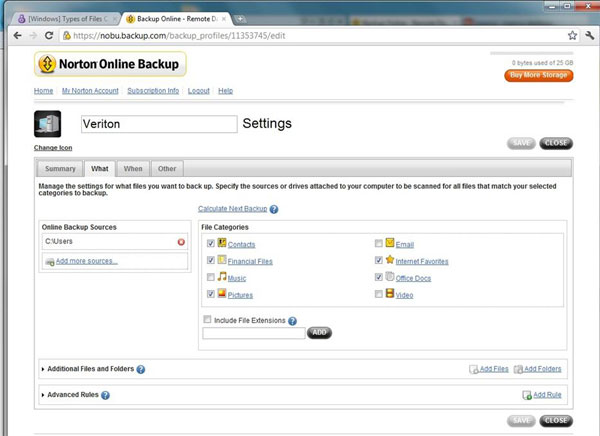
Just like the other applications mentioned in this article, Norton's default settings only copy basic files, including contacts, finance, photos, browser favorites and data. The interface includes dialogs to quickly add music, email and video files. Users can manually add any folder or file or copy the entire hard drive, including the file system. This software provides a progress bar and displays the% of completed tasks, the amount of data and the number of files being transferred.
While the software can back up an external hard drive connected to the computer, it does not have the ability to back up the system to an external hard drive. It supports users to schedule backups but does not support continuous backup of files.
At any time, users can recover lost files or rebuild the entire computer from online data. Files deleted on the computer will exist on Norton's server within 90 days.
In addition to file recovery, Norton also provides a great way to share data with colleagues or friends via email. All you need to do is choose the file and email service to your friends, which is also password protected.
Norton arranges servers in several data centers in the US and UK. It uses 128-bit SSL encryption key for online transmission and 256-bit AES encryption on the server. Data is copied in 2 areas in case of data loss or loss.
Norton took 15 hours and 21 minutes to store the contents of the entire C drive, six times faster than CrashPlan. We made incremental backups with 25MB of data within 7 minutes and 23 seconds and the service was able to search deleted files within 2.7 seconds. We restored them within 1 minute and 45 seconds.
Norton Online Backup supports trial for 30 days. Then it will charge $ 50 with 25GB. No package does not limit the amount of storage, but just one package of this service is enough to meet up to 5 separate computers, something that other services will charge an additional $ 2 or $ 5.
Test results
The first backup has a capacity of 190 MB with 1,226 files completed within 1 hour 2 minutes 7 seconds.
overview
Software name : Norton Online Backup
Supplier : Decho Corp.
Price : $ 50 / year for 25GB capacity for 5 computers
Works with : Windows, Mac OS X, iOS
Advantages : Can backup entire hard drive, license for 5 computers, fast execution speed.
Disadvantages : Do not back up to an external hard drive; The app for iOS is beta and there is no application for Android.
Conclude
This software may not be mature yet it is fast and stable.
summary
This article demonstrates the branching of online backup industry today. Some applications allow users to back up only photos, videos, music and other personal files; Other services support saving the entire contents of the hard drive.
For the first two applications, both have their advantages and disadvantages. Backblaze does a good first backup but doesn't offer a mobile application, allowing users to get the files they need from their phone. In contrast, Carbonite has applications for iOS, Android and BlackBerry devices, but it is the most expensive service among the applications in the article.

3 trong số 5 dịch vụ sao lưu chúng ta nhắc đến trong bài để có thể copy toàn bộ ổ cứng lên server trực tuyến, nhưng chúng khác nhau về nhiều mặt. Norton Online Backup thiếu một vài tính năng, ví như khả năng sao lưu sang ổ cứng cắm ngoài. Khi so sánh, CrashPlan dường như có đầy đủ các tính năng, nhưng khả năng đăng tải một hệ thống đầy đủ trong vòng hơn 4 ngày là quá chậm so với thực tế.
Điều này khiến Mozy Home trở thành người chiến thắng. Nó có thể không được hoàn hảo, nhưng nó lại cung cấp đầy đủ các tính năng bảo mật, tiết kiệm. Hy vọng rằng nó có thể giữ các file đã xóa mãi mãi.
Kiểm tra như thế nào
Để đánh giá những dịch vụ sao lưu trực tuyến này, chúng tôi download từng ứng dụng và khám phá các tính năng của chúng. Chúng tôi thực hiện sao lưu và cập nhật, khôi phục rất nhiều file trên máy tính Acer Veriton M4 với hệ điều hành Windows 7 Professional. Sao lưu hệ thống sử dụng Norton Ghost 15 với ổ cứng cắm ngoài LaCie 2big USB 3.0.
Sau khi làm quen với các dịch vụ, chúng tôi tính thời gian xem chúng mất bao lâu để thực hiện bản sao lưu đầu tiên cho hệ thống với cài đặt mặc định của dịch vụ. Bên cạnh đó, chúng tôi còn để ý đến tốc độ kết nối và số lượng dữ liệu được chuyển. Do lượng dữ liệu khác nhau phụ thuộc vào loại file ứng dụng này hỗ trợ, thời gian ở đây chỉ là thông tin hơn là một cách để so sánh dịch vụ.
Nếu ứng dụng hỗ trợ, sau đó chúng tôi thực hiện sao lưu toàn diện của ổ C – tổng dung lượng dữ liệu 35.4GB. Để xem từng ứng dụng hỗ trợ dữ liệu mới như thế nào, chúng tôi thêm một folder có chứa 25MB file, bao gồm ảnh, video và file văn phòng vào hệ thống. Cùng với đó là tiếp tục tính toán thời gian từng dịch vụ thực hiện bản sao lưu gia tăng.
Để biết được điều gì xảy ra khi dữ liệu bị mất hoặc lỗi, sau đó chúng tôi xóa file video 10MB định dạng WMV và tính thời gian mỗi dịch vụ cần để tìm kiếm file. Cuối cùng là tính toán thời gian mỗi dịch vụ cần để khôi phục file đã mất.
Khi hoàn thành xong với mỗi dịch vụ sao lưu trực tuyến, chúng tôi lại khôi phục hệ thống về như thời điểm ban đầu và thực hiện những tác vụ tương tự với dịch vụ tiếp theo.