Chromium version of Microsoft Edge supports content download first thanks to Page Preloading
Microsoft is continuing to improve the Edge browser and test versions are the best way to test everything before releasing it to users.

Currently, users have been able to experiment with 3 different versions of Edge, including Canary, Dev and Beta. In particular, Canary provides updates daily / times, while the Dev version is usually updated weekly. Beta version will only be released after 6 weeks.
For many, the Dev release channel is simply the best option as it allows people to experience new features early on without having to worry about issues such as Canary releases. . Best of all, users don't need to wait too long like with the Beta release.
And with the latest version of Microsoft Edge released via the Dev channel, there is a feature that many have been waiting for. It's called Page Preloading, a feature that makes searching and browsing faster. Because the browser can preload some data before you actually visit that site.
Although this feature may seem strange at first glance, in fact most other browsers have this feature. But this is quite understandable because Microsoft Edge with Chromium is the latest browser participating in Google's Chromium project, so it is not unusual for Microsoft Edge to have this feature now.

And of course because of the same Chromium core, Microsoft Edge uses the same page loading system as Chrome. Specifically how this feature works as described by Google as follows:
"The browser uses an iPhone address to load a web page. When you try to visit the website, Chrome can look up the IP addresses of all the page links and download the links you intend to navigate to. If you enable this setting, web pages and any embedded content will be automatically preloaded and the browser will read cookies as soon as you visit or even not access. "
On Microsoft Edge Dev and upcoming Beta version, users can enable the option to preload this page manually. To enable this option, you need to download the latest Dev version of Microsoft Edge with Chromium. Then follow these instructions:
Settings> Privacy and services> Services> Preload pages for faster browsing and searching (Preload pages for faster searching and browsing)
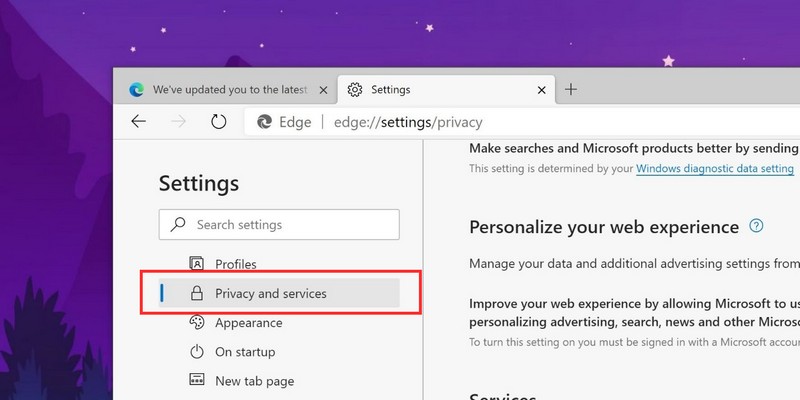
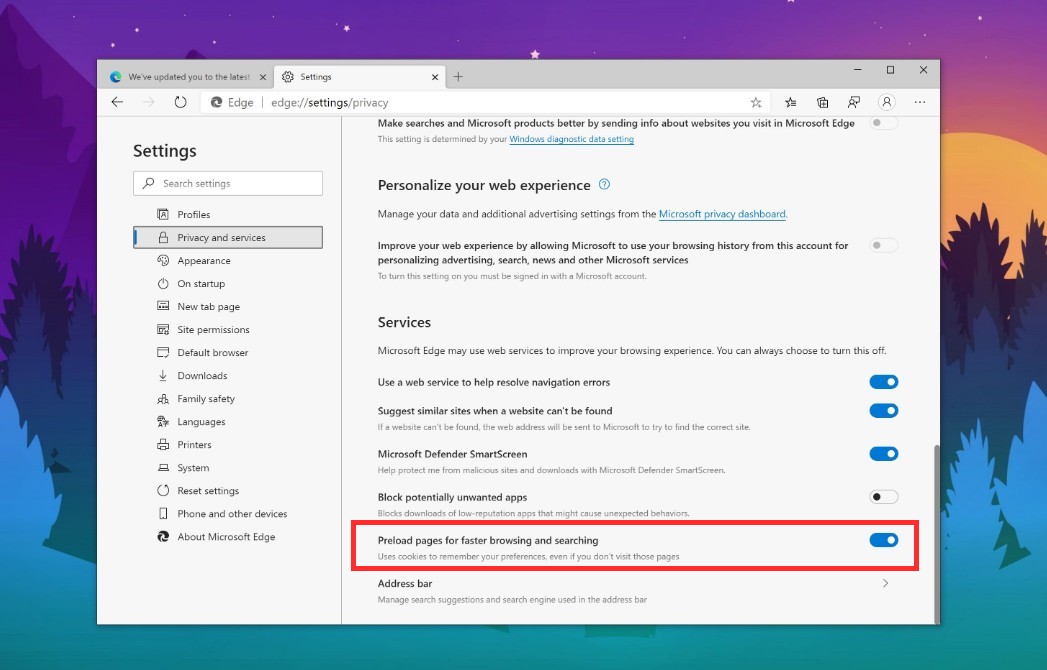
Here, you just need to click on the switch to enable this feature in the browser and feel its handy when browsing.
The new feature is currently available in the Dev channel and on all supported platforms. Most likely, this feature will soon be released via the official channel (stable) when Microsoft Edge 85 is released on Windows and macOS.
You should read it
- ★ This is the interface of the Microsoft Edge browser on Chromium, which looks very much like Chrome
- ★ Want to load page speed on Edge browser faster, enable this feature
- ★ Microsoft Edge is about to add a series of features to support remote work and enhance security
- ★ How to Fix 'Can't Reach This Page' Error on Microsoft Edge
- ★ 5 new features of Microsoft Edge