Chrome automatically opens Android ad tabs, how to block them?
Are you feeling annoyed because Chrome automatically opens Android ad tabs? TipsMake has a secret to help you cure this condition in one fell swoop.
Chrome is currently a widely used browser for Android users as well as computers running Windows operating systems. When you go to Chrome to search for information, access the websites you want. Surely you don't want to have advertising tabs automatically open. So how to fix the problem of Chrome automatically opening Android ad tabs now? TipsMake has detailed instructions in today's tips section.

Share how to handle Chrome automatically opening Android ad tabs
When browsing the web on Chrome, there must have been many times when you encountered many tabs appearing when opening Chrome. Especially the windows informing you that your phone is infected with a virus. This makes users worried about whether Chrome is actually infected with a virus on their phone, or whether their phone is having any problems. Note, if you encounter these windows, you absolutely must not click on them. Admin will explain in detail in the next section.
What to do when Chrome is infected with an advertising virus on your phone?
When you enter the Chrome browser and you access an unreliable website. Users often encounter windows that automatically pop up with content such as: 'Your computer is infected with a virus and is seriously damaged', 'Your PIN has been damaged'. When you see these messages, do not worry too much. confused. Your 'phone' is still completely normal because with current smartphone models, it is very difficult for the phone to be infected with a virus.
Do not click on unfamiliar links or warnings
These notification windows are just advertisements, so that users mistakenly think that your computer is infected with a virus and click on these unreliable links to install some fake software for profit purposes. After you click on strange links, download software, applications of unknown origin. from these pop-up ads. Your phone is really at risk, and malware can even infiltrate your account. Therefore, when encountering virus-infected advertising windows, users should absolutely not click on this warning.

Some note
Besides, you should visit reputable websites to ensure you do not encounter many notices of this type. In case the device freezes because Chrome automatically opens an Android advertising tab. You can press the Home key to exit, or hold down the Power button to restart.
Once the device has finished booting, users should go to Settings > Applications > Chorme > Storage > Clear cache > Click Manage memory and choose to free up space or delete all data (consider when done because there is an account, bookmarks, and saved settings).
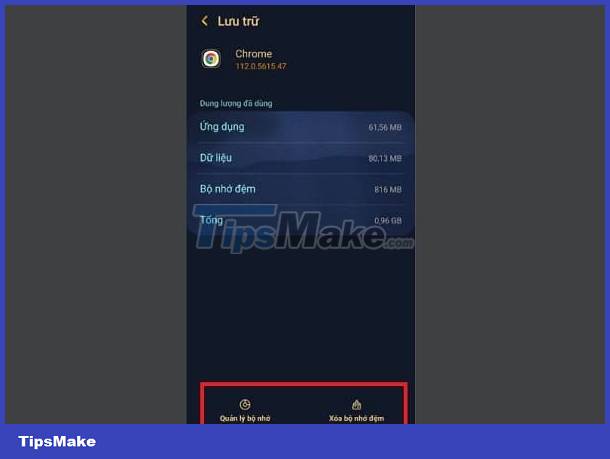
Share how to block websites from opening automatically on Chrome phones
To avoid being bothered by ads or automatically opening when entering the browser, here is how you should block websites from opening automatically on Chrome.
- Step 1: Go to Chrome browser on Android > Click on the 3 vertical dots located at the top right of the screen > Select Settings.
- Step 2: Scroll down to select Site Settings > Click on Pop-ups and redirects > Turn off Pop-ups and redirects.
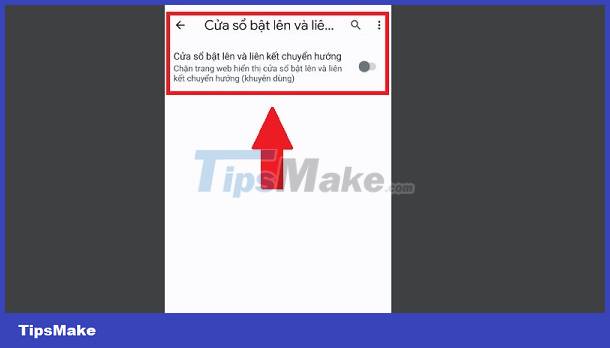
- Step 3: Return to the Website Settings interface > Click on Advertising > Turn off Advertising.
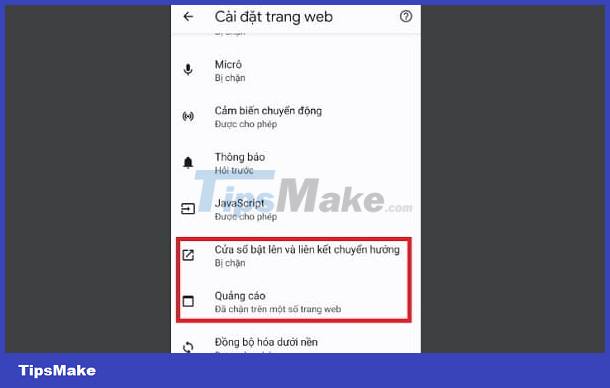
Hopefully the solutions TipsMake shares will help you fix the problem of Chrome automatically opening Android ad tabs!
You should read it
- ★ How to fix the error of Command Prompt opening automatically on Windows
- ★ Google tightens advertising regulations in Android apps
- ★ Chrome on Android has the ability to automatically change leaked passwords khẩu
- ★ How to set up website opening time on Chrome
- ★ Fixed a bug when Libraries folder opened automatically when booting the computer