Fixed a bug when Libraries folder opened automatically when booting the computer
This is the situation every time you start your computer, the Libraries folder will automatically turn on even if you don't have anything installed. The cause of this error is caused by a virus that destroys the Usernit value, duplicated in the Windows Registry. Therefore, you have to go to Start up to edit it is also useless. Here, TipsMake.com will guide you how to fix this error.
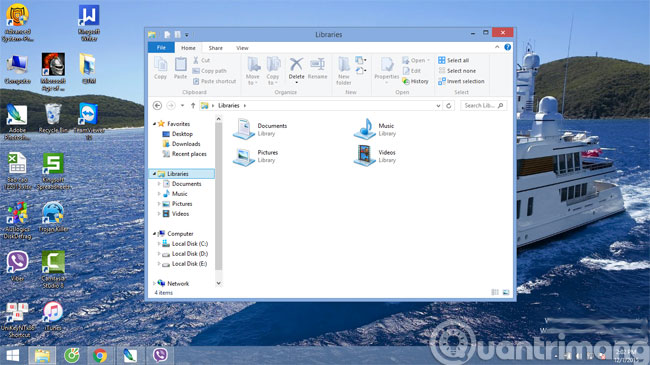
Step 1 : Press the Windows + R key combination and then enter the Regedit command to open the Registry dialog box .
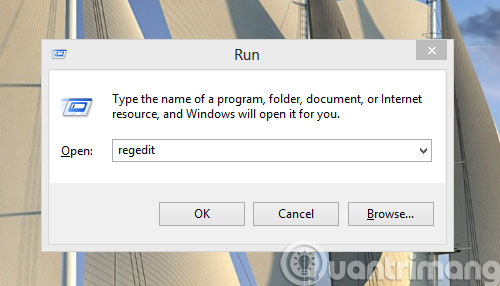
Step 2 : When the Registry Editor dialog box opens, go to the following path of HKEY_LOCAL_MACHINE SOFTWARE Microsoft Windows NT CurrentVersion Winlogon and fix Userinit key to C: Windowssystem32userinit.exe

Step 3 : You go to the following link HKEY_CURRENT_USER Software Microsoft Windows CurrentVersion Explorer Advanced . In the right corner, you find the value of PersitstBrowers and convert it to 0 . If you don't see this key, you can create it by right-clicking it and selecting New > Sting value , entering the PersistBrowers key and entering the value = 0 .

Finally, turn off the Registry and restart the computer.
- Instructions for finding and downloading drivers for the computer in 3 steps
- The basic steps of fixing cursor cursors flutter in Windows
- Fix A disk read error occurred on Windows
Having fun!
You should read it
- ★ Tips to change the default name of the newly created folder on Windows 10
- ★ How to set the default name of a newly created folder according to the current date on Windows 10
- ★ What is a folder The concept of a file (File) and a folder (Folder) in a computer
- ★ How to Lock a Folder on Windows
- ★ How to change the default name 'New Folder' of a newly created folder in Windows 10