Check who is using Wifi and how to block Wifi users in temples
The era of technology 4.0 is never as strong as it is now. Wifi is an indispensable thing in daily life for people who use technology devices such as phones, laptops, tablets, etc. The free Wifi coverage only takes place in certain areas. Remaining still have to use each individual's Wifi. But there are times when there are still people who find ways to get through the security wall to use others' Wi-Fi. Today, the Software Tips will guide you to check who is using Wifi and how to block Wifi users in the temple.

1. Check who uses Wifi pagoda
Link Download: https://www.nirsoft.net/utils/wnetwatcher.zip
You proceed to download the software and install it as usual. Then start the software will automatically detect the Wifi in use.
If the software does not automatically scan, click the green arrow ( Start Scanning ) to scan software.
After the scan is complete, you will manage a lot of important information such as IP address ( IP Address ), device name used, information, device configuration used .

The software will scan IP addresses in a list and see which IP addresses are active to display on the system.
You double-click on any one IP address, in line Device Information Display Your Computer This means your computer is using software Wireless Network Watcher .

If the device is Modem / Router transmitting Wifi, the software system will display as Your Router .

For devices that leave the Device Information section blank, the devices are accessing WiFi / LAN unknown. At this point, you need to check the IP address of the network devices in your home and compare with the IP address on the software to see if there are any 'strange' IP addresses.
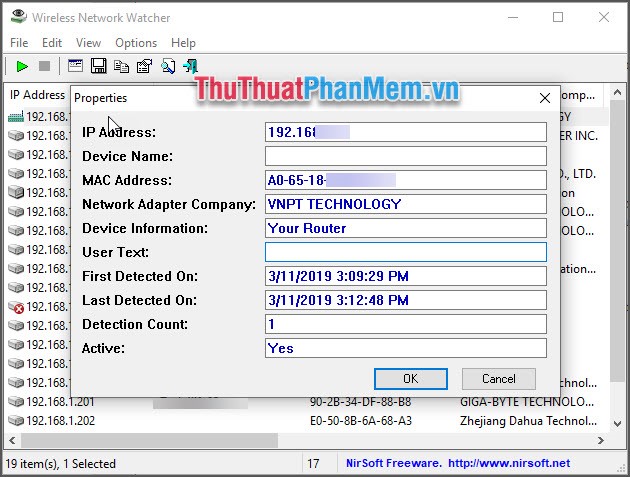
2. How to block users Wifi temple
Step 1: After identifying the Wi-Fi users, record their MAC address to block on Modem.
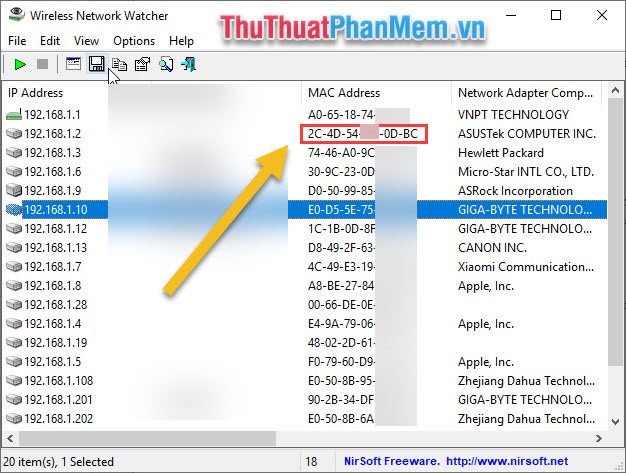
Step 2: You access the following IP address: 192.168.1.1 normally for Modem types, if your device has a different IP address, please see below Modem!

Step 3: After accessing the other IP address, you proceed to log in to the Modem with your account. If you have never changed your password or have never logged in, your account and password are the default admin / admin . If it is not correct, please reset the modem to the default.
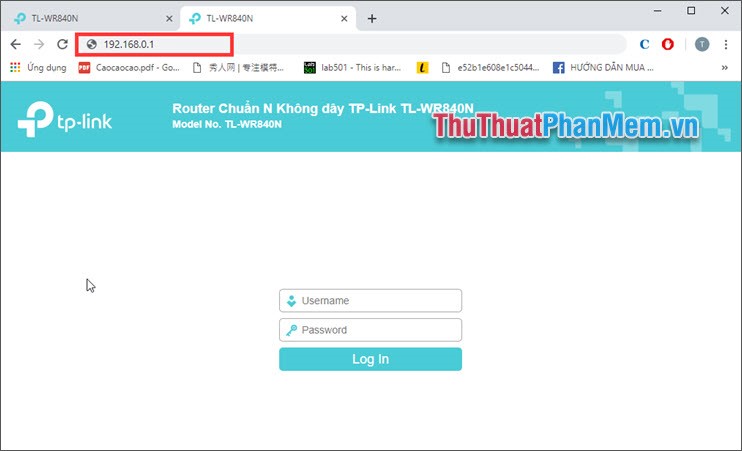
Step 4: Depending on the Modem, this step will be different. But the common feature of this section is that it is located in the Wireless section, so you can easily find it.
For My Modem: Wireless ( Wireless Network) -> Wireless MAC Filtering -> Add New (Add new MAC address to the filter).
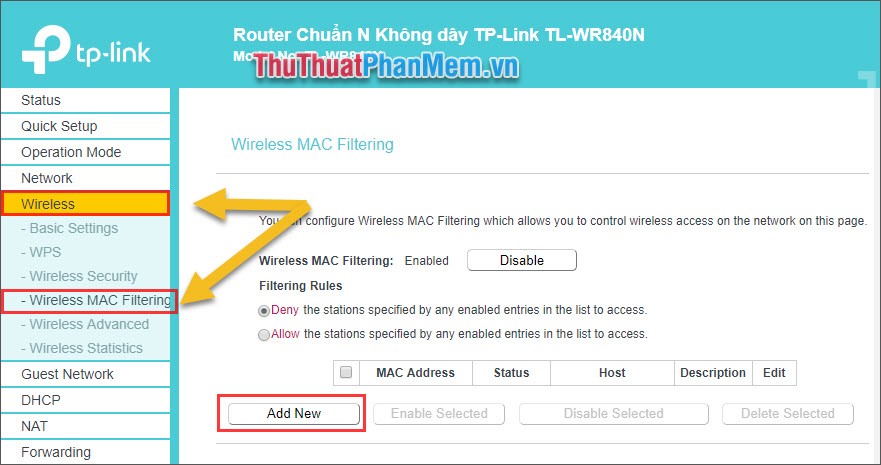
At this point, enter the MAC addresses you want to manage here.
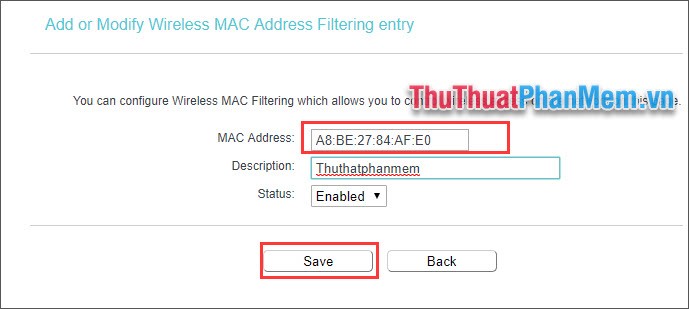
After entering, press Save to save the information.
Step 5: After saving the MAC address, select the MAC address and select Deny the stations specified by any enabled entries in the list to access (Deny the addresses in the access list).
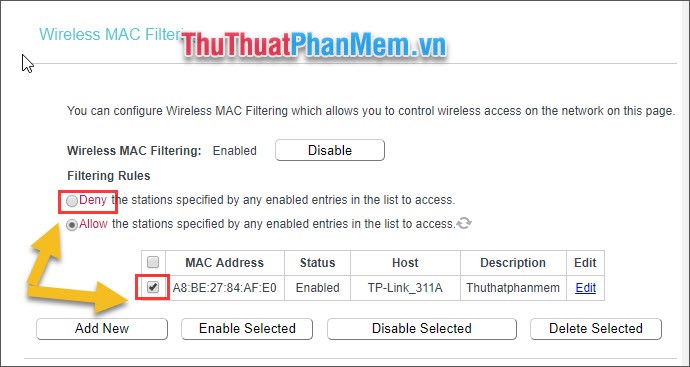
Step 6: The system will take a moment to save your settings. Thus, you have proceeded to block Wi-Fi users successfully.
Thus, the Software Tips have shown you how to check and manage WiFi devices accessing the 'temple'. Good luck!