How to check the WiFi security connected by Opera VPN
It is not too difficult for us to connect to a WiFi network anywhere, but there are also a lot of supporting applications now to find free WiFi. However, the question is whether those WiFi connections are really safe for users? In particular, the theft of information via WiFi is increasing and anyone can become a victim. So how can we check if it is a secure WiFi connection?
Opera VPN application with online privacy protection feature, blocking ad tracking cookies will help users to check whether it is possible to connect to secure WiFi. In addition, the application also encrypts information when transmitting in public WiFi network without a password. This is a feature built into Opera VPN for Android. In the article below, Network Administrator will guide you how to use Opera VPN to check WiFi connection.
Instructions for checking WiFi connected by Opera VPN
First of all, let's download the Opera VPN application for Android following the link below:
- Download the Opera VPN Android application
Step 1:
After downloading the application to the device, we proceed to boot. At the first interface of Opera VPN, click the Get Started button. Then go to the interface to introduce Opera VPN, click Skip it to ignore and click Got it to switch to Opera VPN main interface. Soon, we will get Opera VPN Connection Request , click OK .



Step 2:
Opera VPN has a very simple and clear interface with 3 different parts: security positioning icon and data encryption, WiFi icon checks safety and eye icons to block ads.
To proceed to check the security of the connected WiFi , click on the WiFi icon . You will see the WiFi name in use. Click the Test WiFi Security button to test the connection. Wait for Opera VPN to perform the network connection analysis process.
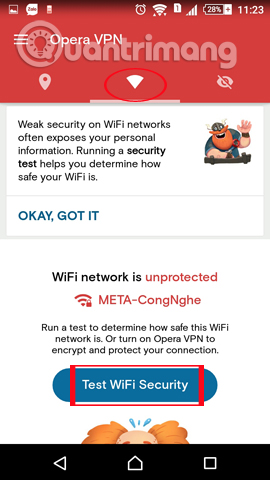
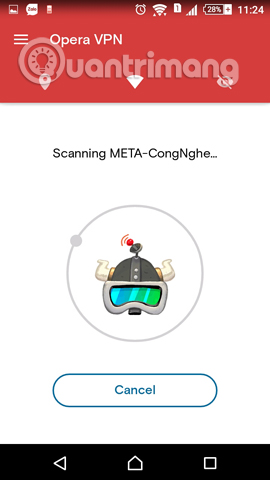
Step 3:
Soon we will get a rating for this WiFi's safety . Information including a scale, private or public network, whether encrypted or not, whether other devices are connected, the IP address and location of the site are not exposed. If the test tool detects that there is a risk factor, there will be At risk notice.
The highest rating is A and the lowest is F, meaning it is not safe to use.
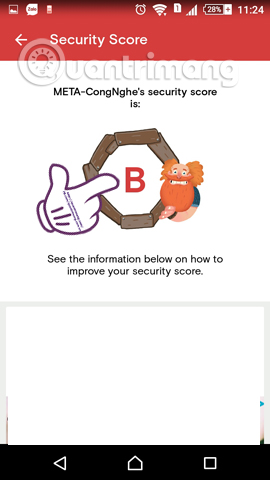
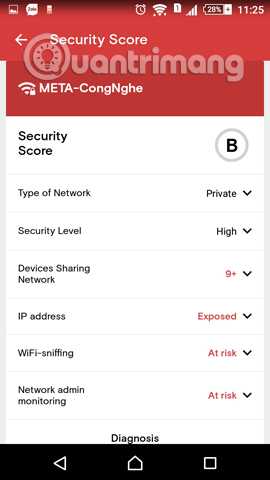
Step 4:
Also if users want to block malicious ads when we surf the web, click on the eye icon . Then you click to select the Activate Guardian item to enable protection. We will see the message Guardian is active which means that the security feature is already used on the device.

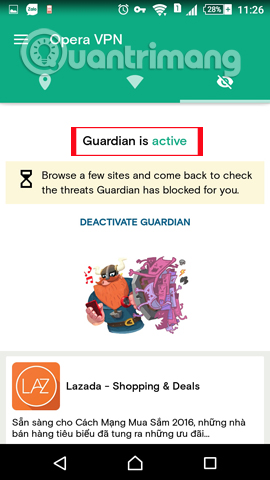
Through the powerful Opera VPN protection feature, users can know whether it is a safe or dangerous WiFi connection to disconnect. Besides, users can also rely on the evaluation results to change the settings of their WiFi network settings to be safer.
Refer to the following articles:
- Fix some common Wi-Fi issues on Android devices
- Troubleshoot Wi-Fi connectivity problems in iPad and iPhone
- Ways to check if anyone is "using the temple" your home WiFi
I wish you all success!