Check Exchange 2007 with System Center Operations Manager 2007 - Part 3
 Check Exchange 2007 using System Center Operations Manager 2007 - Part 1
Check Exchange 2007 using System Center Operations Manager 2007 - Part 1
 Check Exchange 2007 with System Center Operations Manager 2007 - Part 2
Check Exchange 2007 with System Center Operations Manager 2007 - Part 2
Rui Silva
Network Administration - In this section we will introduce the detailed configuration of the Exchange 2007 administration package for System Center Operations Manager (OpsMgr) 2007.
Create a new management pack as required
The Exchange Server 2007 MP installation and configuration section, which I have introduced to you, is about setting up some customizations and overrides that are customizable. Customizations and overrides need to be saved to another management pack.
Creating a new management package for saving overrides has the following advantages:
- Simplify the process of exporting customizations created in the test environment and pre-production environments to the production environment.
- Allows you to delete the original management package without deleting the default management package.
- Easier to check and upgrade for separate management packages.
- In the console, click the Administration button .
- In the admin panel, right-click Management Packs and then click Create Management Pack . The Create a Management Pack wizard will then appear.
- On the General Properties page (see Figure 1), type the name of the management package in the Name box, the correct version number in the Version box and a brief instruction in the Description section. Click Next.
- To finish creating the management pack, click Create .

Figure 1: Creating Custom MP for customization
Activate the external Outlook Web Access connection check
Microsoft Office Outlook Web Access, Exchange ActiveSync and Exchange Web Services are tested by running some PowerShell commands: Test-OwaConnectivity , Test-ActiveSyncConnectivity and Exchange Server 2007 Mailbox server and Test-WebServicesConnectivity . These commands require a special test mailbox on each Exchange Server 2007 Mailbox server managed by Operations Manager.
To create a test mailbox, on the Exchange Server 2007 Mailbox server, open the Exchange Management Shell , find the Scripts folder located in the installation path for Exchange Server 2007 (usually Program FilesMicrosoftExchange ServerScripts) and execute the New-TestCasConnectivityUser.ps1 script. (see Figure 2). Repeat this process on each tested Exchange Server 2007 Mailbox server.
If you forget to create the test mailbox, then you will get a warning as shown in Figure 3 below.

Figure 2: New-TestCASConnectivityUser.ps1
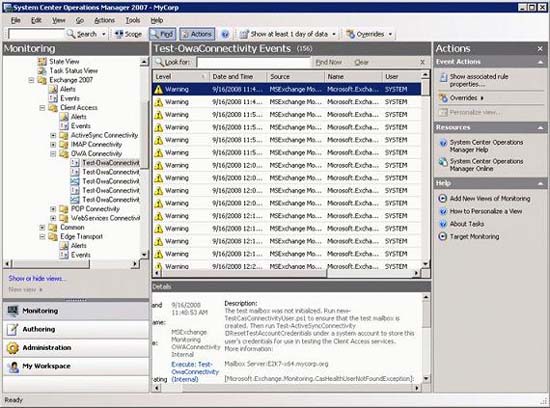
Figure 3: Warning: the mailbox test has not been modified
The principle requires you to set an external URL on the Outlook Web Access virtual directory. To set up an external URL, you can do that by running the PowerShell command or by using the Exchange management interface:
Exchange Management Shell (Figure 4):
- Set-OwaVirtualDirectory "owa (Default Web site)" -externalurl: "https: /// owa"
Console interface (Figure 5):
- Open the Exchange console, select Server Configuration , Client Access , and then click the Outlook Web Access tab.
- In the working panel, select the virtual directory you want to change, and then click Properties.
- In the virtual directory properties dialog box, select the tab containing the properties you want to change. Click OK to save the changes and close the properties window.
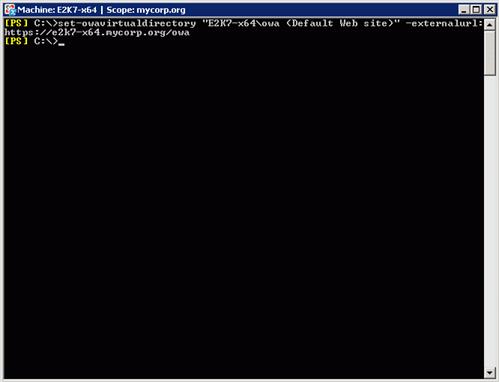
Figure 4: Setting up OWA external URLs using the Command Shell
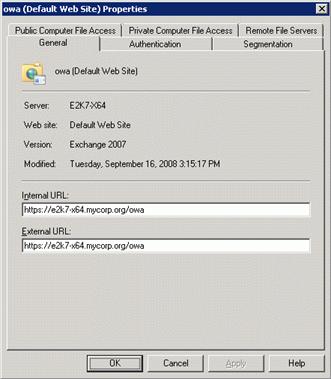
Figure 5: owa Properties
Adjusting Test-MapiConnectivity
You may need to adjust the rules to run fake trading sessions via PowerShell, like Test-MapiConnectivity , the component may need a different timeout setting (in our case, we have the Important events related to timeouts). To change the Test-MapiConnectivity principle:
- In the Authoring section of the Operations Manager console, find the rule named Execute: Test-MAPIConnectivity diagnostic cmdlet (Report Collection) . Right-click it then click Overrides> Override the Rule / For all objects of type: Microsoft Exchange 2007 Mailbox Servers Installation (see Figure 6).
- Click cmdletCommand and expand the column. Change the parameters of the command accordingly (see Figure 7).
- Select the destination management package, this is the package created according to the previous request, then click Apply .
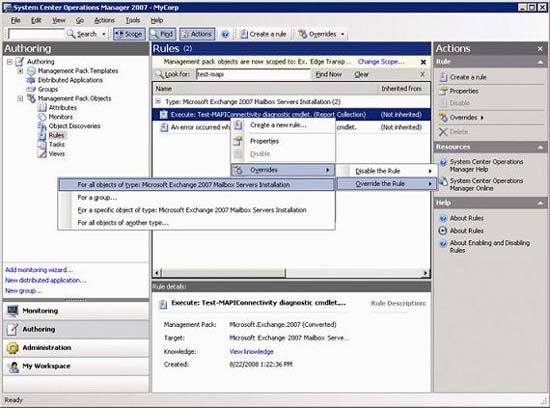
Figure 6: Override Test-MAPIConnectivity
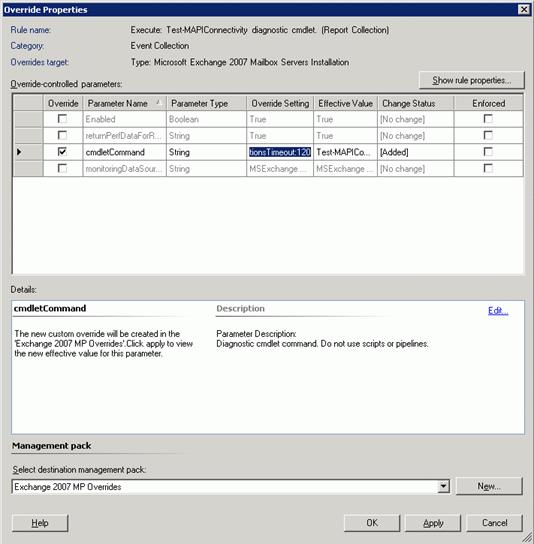
Figure 7: Attributes override Test-MAPIConnectivity
Adjust LDAP search time guidelines and test suites
By default, the LDAP search time rule and the testers will sample the MSExchange timer ADAccess Domain Controllers / Ldap Search Time per minute. Due to the difficulty of providing a default threshold that can be compatible with all customers, this principle is modifiable and often changed.
- If you have no idea what value will be set here, illustrate it in Performance View . To do that, in Computers view, right-click the server and open Performance View (see Figure 8). You will now know whether the current row threshold is giving warnings (Figure 9).
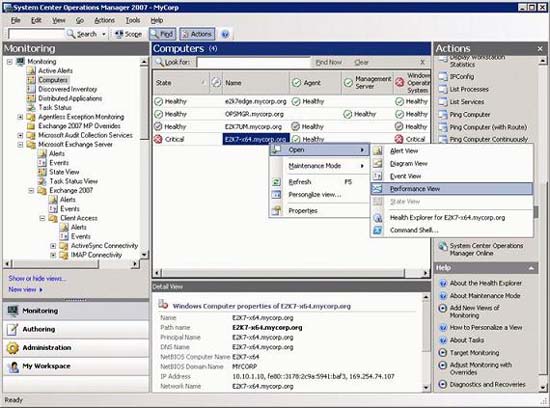
Figure 8: Graphically illustrating LDAP counters
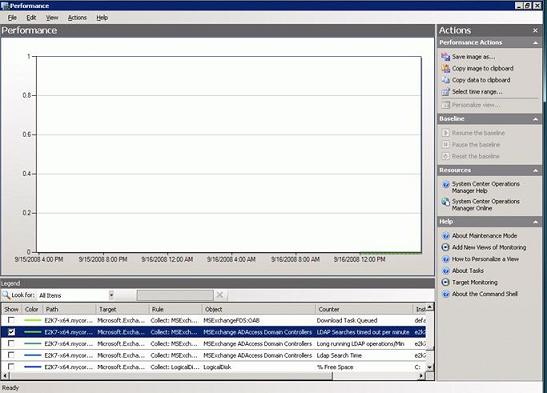
Figure 9: Performance screen of LDAP counters
- You can change the LDAP Search Time rules and test suites in two ways:
a) To set a higher threshold, open the Authoring section of the Operations Manager console and search for testers starting with the name 'LDAP Search Time'. Right-click the LDAP Search Time - sustained for 5 minutes - Red (> 100msec) check box or LDAP Search Time - sustained for 5 minutes - Yellow (> 50msec) , select Overrides > Override the Monitor > For all objects of type Ex. Common (see Figure 10). Click Threshold and expand the Override Setting column. Change the appropriate value (Figure 11), select the destination management package, this is the previously created package, then click Apply.
b) To change the number of templates, open the console's Authoring section and find the rules (note that the previous step is done with the testers) starting with the name 'LDAP Search Time'. Right-click the LDAP Search Time - sustained for 5 minutes - Red (> 100msec) rule or LDAP Search Time - sustained for 5 minutes - Yellow (> 50msec) and select Overrides > Override the Rule > For all objects of type: Exchange 2007 All Servers Installation . Click Num Samples and expand the Override Setting column. Change the appropriate value (Figure 12), select the destination management package, the previously created package, then click Apply.

Figure 10: Override LDAP search time

Figure 11: LDAP Search Time threshold override
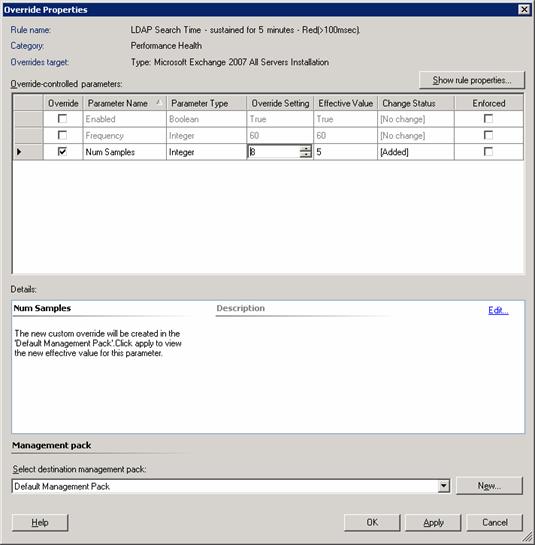
Figure 12: Override LDAP Search Time Num Samples
Adjust the Failures DSN
Failure DSNs Total rules and checkers sample the MSExchangeTransport DSN / Failure DSNs Total / internal counter every 5 minutes. Due to the difficulty of providing a default value to be able to work with all environments, the adjustment here is very important and necessary.
- Just like with a pre-adjustment, you can graphically illustrate the idea of your value. To graphically illustrate this counter, in Computers view, right-click the Edge or Hub Transport server, open Performance View. Figure 13 describes the results in our experimental environment.
- These rules and test suites can be changed in two ways: Setting higher levels or configuring a larger sampling range.
a) To change the threshold, in the Authoring section of the Operations Manager Operations Console, search for testers that start with the name 'Failure DSNs Total'. Right-click on the Failure DSNs Total - increase over 60 minutes check box - Red (> 40) - Edge Transport or Failure DSNs Total - increase over 60 minutes - Yellow (> 30) - Edge Transport , select Overrides > Override the Monitor > For all objects of type Ex. Edge Transport (Figure 14). Click Threshold and expand the Override Setting column. Change to the appropriate value (see Figure 15), select the destination management package, the previously created package and then click Apply .
b) To change the number of samples, in the Authoring section of the Operations Manager Console, find the rules with the start of 'Failure DSNs Total'. Right-click the Failure DSNs Total - increase over 60 minutes rule - Red (> 40) - Edge Transport or Failure DSNs - Total over-over 60 minutes - Yellow (> 30) - Edge Transport, select Overrides > Override the Rule > For all objects of type: Microsoft Exchange 2007 Edge Transport Servers Installation . Click Num Samples and expand the Override Setting column. Change the appropriate value (Figure 16), select the destination management package, then click Apply.

Figure 13: Performance view of the Failure DSNs Total counter
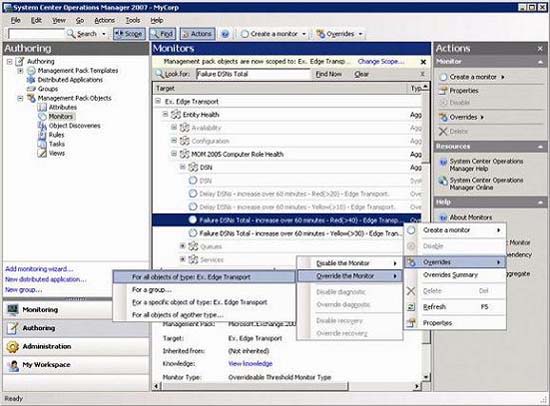
Figure 14: Error overwriting DSN Total
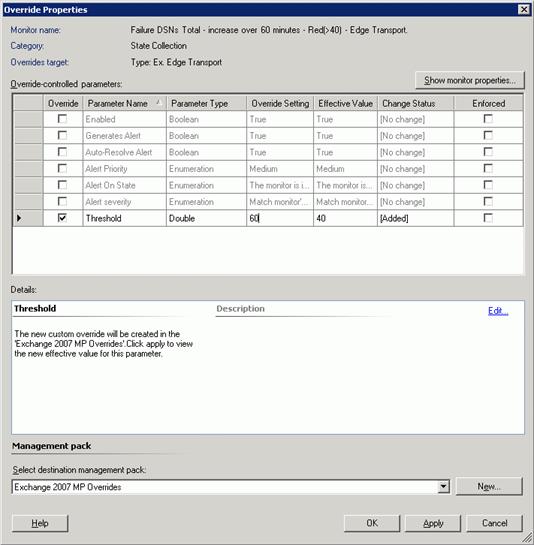
Figure 15: Error overwriting DSN threshold
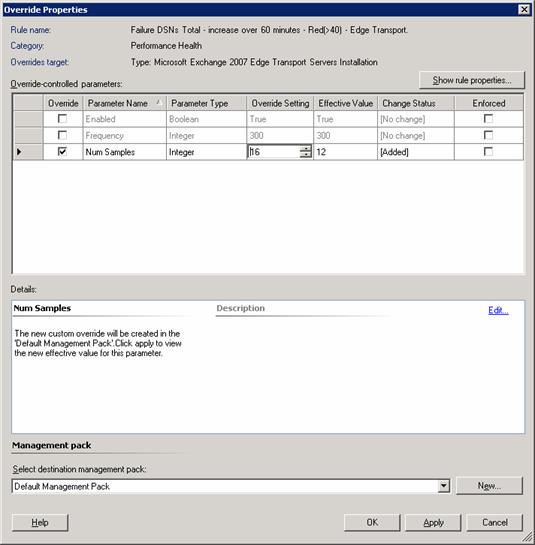
Figure 16: Error overwriting DSNs Num Samples
Disable checking for unnecessary services
There may be some services that you will not use, such as IMAP4 or POP3. If this is the case, you can remove it and configure the override to stop testing. To configure the override, right-click the IMAP4 alert, select Overrides , Disable the Monitor , and then select For the object: (Figure 17). On the confirmation dialog, click Yes (Figure 18).
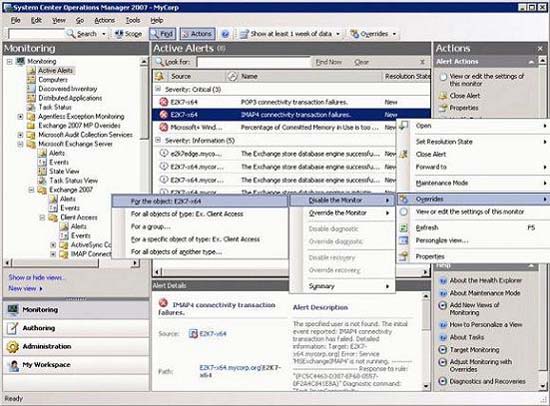
Figure 17: Disable IMAP4 connection checker
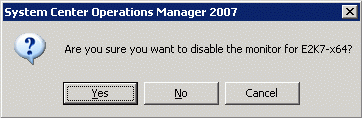
Figure 18: Confirmation dialog
Conclude
If you do not use Unified Messaging mail servers (the component that we introduced in the next section), you can now effectively check the Exchange 2007 infrastructure. The next section is also the final part of this series, not only about examining UM servers, but also mentioning overrides that are customizable for each specific environment. .
You should read it
- ★ Managing log files of Exchange Server 2007 - Part 2
- ★ Transfer Exchange 2003 to Exchange 2007 (Part 2)
- ★ Limit sending and receiving mail in Exchange 2007
- ★ Server administration in Exchange 2007 using Powershell
- ★ Exchange Server 2007's spam filtering feature does not need the Exchange Server 2007 Edge Server