Change keyboard color with Laetus - Tweak on iOS 11
The looks available on iOS will sometimes be boring for users, but Apple never allows much adjustment. So let Laetus help you make a difference by changing the keyboard color for the iPhone.
It can be said Laetus is a pretty interesting tweak for iOS 11. Tweak simple and free to help you comfortably change the color of the virtual keyboard gives you great experiences. In the article below, Network Administrator will guide you how to install Laetus to change the keyboard color on iPhone, invite readers to refer.
Step 1 : Go to Cydia, go to the Source tab and add to http://beta.sparkservers.co.uk source.
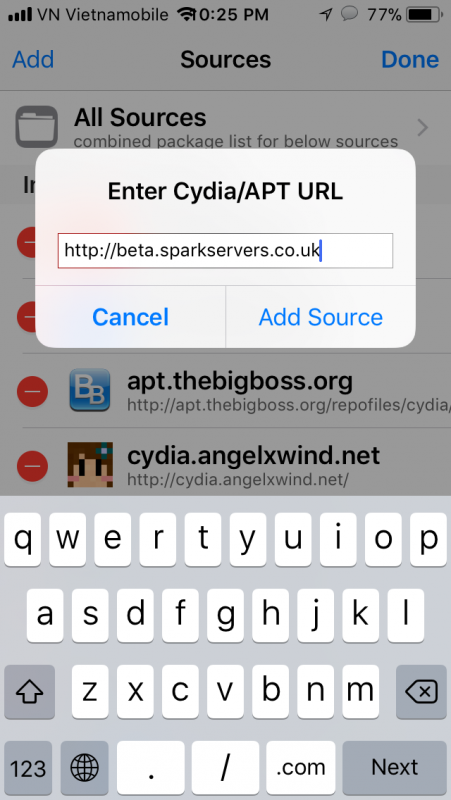
Step 2 : Next, users switch to Search tab, find tweak in this section will display Laetus name as below image and then install, select Restart Springboard to 'refresh' the interface again.
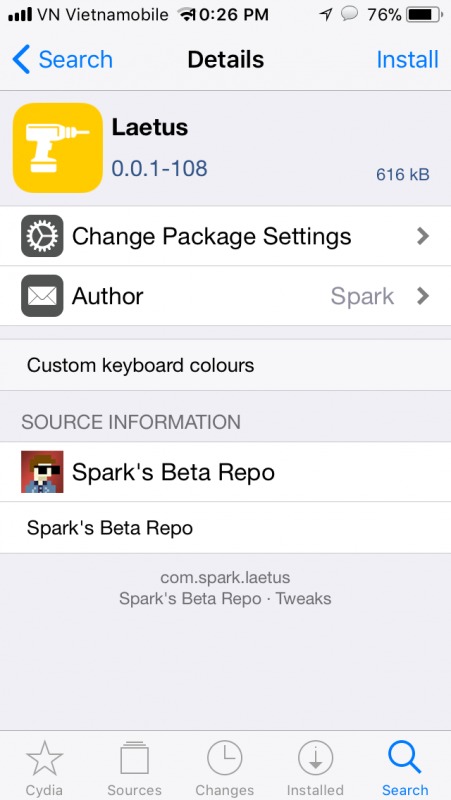
Step 3: Go to Settings> Laetus. In this section you will have different options:

Use True Black : Switch the keyboard to black, very suitable for saving battery on iPhone X.
You will have the keyboard as shown below

Use Custom Colors : Use an optional color. If you enable this option you need to select the background color in the Custom Background Colors section and the text color in the Custom Text Colors section.
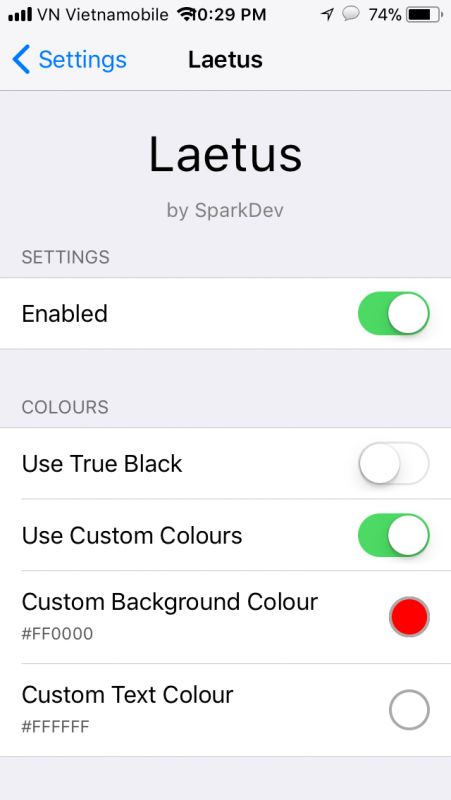
As a result, you will have a key-like version below.
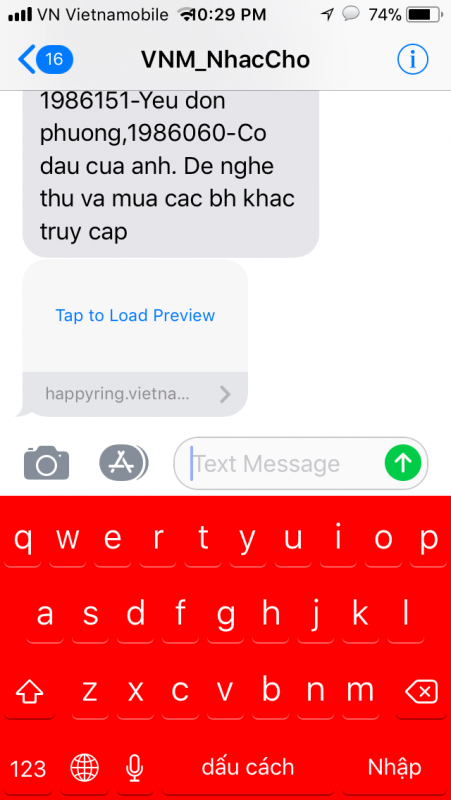
See more:
- How to enable one-handed keyboard mode on iOS 11
- Refresh the iPhone keyboard with Next Keyboard
- Don't skip fast typing tips on the iPhone
You should read it
- ★ The simplest and fastest way to change the color of a mechanical keyboard
- ★ How to change the theme and background color of the Windows 11 virtual keyboard
- ★ Variable super toxic emoticon with Bitmoji Keyboard
- ★ Refresh the iPhone keyboard with Next Keyboard
- ★ How to use the translator keyboard translator - Transkey iPhone