CCleaner launches a new Chromium browser, supports the installation of Chrome extension, and integrates an ad blocker
Piriform, the maker of CCleaner - the famous system cleanup software on Windows, has launched its own new Chromium browser called CCleaner Browser. This new browser comes with all the features of Google Chrome and is integrated with an ad blocker.
CCleaner Browser has a similar interface to Google Chrome, the difference is the appearance of the familiar CCleaner icon on the browser address bar.
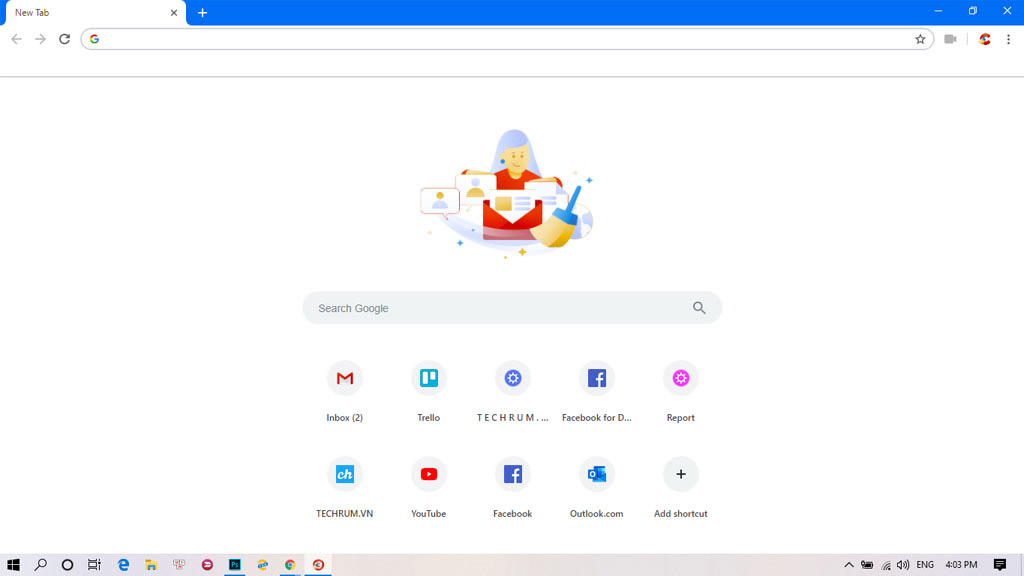
Developed by the company specializing in system cleanup, CCleaner Browser has a cleaning tool called Security & Privacy Cleaner, extremely useful for users.
CCleaner Browser provides anti-phishing encryption, anti-tracking and HTTPS provides security and privacy protection for users.
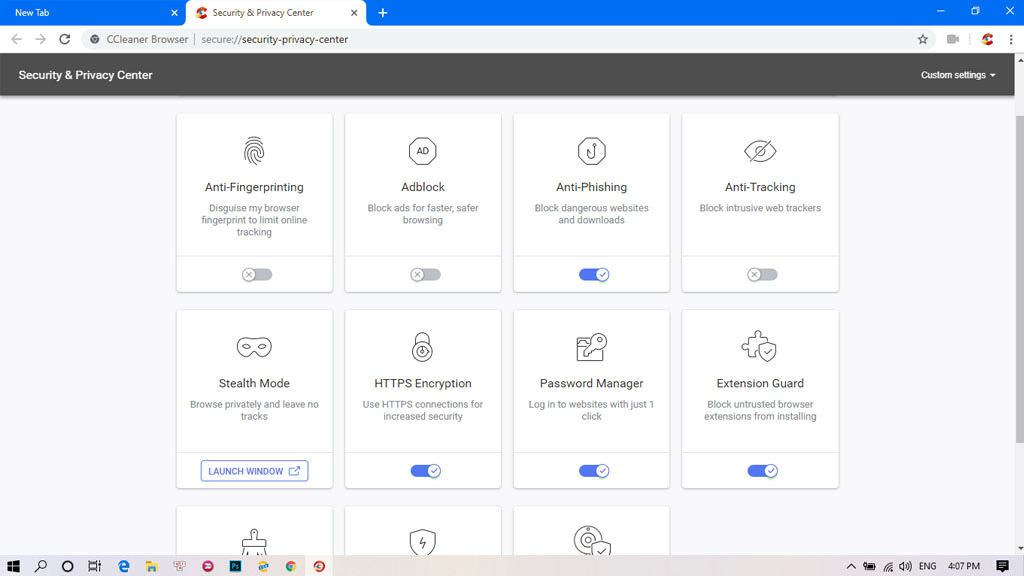
In CCleaner Browser integrated ad blocker, extended protection, flash blocker, privacy cleaner, password manager, stealth mode, webcam protection can be turned on and off easily, support Support downloading HD quality videos.
Click on the link below to download and experience the CCleaner Browser.
https://www.ccleaner.com/ccleaner/browser