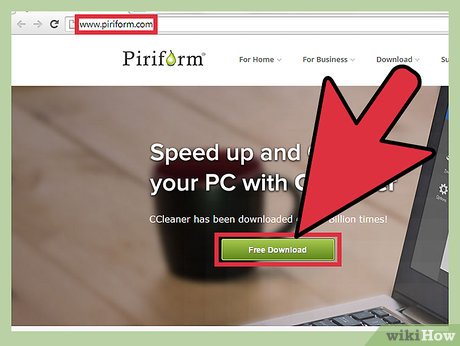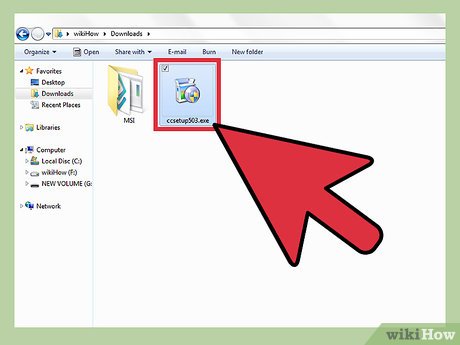How to Use CCleaner File Finder
Part 1 of 2:
Installing CCleaner
-
 Download the CCleaner installer onto your computer. You may download the installer from Piriform's website [1].
Download the CCleaner installer onto your computer. You may download the installer from Piriform's website [1]. -
 Install CCleaner to your computer. Locate and double-click the installer file you just downloaded. Follow the prompts to begin the installation process.
Install CCleaner to your computer. Locate and double-click the installer file you just downloaded. Follow the prompts to begin the installation process.
Part 2 of 2:
Using CCleaner
-
 Launch CCleaner. Do this by double clicking on the program shortcut on your desktop. If the program isn't on your desktop, go to My Computer and enter CCleaner in the search box. Double click the program when it appears as a result in the search.
Launch CCleaner. Do this by double clicking on the program shortcut on your desktop. If the program isn't on your desktop, go to My Computer and enter CCleaner in the search box. Double click the program when it appears as a result in the search. -
 Click on 'Tools.' This will pull up a list of CCleaner's tools.
Click on 'Tools.' This will pull up a list of CCleaner's tools. -
 Click on 'File Finder.' This will take you to the File Finder section.
Click on 'File Finder.' This will take you to the File Finder section. -
 Select the settings you like. In the File Finder section, you'll be given a variety of options. Choose which one you want toe use:
Select the settings you like. In the File Finder section, you'll be given a variety of options. Choose which one you want toe use:- Match by—Search items related to the file properties you set: name, size, and/or modified date.
- Ignore—Items that falls under any of the options here will be ignored, such as zero byte, read-only, system and hidden files, and items below a specific file size.
- Include/Exclude—Select the hard drives to be included or excluded from the search.
-
 Click on 'Search.' The program will now start searching for duplicate files.
Click on 'Search.' The program will now start searching for duplicate files. -
 Wait for the search to complete. Once the search is done, results will display all the files that have duplicates.
Wait for the search to complete. Once the search is done, results will display all the files that have duplicates.- CCleaner will also show how many copies a file has. You can either choose the files to be deleted, kept, or set to be excluded from future searches.
Share by
Jessica Tanner
Update 05 March 2020
You should read it
- ★ Simple way to integrate CCleaner into the right-click Recycle Bin menu
- ★ Instructions for restoring original settings for CCleaner
- ★ CCleaner has been hacked, attached malware, things to know and how to fix it
- ★ Remove CCleaner's annoying messages in 2 steps
- ★ CCleaner setup starts the same system