Remove CCleaner's annoying messages in 2 steps
Currently, CCleaner is one of the most popular system cleaning tools, increasing the performance of computers. However, one thing that annoys users is that CCleaner often sends notifications during use. So today, we will share with you how to remove those annoying messages in the article below.
Step 1 : From CCleaner's interface, click the Options menu and then select Advanced

Step 2 : In the Advanced window, check the 2 options
- Hide warning mesages : Hide message notifications
- Skip User Account Control warning : Keep control of user account notifications
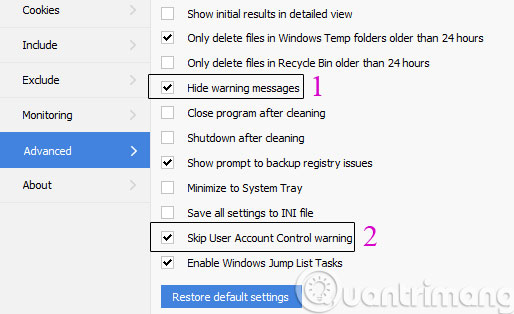
So, with just 2 simple steps, you have eliminated the annoying messages of CCleaner.
- Change language on CCleaner
- Instructions for using CCleaner effectively
- Activate CCleaner's operating mode with multiple accounts on Windows
Good luck!
Discover more
CCleaner
Share by
Lesley Montoya
Update 26 May 2019