
There are many reasons for slow computer performance, which may be due to software or hardware failure. And after a long time using the computer, downloading the programs to the
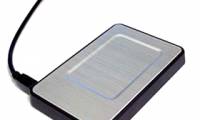
Do you need a certain amount of space on your hard drive? This is how we recommend it so you can free up to a few GB immediately.

To speed up your computer, the most convenient method is to upgrade the RAM for the system. Although the current price of components is not as high as before, not everyone can

Windows 7 is an operating system that is highly rated for speed, but there are still many different ways to improve the speed and performance of this operating system, especially

Let us first acknowledge that the actual connection speed is never the same as what the networks are advertising. The thing is, in many cases you just need to change a little bit,

For a long time, Microsoft has built-in Disk Cleanup utility into Windows so that users can easily clean their system from excess files during use. However, this function is still

During Windows installation, we will definitely see the screen shown below, when the system prompts the user for how to install and apply updates:

The use of a number of support utilities such as Adblock Plus has become quite familiar to most of our users, since no one can withstand too much advertising information that is

One thing is obvious but windows are an important part of Microsoft Windows. Nearly everything users do in Windows involves a certain window. However, if all you do with the

If there is something that makes people uncomfortable when using a computer, it is probably restarting the computer. It may take a period of time from one or two minutes but this

Freeing memory, increasing the amount of storage on Windows is necessary, especially when your computer memory has a limit and what you want to save is too much. See the ways to

You can set up an application as default to open all file types that the program can handle or tweak applications to use only for specific file types, according to specific

Typing text is one of the necessary skills that any computer user needs to take the time to learn. But if you do not own the ability to type 10 fingers, readers can refer to some

Computers when purchased are usually smooth, applications work well. But after a period of use, users will notice the speed of the machine is reduced relatively: sluggish machine

Windows computers are always slowing down over time, which is a fact that people have seen for a long time. However, most of the slow causes do not come from hardware. Hardware

In Windows, there are always a lot of hidden tools and features and PowerCfg is one of them. PowerCfg is a command line tool hidden in Windows, in addition to the main feature of

After a period of use, your computer will be slow, sometimes booting takes an hour. At times like this you just want to smash your computer.

Computer acceleration is expected of many users because it reduces latency when processing tasks, helping the computer run faster. If you are trying to speed up your Windows

From fast start-up and shutdowns to automatic data protection, here are tips that can make Windows Vista or XP smarter, more reliable and efficient.

One of the reasons for making desktops faster is because the icons on them are too large. So, in order to save space, you should minimize them according to the six steps below.
 There are many reasons for slow computer performance, which may be due to software or hardware failure. And after a long time using the computer, downloading the programs to the
There are many reasons for slow computer performance, which may be due to software or hardware failure. And after a long time using the computer, downloading the programs to the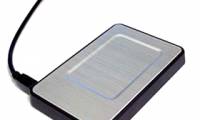 Do you need a certain amount of space on your hard drive? This is how we recommend it so you can free up to a few GB immediately.
Do you need a certain amount of space on your hard drive? This is how we recommend it so you can free up to a few GB immediately. To speed up your computer, the most convenient method is to upgrade the RAM for the system. Although the current price of components is not as high as before, not everyone can
To speed up your computer, the most convenient method is to upgrade the RAM for the system. Although the current price of components is not as high as before, not everyone can Windows 7 is an operating system that is highly rated for speed, but there are still many different ways to improve the speed and performance of this operating system, especially
Windows 7 is an operating system that is highly rated for speed, but there are still many different ways to improve the speed and performance of this operating system, especially Let us first acknowledge that the actual connection speed is never the same as what the networks are advertising. The thing is, in many cases you just need to change a little bit,
Let us first acknowledge that the actual connection speed is never the same as what the networks are advertising. The thing is, in many cases you just need to change a little bit, For a long time, Microsoft has built-in Disk Cleanup utility into Windows so that users can easily clean their system from excess files during use. However, this function is still
For a long time, Microsoft has built-in Disk Cleanup utility into Windows so that users can easily clean their system from excess files during use. However, this function is still During Windows installation, we will definitely see the screen shown below, when the system prompts the user for how to install and apply updates:
During Windows installation, we will definitely see the screen shown below, when the system prompts the user for how to install and apply updates: The use of a number of support utilities such as Adblock Plus has become quite familiar to most of our users, since no one can withstand too much advertising information that is
The use of a number of support utilities such as Adblock Plus has become quite familiar to most of our users, since no one can withstand too much advertising information that is One thing is obvious but windows are an important part of Microsoft Windows. Nearly everything users do in Windows involves a certain window. However, if all you do with the
One thing is obvious but windows are an important part of Microsoft Windows. Nearly everything users do in Windows involves a certain window. However, if all you do with the If there is something that makes people uncomfortable when using a computer, it is probably restarting the computer. It may take a period of time from one or two minutes but this
If there is something that makes people uncomfortable when using a computer, it is probably restarting the computer. It may take a period of time from one or two minutes but this Freeing memory, increasing the amount of storage on Windows is necessary, especially when your computer memory has a limit and what you want to save is too much. See the ways to
Freeing memory, increasing the amount of storage on Windows is necessary, especially when your computer memory has a limit and what you want to save is too much. See the ways to You can set up an application as default to open all file types that the program can handle or tweak applications to use only for specific file types, according to specific
You can set up an application as default to open all file types that the program can handle or tweak applications to use only for specific file types, according to specific Typing text is one of the necessary skills that any computer user needs to take the time to learn. But if you do not own the ability to type 10 fingers, readers can refer to some
Typing text is one of the necessary skills that any computer user needs to take the time to learn. But if you do not own the ability to type 10 fingers, readers can refer to some Computers when purchased are usually smooth, applications work well. But after a period of use, users will notice the speed of the machine is reduced relatively: sluggish machine
Computers when purchased are usually smooth, applications work well. But after a period of use, users will notice the speed of the machine is reduced relatively: sluggish machine Windows computers are always slowing down over time, which is a fact that people have seen for a long time. However, most of the slow causes do not come from hardware. Hardware
Windows computers are always slowing down over time, which is a fact that people have seen for a long time. However, most of the slow causes do not come from hardware. Hardware In Windows, there are always a lot of hidden tools and features and PowerCfg is one of them. PowerCfg is a command line tool hidden in Windows, in addition to the main feature of
In Windows, there are always a lot of hidden tools and features and PowerCfg is one of them. PowerCfg is a command line tool hidden in Windows, in addition to the main feature of After a period of use, your computer will be slow, sometimes booting takes an hour. At times like this you just want to smash your computer.
After a period of use, your computer will be slow, sometimes booting takes an hour. At times like this you just want to smash your computer. Computer acceleration is expected of many users because it reduces latency when processing tasks, helping the computer run faster. If you are trying to speed up your Windows
Computer acceleration is expected of many users because it reduces latency when processing tasks, helping the computer run faster. If you are trying to speed up your Windows From fast start-up and shutdowns to automatic data protection, here are tips that can make Windows Vista or XP smarter, more reliable and efficient.
From fast start-up and shutdowns to automatic data protection, here are tips that can make Windows Vista or XP smarter, more reliable and efficient. One of the reasons for making desktops faster is because the icons on them are too large. So, in order to save space, you should minimize them according to the six steps below.
One of the reasons for making desktops faster is because the icons on them are too large. So, in order to save space, you should minimize them according to the six steps below.






















