Update the system driver with Windows 7 Device Installation Settings
During Windows installation, we will definitely see the screen shown below, when the system prompts the user for how to install and apply updates:

When you see this window, you will immediately think about system updates, security flaws, and patches published by Microsoft regularly to help users manage and maintain the operating system better, however. There is a small aspect that most of us do not notice in this case, that is, Microsoft also provides additional driver updates.
In fact, Microsoft's Windows 7 operating system has been built with an extremely rich and diverse driver database system, allowing users to install and update at any time. And when the correct driver of the device is installed, the operating system will assign these components to the monitoring list, continuously checking and comparing through Windows Update mode.
However, not everyone wants to use drivers provided directly by Microsoft, because most users have two separate ideas about this. Firstly, they believe that using Microsoft drivers is absolutely guaranteed, because the system has been thoroughly tested by Microsoft before being released to the user community. The second trend is that they want to directly use genuine manufacturer drivers.
Besides, there are still a lot of users interested in the simple level during the installation. Most drivers from Windows Update have an automatic mechanism, but if you want to do it in the usual way (install with genuine drivers), we must search and check the model parameters, corresponding serial numbers of the device. on the manufacturer's homepage.
Depending on your experience and preferences, choose the plan accordingly. Specifically, with the option Use recommended settings - the system will provide the drivers that come with the operating system, and Install important updates only - Windows will not download the driver-related updates. However, a default feature of Windows 7 is Device Installation Settings, which allows users to customize basic features as well as driver checking and upgrading processes.
In the next part of the article, we will learn more about this feature of Windows 7. Once enabled and set up, Windows will automatically load the appropriate driver, and display the icons - Icon for the corresponding device has been connected to the system.
For example, on the test system we proceeded to access Devices and Printers from the Start Menu , you can see the corresponding icon of the fully recognized devices:
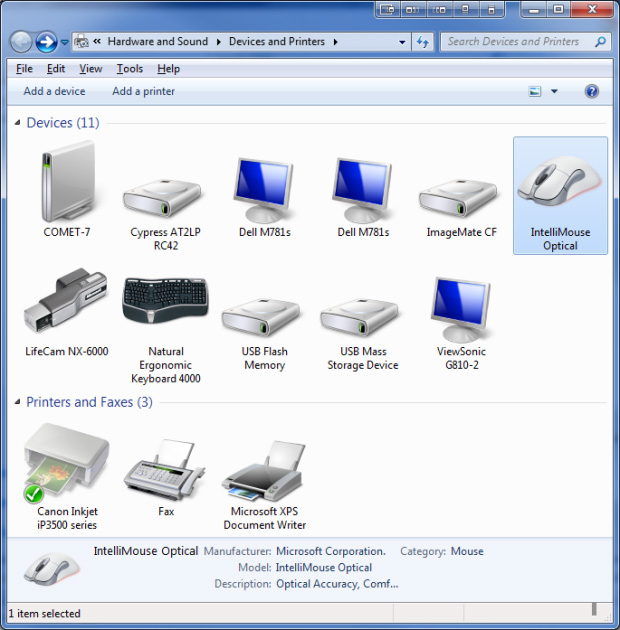
Specifically here is IntelliMouse Optical, when clicking here, the system will display more specific information:
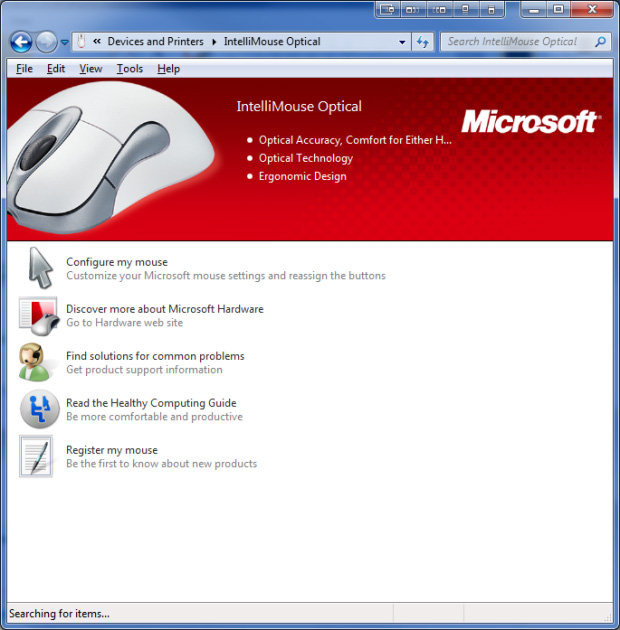
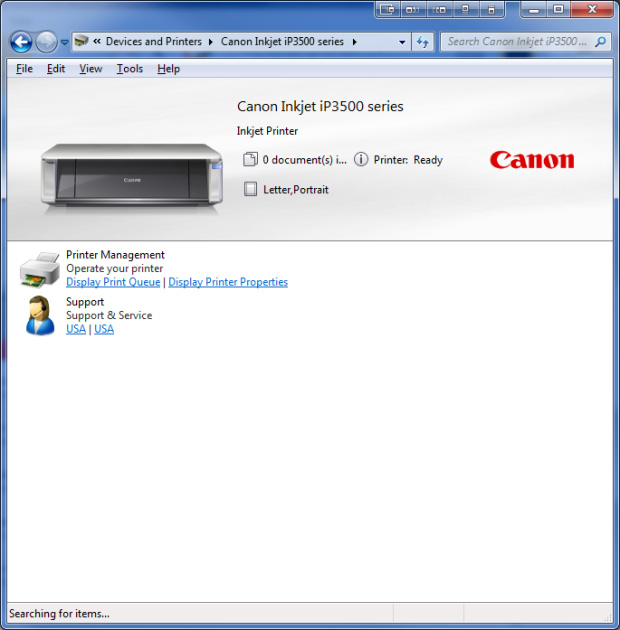
As well as the link to the manufacturer's homepage
However, we can change this feature of Windows 7 by changing the settings in Device Installation Settings . Right-click the My Computer icon in Devices and Printers and select Device Installation Settings as shown below:
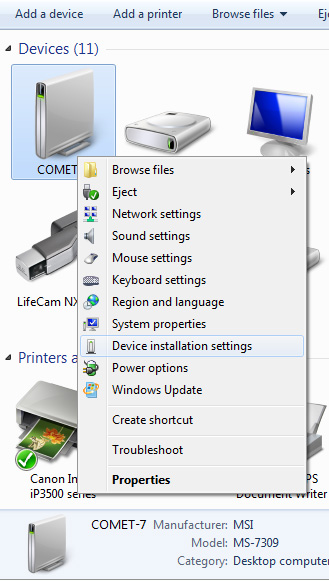
The next window will show:
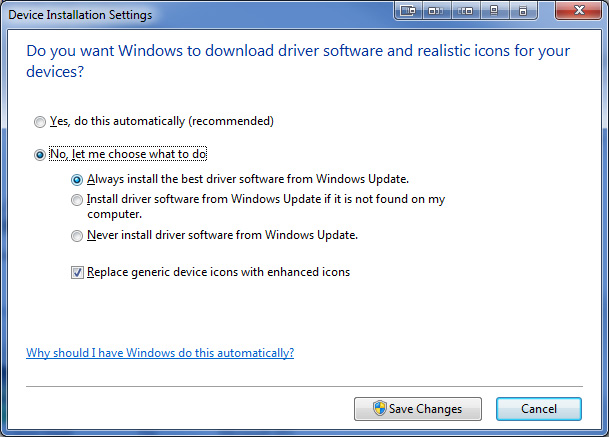
If you want Windows to automatically download and update drivers, select Yes, by this automatically option. As for No, let me choose what to do , we will see the next 3 sections to choose according to the user's needs. Then, click Save Changes to apply the change. Good luck!