Increase capacity and speed for hard drives
Do you need a certain amount of space on your hard drive? This is how we recommend it so you can free up to a few GB immediately.
The hard drive is full. Usually this problem will not be so frustrating, but what if you want to have certain files of colleagues before the person goes on vacation, or what will happen if you want to download a large file? The night was not disappointed early in the morning just because the hard drive was not enough. Here are some tips that can clean up space on your hard drive until you have enough time to perform a complete cleanup action.
Clean up the hard drive
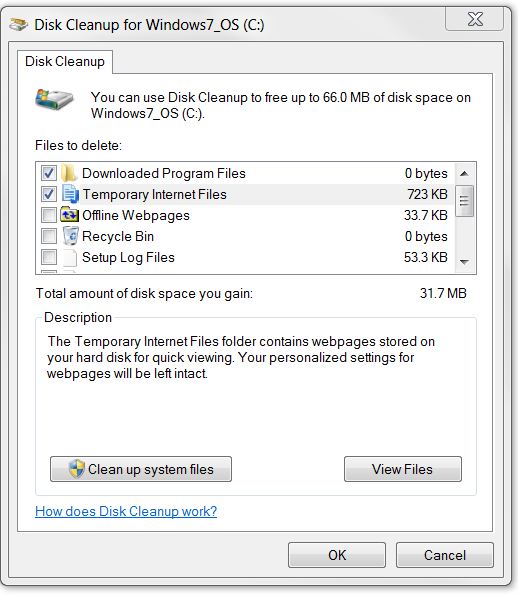
Due to the increase in hard drive capacity every year, most people do not have the habit of saving in use. Until sometime when their hard drive capacity is only calculated in MB or even in KB, everyone is startled to wake up. The thing to do here is that you need to regularly scan the hard drive to reduce clutter and avoid piling it up quickly. Follow these steps to get rid of the so-called waste components and reclaim the abandoned space quickly.
Before doing anything, make the Recycle Bin empty by right-clicking on it and selecting Empty Recycle Bin . This is a very simple task, but actually the most experienced users of Windows can forget that they have left some large DVD images in it.
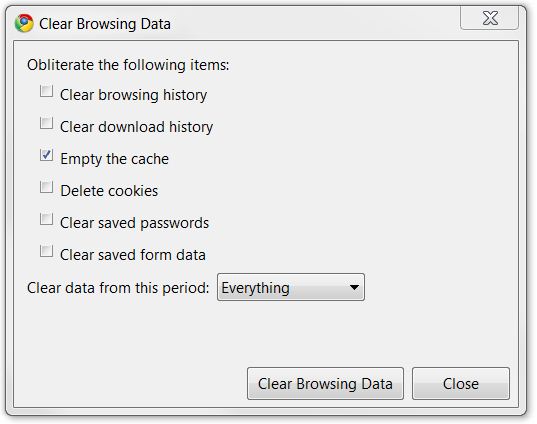
Open the Disk Cleanup tool; Type Disk Cleanup into the Start menu box to invoke the program, or alternatively you can launch it by accessing Start , All Programs , Accessories , System Tools , Disk Cleanup. Select the partition to clean. After Disk Cleanup performs a scan of your hard drive, it notifies you of the amount of space that you can free up by deleting some files, such as cached web pages, temporary application files. , reports from Windows Error Reporting, . Select and cancel which items are at your disposal, but be aware that the space you retrieve by deleting temporary files or browser cache will re-fill up as soon as you browse the browser and use the app; If you need space to save other things, you need to clean up many other components.
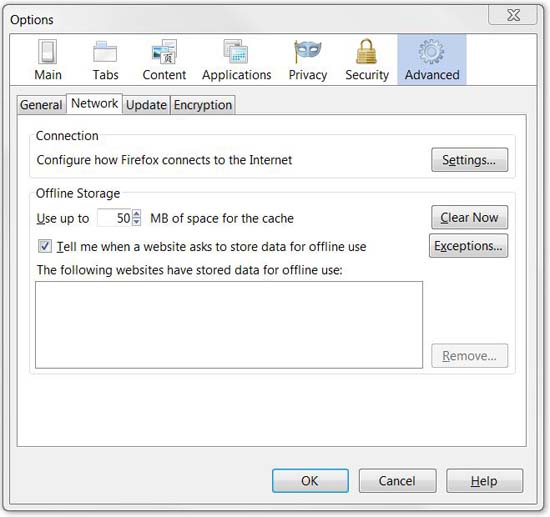
Disk Cleanup does not manage all computer cache, especially if you use a browser other than Internet Explorer. Here's how you can clear the cache of other browsers:
Firefox: Go to Tools, Advanced, Network . Click the Clear Now button to clear the cache, then adjust the amount of space the cache uses for you.
Safari: Activate the menu bar if not already displayed. Then select Edit, Empty Cache .
Google Chrome: Click the tool icon in the upper right corner, go to Options, Personal Stuff, Clear Browsing Data . Here you can check what type of data to delete; Empty Empty the Cache and select Everything in the drop-down menu.
Find more discs
Even if your hard drive is full, there will definitely be some other disks that can temporarily provide additional storage tasks. Obviously, other computers on your network must store the necessary things on them; however, if you work in an office environment or a school environment, you absolutely have access to shared folders in the network to save some essentials. Just check your system administrator permissions to make sure everything is ok before starting the file transfer.
In addition, you can own a number of devices to help with this problem: be it a music device, flash memory, USB or even the internal memory of the camera or phone that can connect connect to the computer via Bluetooth or USB and act as an external hard drive. Keep in mind, however, where you save the files or you will find it difficult to locate the important files in these devices later.
Don't ignore your supposedly modest optical drive - any recent computer can almost burn CDs or DVDs, which are very easy to find in stores that sell blank discs.
If you don't have enough internal space, you can try storing files on the Internet. The online hosting services like Box.net can give you an amount of GB storage. However, there is definitely more complexity here than what you can do internally. Google recently expanded its Google Docs application to allow users to store files up to 250MB, with a total of 1GB of free storage.
Manage your vehicles
Whether you have tried to clean up your computer, or have an additional amount of disk space when you need it, you still don't have enough space besides erasing some important things, this is how you can Reduce the 'painful' choices you have to make.
For most home computers, the only way you can fill a large capacity hard drive today is to store files, music and photos, all of which can be copied somewhere. . Video files and image files can take up a significant amount of space: For example, a standard JPEG image captured with a 12-megapixel camera will cost you 6MB. Considering the number of hundreds of photos you take each time you go on vacation, this number will be significant.

If you have uploaded these photos to Facebook or Flickr, you can completely delete them from your hard drive and download them later with Fotobounce, this is an application that allows you to upload and download entire photo albums. Easily. In addition, if you have videos on YouTube and don't need to extract video files, you can also delete them from your hard drive and download the compressed version on YouTube later.
The same is true for music files. If you keep most music files on your iPod as well as music files on your computer, remove them from your computer temporarily because you can completely retrieve them with the iPod management utility.
If the above measures still don't satisfy your capacity 'hunger' then the final solution you should consider is to buy a new hard drive!
Here are some tips to save hard disk space that we share with you. However, there are definitely other tips for this savings, very much looking forward to sharing them on TipsMake.com through comments.