Broadcast wifi on Laptop with Wifi Sharing software
Wifi Sharing software is a free software with a small capacity, you download the candle prize to be able to use directly without having to install. The interface is simple and easy to use. The software helps you to broadcast wifi on your laptop and manage devices connected to your computer's wifi.

To use Wifi Sharing software, your computer needs to install Net FrameWord 4.0 or higher.
Use Wifi Sharing to broadcast Wifi on laptop.
1. How to play Wifi with Wifi Sharing software.
Step 1: Run the program, appear the interface of Wifi Sharing. The interface is very simple and intuitive.

Step 2: In Setup you enter wifi name in Name , wifi password in Password and click Start to broadcast wifi.
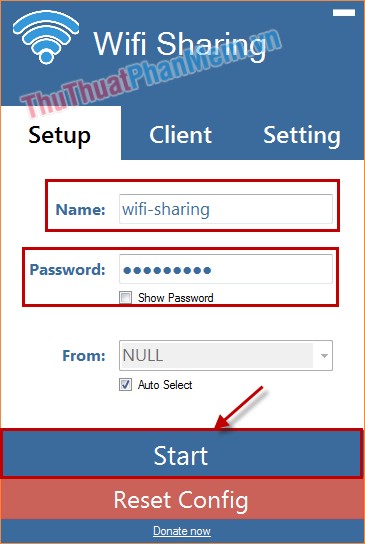
You can press the Reset Config button to reset.
Click Stop to end the Wifi broadcast.
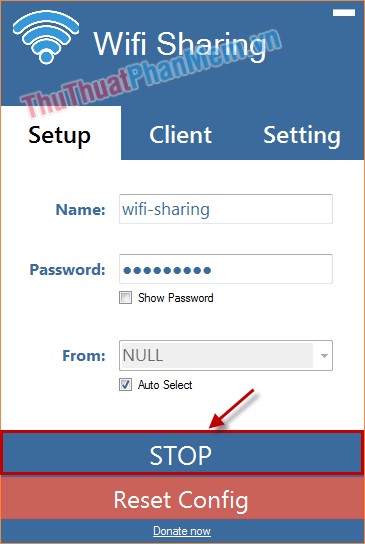
2. Monitor and manage devices connected to wifi.
You select the Client tab , press the Connecting button will appear all devices are connecting wifi from your computer. To disconnect any device, right-click on the device's name and select Disable , to enable reconnection, select Enable .
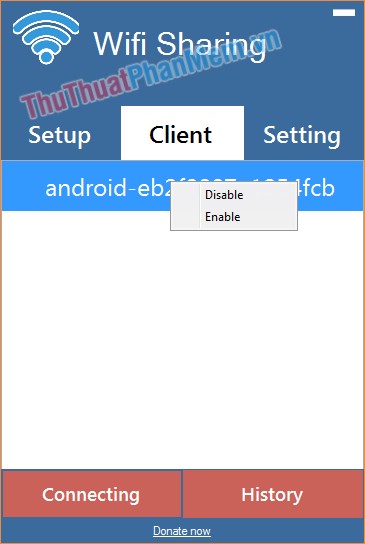
To review the connected devices, select History .
3. Install the software.
You choose the Settings tab , you can change Proxy or DNS and some settings for the application.
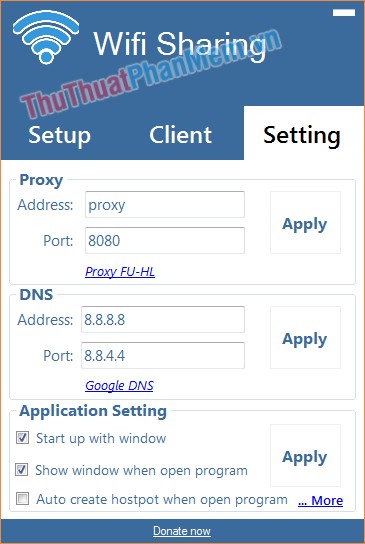
To always start the application with the window you tick the box before Start up with window .
To exit the application, right-click the Wifi Sharing icon in the system tray and select Exit Wifi Hostpot .
With simple, quick steps, you can easily broadcast wifi on your laptop with the compact Wifi Sharing software. Good luck!
You should read it
- ★ How to broadcast Wifi from computer without software
- ★ Set up Ad Hoc wireless network to play WiFi without software from your laptop
- ★ Instructions to play WiFi by Laptop with Wi-Host software
- ★ Top 10 free software to broadcast WiFi on Laptop
- ★ How to Play Wifi on Windows 8, share Wifi on Windows 8 without software