How to play Wifi on Laptop with MyPublicWiFi - Share Wifi on Laptop
Wifi transmission from laptops is always used by many people, you can stream directly by computer without the support of other software. But with many laptops not able to broadcast wifi directly, the use of software that supports wifi generation is essential.
MyPublicWiFi is a software that enables you to turn your computer into a wifi hotspot, just by setting up, you can quickly generate wifi from laptop. The following article shows you how to play wifi from laptop with MyPublicWiFi.

Step 1: You need to download MyPublicWiFi and install it on your computer.
Step 2: After the installation is complete, launch the program by clicking the MyPublicWiFi icon on the desktop.

If at the time of installation, you did not choose to create an icon on the desktop, then click Start and enter the search keyword is MyPublicWiFi and select MyPublicWiFi.
Step 3: In the Settings tab , you make settings, otherwise you can leave the default setting of MyPublicWiFi.
Select Automatic Hotspot configuration and set the following:
- Network Name: the name of the wifi you want.
- Network key: wifi password, length> 8 characters.
- Enable Internet Sharing: select the network protocol.

Step 3: After setup is complete, click Set up and Start Hotspot to start broadcasting wifi.
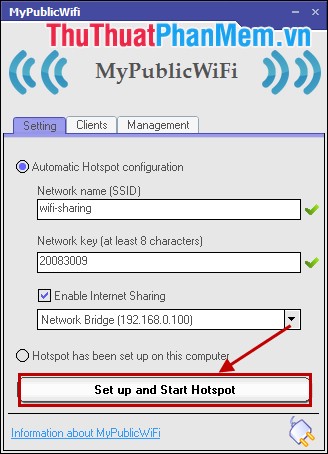
Then the program will run automatically, you wait for a short period of time when switching from Set up and Start Hotspot to Stop Hostpot means that the wifi has been broadcast.
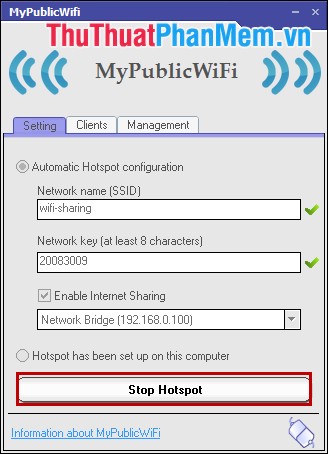
So you have broadcast wifi with MyPublicWiFi, if you do not want to play, you can press Stop Hotspot or exit the program. The software is completely free so you can use it free of charge. Good luck!