9 best free wifi playback software and download link
Here is a list of the 9 best wifi applications for wifi sharing on your computer for other devices around when solving problems without wifi router. All these wifi broadcast software are free.
1. Connectify
Connectify is a software that helps turn your computer into a shared network wifi hotspot that allows other devices to connect.

Connectify is highly appreciated by users because it is easy to use, can share any type of Internet connection, high security connection characteristics and the ability to monitor network usage of devices.
Download Connectify here: Download Free Connectify
2. MyPublicWiFi

Your computer or laptop can easily become a wifi hotspot in just a few simple steps. MyPublicWiFi with a simple, easy-to-use interface is an ideal solution for setting up a temporary network access point in your home, meeting room .
Download the MyPublicWiFi app here: Download MyPublicWiFi
3. MHotspot

With MHotspot, you can easily turn your computer into a wifi hotspot without having to install it. MHotspot allows up to 10 devices to be connected, compatible with Windows 7, 8, 8.1, 10, supporting WPA2 PSK secure connection to ensure the safety of your connection wherever you are .
Download mHotspot free wifi application here.
4. Thinix WiFi Hotspot
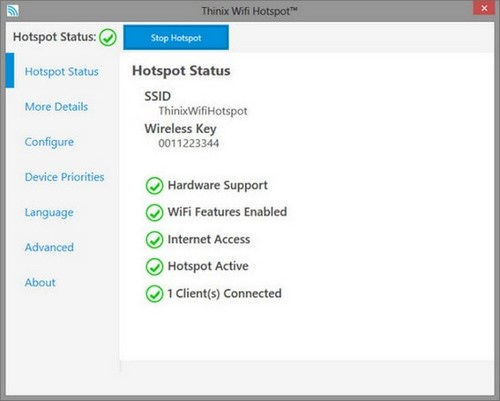
Thinix WiFi Hotspot is the ideal wifi application from laptops in public environments because it has high security and is very effective.
Download Thinix WiFi Hotspot here.
5. WiFi HotSpot Creator

With WiFi HotSpot Creator, you can easily create wifi connections from your computer and share the Internet to other devices. WiFi HotSpot is an inexpensive solution to replace the installation of a router for wifi streaming because it can share any type of Internet connection safely and securely, without connecting devices, possibly transfer files to connected devices .
Download WiFi HotSpot Creator here.
6. Virtual Router / Virtual Router Manager

Virtual Router is an application to create free virtual wifi hotspot for computers. The connections are secured using the most secure WPA2 encryption technology available, without advertising, so Virtual Router is really a reliable application for users.
Download the free Virtual Router to your computer here.
7. Maryfi

With Maryfi you can turn computers and laptops into a router that allows users to share network connections without fear of intrusive threats. In addition, this application also helps users to play games or applications via the LAN.
Download Maryfi here.
8. My WiFi Router
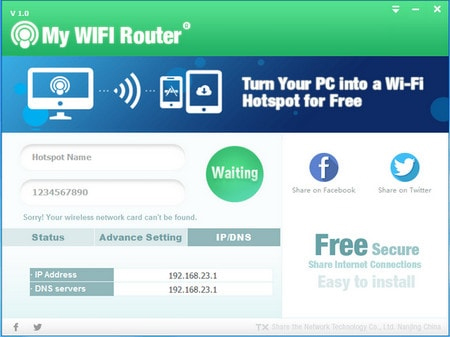
My WiFi Router is the ideal software to create a virtual wifi hotspot from your Windows 7, 8 computer so other devices can connect.
Download My WiFi Router here.
9. OSToto Hotspot
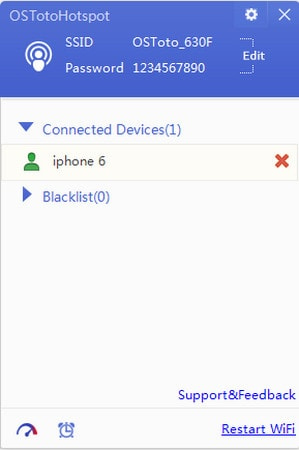
OSToto Hotspot is a free software that allows users to share wifi via their laptop via an enabled wireless adapter to tablets, laptops, phones, music players, wireless printers . With OSToto Hotspot, you can create password protection, specify permissions for each device, can be used in many wifi playback environments with different sizes .
Download OSToto Hotspot here.
See more:
- Top free anti-virus software, no bloatware and requires an upgrade of the annoying version
- Top free photo editing application on iPhone
- Top 3 best free messaging applications in Vietnam today