Block Facebook notification emails - Cancel the function of sending Facebook notification emails
The email account that you often work with, contact with friends . you use is the email to register your facebook account. By default, Facebook will automatically send an email notification to your registered email account, which will be troublesome for you when your email is flooded with notification emails from facebook.
You want to prevent facebook from sending notifications in your email to avoid hassle.
The following article shows you how to set up facebook to prevent facebook from sending notifications to registered emails.
Step 1: First you need to access your facebook account that you need to prevent sending email notifications.

Step 2: On the facebook interface, select the upside down triangle icon and select Settings .

Step 3: In the settings window, select Notifications in the menu on the left.

Step 4: On the Setting interface , select Edit on the Email line.

Step 5: Here you have 3 options:
- All notifications, except those you have unfollowed.
- Important announcements about you or activities you have missed.
- Only notifications about account, security and privacy.
You choose Only account, security, and privacy notices to prevent facebook from sending other notifications in the Registered email. If not, you can choose another option that suits your needs.
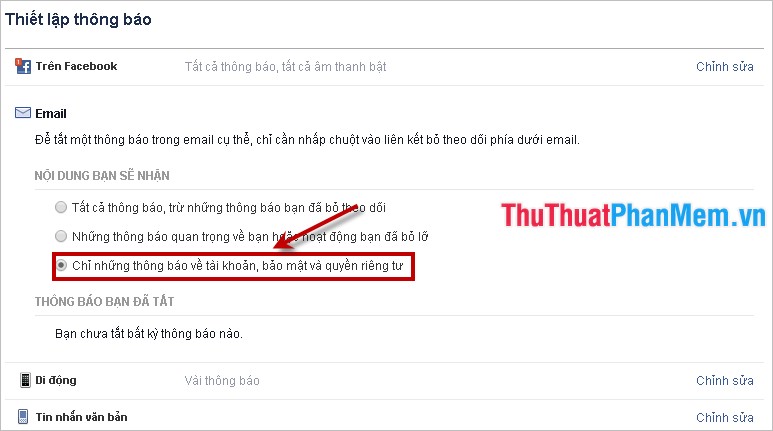
After selecting Only account, security and privacy notifications, a small message will appear, select Off to complete.
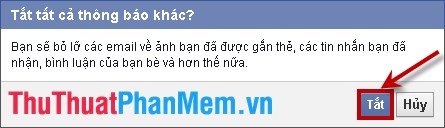
From now on you will not receive annoying notification emails from facebook except for notifications about your account. Good luck!
You should read it
- ★ Instructions for scheduling sending emails and delaying sending emails in Outlook
- ★ New feature of Facebook: notify you of photos that have your face even when you are not tagged
- ★ Coming to death of Facebook email service
- ★ How to receive email notifications from Gmail on iPhone
- ★ How to turn off notification dots on Facebook