Beautiful Free Coloring Pages on Slidesgo
The free coloring pages on Slidesgo are not only fun but also printable in PDF format, help kids develop fine motor skills, enhance creativity and are a great relaxing activity.
These engaging coloring pages give children a great opportunity to express themselves and ease into kindergarten or preschool with joy and confidence.
Time to go Back to School
'Back to school' with a coloring page full of school buses, backpacks and classrooms! These pages are designed to get kids excited about going back to school. They can color scenes of students arriving at school, classrooms full of books and supplies, and even cheerful pictures of teachers and friends. This theme helps kids visualize and mentally prepare for going back to school, making the transition smoother and more enjoyable.
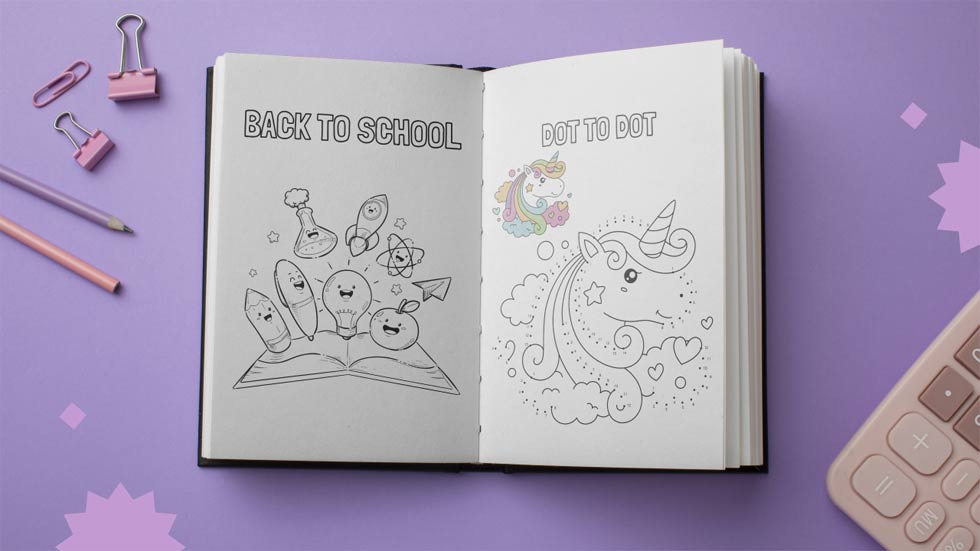
Dot to dot
Dot to dot colouring pages are a great way to combine fun with learning. These pages involve connecting numbered dots to reveal a hidden picture, which children can then colour in. This activity is great for improving number recognition, hand-eye coordination and fine motor skills. It is a fun challenge that keeps children focused while subtly strengthening their counting skills. Plus, the sense of accomplishment children get when they finish their work and see what they have created is a real confidence booster!

Welcome to September
September marks the start of the school year. These September themed coloring pages feature elements like falling leaves, school supplies, and fall activities. These pages help children embrace the changes that come with September in a joyful way. Children may enjoy coloring images of apples, pumpkins, and other seasonal symbols, creating a vivid association with this time of year. This is a great way to embrace the beauty of fall and get them excited for the new school year.
Robot activity
For tech-savvy and imaginative kids, robot-themed coloring pages are a great choice. The coloring pages in Robot activity can include a variety of robot designs, from simple and friendly to complex and futuristic. Robot coloring not only sparks creativity but also introduces basic concepts of technology and engineering. Kids can explore different color combinations and patterns to design their own unique robot. It is an engaging activity that combines creativity with curiosity, making learning fun and interactive.

Pink Octopus
Go on an underwater adventure with these pink octopus coloring pages! These pages feature the playful octopus in a variety of ocean scenes, surrounded by seaweed, fish, and coral. Octopus coloring encourages children to use their imagination and explore marine life. Children can experiment with different shades of pink and other vibrant colors, bringing these underwater creatures to life. This is a fun and educational way to introduce children to oceanography & the diversity of marine life.