Coloring shortcuts in Excel
In this article, Dexterity Software will introduce readers to coloring shortcuts in Excel.
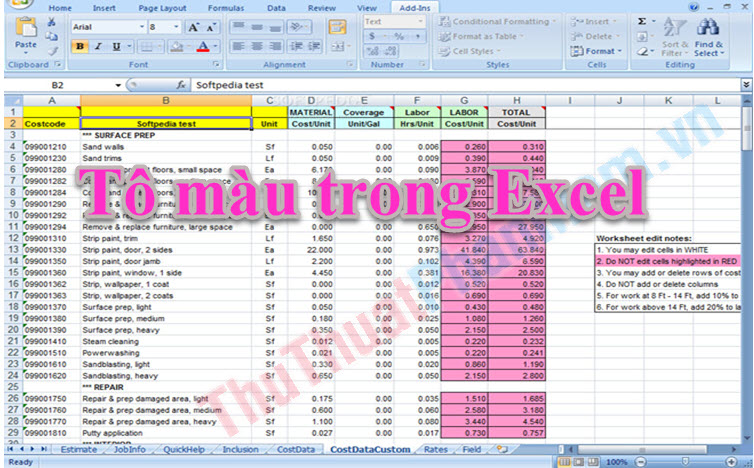
Fill the background in Excel
Fill the background color by using the key combination Alt => H => H => select the color to fill.
For example, you have the following data table and need to fill cell B4 with green color. The steps are as follows:
Step 1: Select cell B4 .
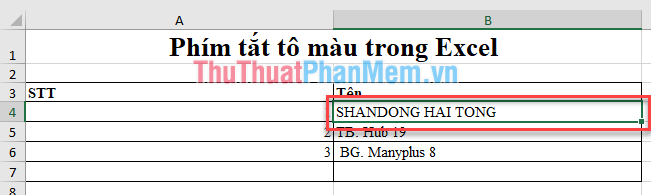
Step 2: Hold down the Alt key and press the H key . Then hold the Alt key , press the H key again. The palette in the Fill tool appears. You choose the color to change.
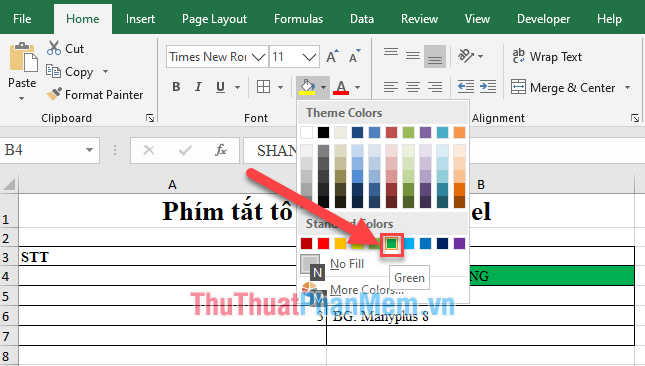
The result is:
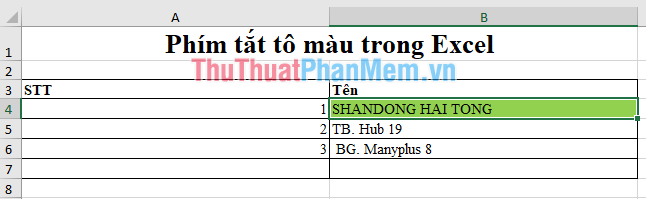
Tip: you use F4 to paint other cells that are the same as the original cell color faster. (The F4 key is a shortcut that repeats the previous action.)
Highlight text in Excel
You use the keyboard shortcut Alt => H => F => C => Select a color to color text in Excel.
For the data table above, you need to color the cell B5 red.
Step 1: You select cell B5 .
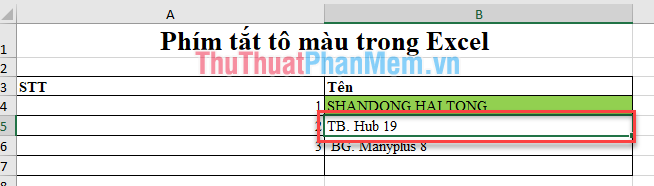
Step 2: Hold down the Alt key and press the H key . Keep holding Alt and press F then C on your keyboard. The color palette appears, choose the color you want to change (red).
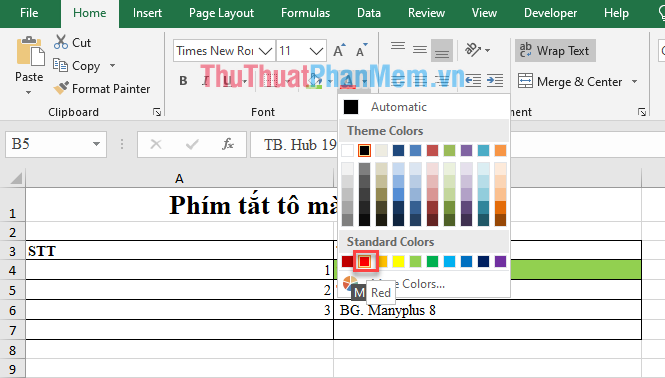
Results:
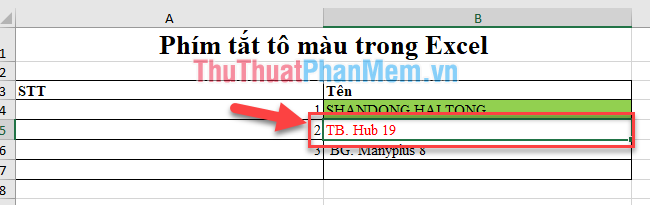
Good luck!.