Automatically lock the screen when connecting strange Wi-Fi on the phone
SkipLock is an Android app that ensures user privacy, the ability to automatically lock the screen when connecting to strange Wi-Fi on the phone. This trick is especially useful in some cases, such as when someone holds or picks up your phone, if they access the strange Wi-Fi, the screen will immediately lock with the password you set. As such, they will never be able to use the network and its functions.
- Use Tasker to automate Android phones
- Add a way to hide sensitive content on Android device lock screen
- How to lock screen by image on Android phone
Set up screen lock automatically when connecting to strange Wi-Fi on Android
Step 1:
First of all, you click on the link below to proceed to download and install SkipLock application for Android phones. The application has a fairly light capacity so this process takes place very quickly.
- Download SkipLock for Android
Step 2:
Successfully installing, open SkipLock and select Through the menu in SkipLock as shown below, click Next> Enable to continue the setup.

Step 3:
Now enter the password to lock the screen when connecting to strange Wi-Fi, create a password that is strong enough and easy to remember. Enter the password, click Finish .
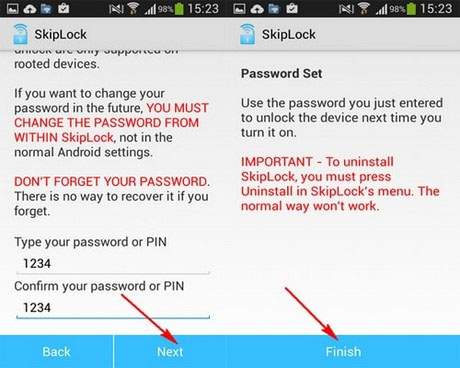
Step 4:
Select the + sign icon in the upper right corner of the screen, then click Wi-Fi or Bluetooth to add a trusted Wi-Fi network to use, for example, a home Wi-Fi network. SkipLock will not lock the screen with a password when accessing the Wi-Fi network you have selected, and for other networks it will automatically lock the screen.
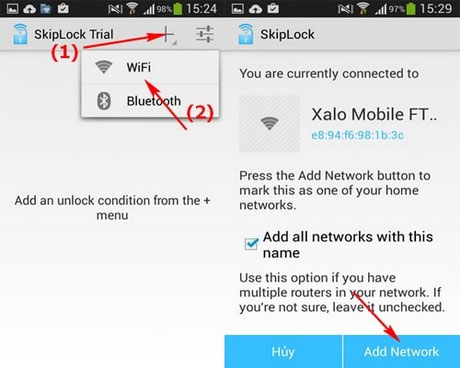
Step 5:
The list has now added the trusted Wi-Fi network you use, we will test it by connecting to another Wi-Fi network, and as you can see when you go to the Wi-Fi network outside the instant list. ie the screen is locked by Pass.

Above is how to use SkipLock to automatically lock the screen when connecting to strange Wi-Fi on Android, in general this is a pretty interesting application to help you protect your device better. From now on, you will not be afraid that other people will get the device to the network without the consent of you or the thief to get your phone will not be able to access the network or any application.
Hope you are succesful.
See more:
- Quick call on the lock screen and Android notification
- The best free Wi-Fi find apps for Android
- How to help Android devices always connect to strong Wi-Fi