Application to rotate the screen all applications on Android
On the Android operating system, by default, there is a tool to support rotate the phone screen quickly. But Android's default rotation tool only works for certain apps, not all Android apps. In this article, the Software Tips will introduce to you the application to rotate the screen of all applications on Android.
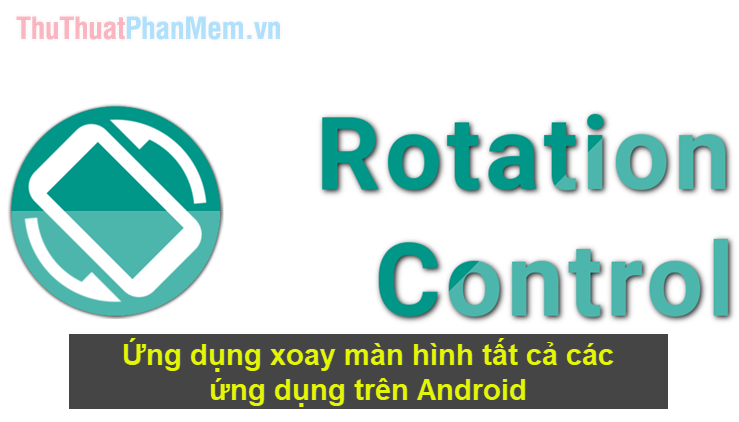
1. Rotation Control
Rotation Control is the best screen rotation support software on Android today. Even if the application cannot rotate the screen, the Rotation Control can still be rotated by intervening deeply into the system to control. Currently the software is being released completely free of charge for users. In addition, Rotation Control constantly has updated versions to be compatible with the latest Android versions.
Link Download: https://play.google.com/store/apps/details?id=org.crape.rotationcontrol&hl=en
Step 1: You proceed to install the software from on CH Play to use.
Step 2: You proceed to set the operating parameters for the Rotation Control .
- Start controlling rotation: Start turning on the screen rotation feature
- Start on boot: The software will work in the background on all applications on the machine.

Step 3: Then you select Notification Priority to set up quick display on the toolbar. You can adjust the size freely.
Then you want to change the rotation mode on the software just click on the icons on the toolbar is done. There are many rotation modes for you to use such as: Auto rotation, vertical rotation, vertical reverse rotation, horizontal rotation, reverse rotation, automatic horizontal rotation, . Depending on your needs, choose the mode fit.
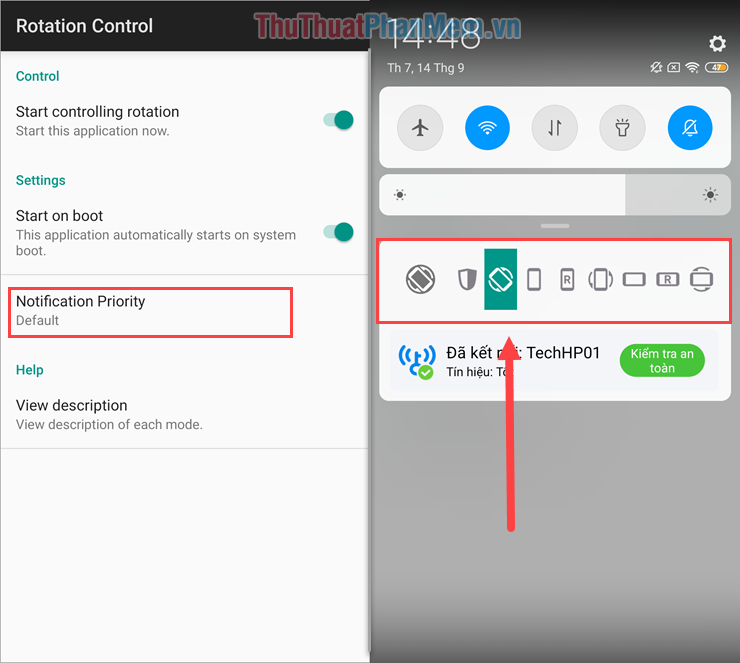
2. Some similar software
There are a number of similar software works and works very well on Android you can refer to:
Rotation - Orientation Manager
https://play.google.com/store/apps/details?id=com.pranavpandey.rotation&hl=en

Rotation Control
https://play.google.com/store/apps/details?id=jp.snowlife01.android.rotationcontrol&hl=en
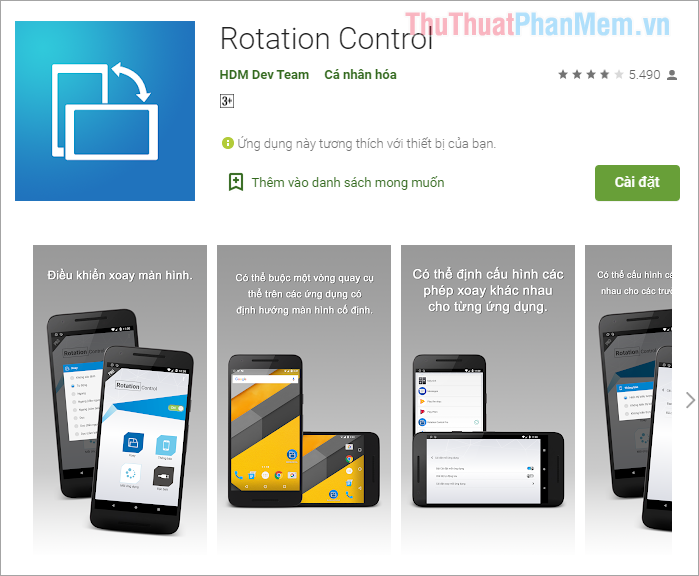
In this article, Software Tips introduced to you the software that supports screen rotation of applications on the best Android operating system today. Have a nice day!
You should read it
- ★ Share the solution when Facebook cannot rotate the screen
- ★ Top 6 quality Android phone screen video recording applications
- ★ 14 best Android screen lock apps for your creativity
- ★ How to rotate iPhone videos without installing the application
- ★ 4 extremely simple ways to rotate the computer screen to your liking