Apple released iOS 13.2 in a series of bug fixes and added some new features
Apple has just officially launched the iOS 13.2 update and recommends users to upgrade to this latest version to fix bugs that exist in previous versions and experience some new features.
Here are the new features in the iOS 13.2 update
Deep Fusion and quick change video options on iPhone 11 & iPhone 11 Pro
The Deep Fusion feature analyzes each pixel and consolidates the highest quality parts to produce high quality images, reducing noise in medium to low light.

iOS 13.2 allows users to change the resolution and video frame right in the Camera app, without having to access the Settings as before.

Note: These two features are only available on the newly launched iPhone generation: iPhone 11, iPhone 11 Pro and iPhone 11 Pro Max.
Read messages via AirPods & support AirPods Pro
iOS 13.2 allows Siri to read whenever a message arrives on a second-generation AirPods. This new version of the operating system also supports Apple's new AirPods Pro headphones.
New emoji
Apple equips iOS 13.2 more than 70 new emojis like waffles, falcons, yawning faces, sloths, otters .

With two emojis holding hands, users can choose the skin color of each person in the Emoji menu.
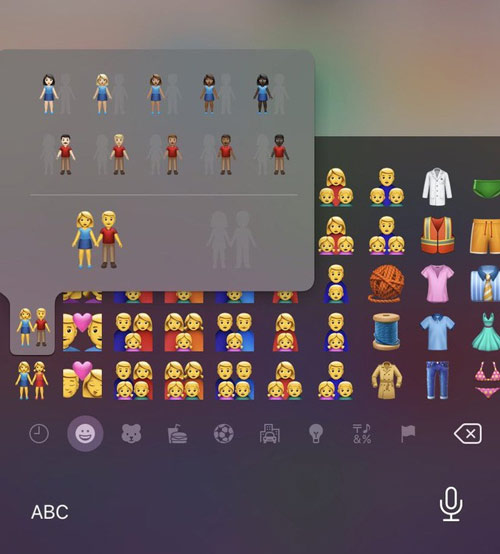
Clear Siri recording history
Apple has added a new feature that allows users to delete Siri history and recordings on Apple servers. At the same time, the technology giant also allows users to refuse to send voice recordings when using Siri to Apple servers.
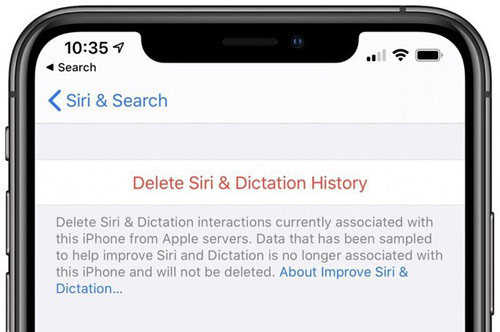
The bugs have been fixed on iOS 13.2
- Fix error of not auto-filling passwords in 3rd party applications.
- Fix the keyboard error that does not appear when using Search.
- Fixed a swipe gesture to return to the home screen not working on iPhone X or later.
- Fixed an error when turning on the option to repeat the alert but the message only sent a single notification.
- Fixed a problem where the message will display only the phone number, not the contact name.
- Fixed a bug that Contacts does not display contacts.
- Fixed a bug where the captions could not be saved.
- Fix the saved notes that may temporarily disappear.
- Fix not backing up after touching Backup now in Settings
- Improve performance when activating application adapter using AssistiveTouch.
Currently, users have been able to upgrade to iOS 13.2 by going to Settings -> General settings -> Software updates.
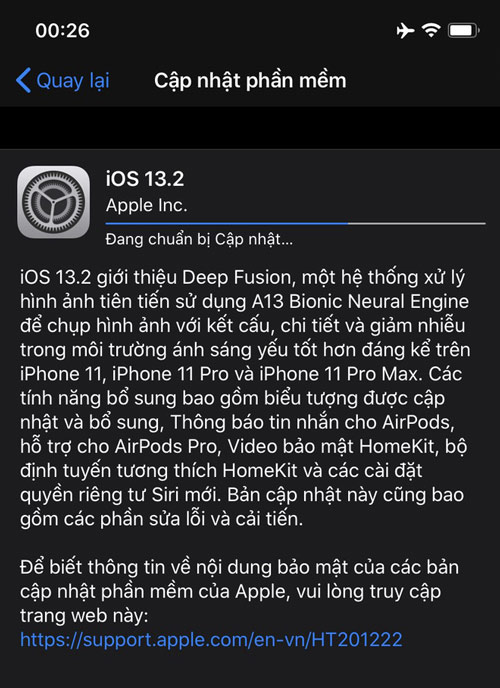
- Why does iOS 13 update as much as bugs? This is the answer of former Apple engineer
- Dark Mode of iOS 13 helps to save outstanding battery
You should read it
- ★ Pocket some quality video recording tips on iPhone
- ★ The best video recording apps for Ubuntu
- ★ How to shoot Mobile Union videos on Android, iPhone
- ★ Apple launches iOS 13.2: A series of bug fixes, Deep Fusion on iPhone 11, supports AirPods Pro
- ★ Improve the quality of 4K video recording on iPhone X 'substance' across DSLR cameras