Apple officially released iOS 12.3, invited to upgrade and experience
Recently, Apple has released the official update of iOS 12.3 with many improvements for iOS devices in the world. To upgrade iOS 12.3, users only need to access Settings (Settings) -> select General Settings (General) -> select Software Update (Software Update).
New highlights in iOS 12.3 update:
AirPlay 2 on iPhone and iPad supports sharing videos, photos, music and other content directly to 3rd party SmartPlay 2 smart TVs such as Samsung, Vizio, LG . Based on smart suggestions of Siri to play movies and TV shows in accordance with the user's preferences but still ensure the privacy of personal information of users.

The completely new designed Apple TV application enhances the ability to personalize the user experience. The application has over 100,000 movies and the largest 4K HDR title collection is available to meet users' purchase or rental needs. Apple TV channels allow users to register up to 6 family members, no new apps, accounts or passwords are required. In addition, Apple TV also suggests smart broadcast to the appropriate Apple TV or support AirPlay 2 near.
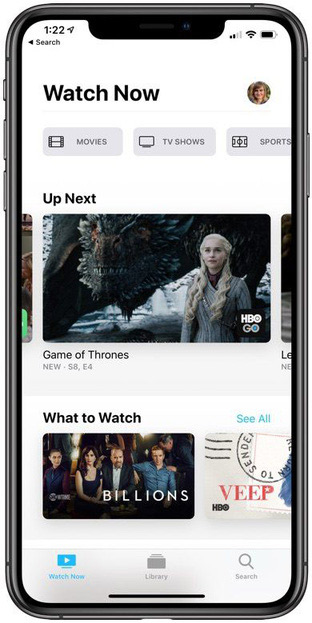
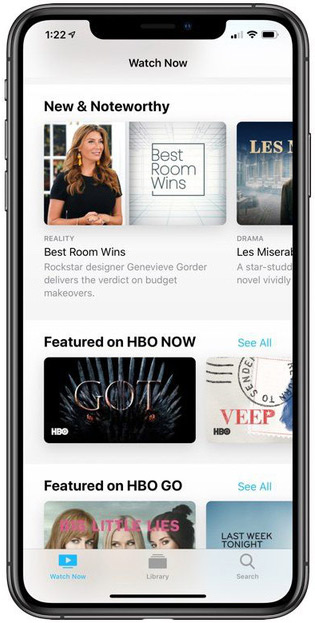
Improvements in iOS 12.3 update:
Apple Music Tab is updated daily, giving suggestions based on the genre, artist and user mood.
Fix the error that caused Apple TV Remote to pause the video, control the video or change the volume on the supported receivers.
Troubleshooting can cause calls to be made with the Wi-Fi call feature to be interrupted.
Fix the error that causes song information from connected iPhone may not appear on the screen of the car.

iOS 12.3 is expected to be the last major update that Apple released before launching iOS 13 in June at the WWDC event.