Apple officially released iOS 12.1, adding many new features
Apple recently officially released iOS 12.1 update with many new enhancements and features. From now on, users can proceed to update to iOS 12 for their devices via OTA (Settings -> General settings -> Software update).
Note before updating:
- Should charge more than 50%.
- Data backup.
- Download the latest iOS 12 firmware in case of an upgrade error directly from the device

New features added in iOS 12.1 update include:
FaceTime group call
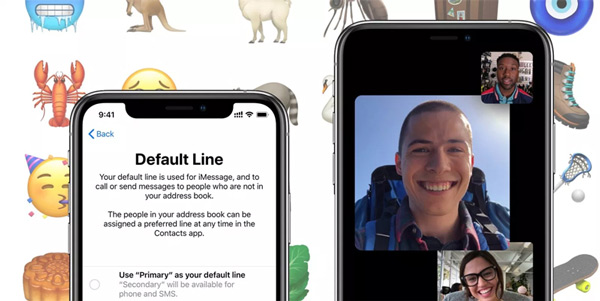
Group FaceTime allows users to make video calls with up to 32 members at the same time. In particular, Group FaceTime also has the ability to rely on the talk time, volume level and motion images obtained from the camera to change the image size of each user. If group members are not active, they will be displayed at the bottom of the screen.
- How to call groups on FaceTime iPhone, iPad and Mac
- How to use Animoji and Memoji in FaceTime on iPhone
New emoticons

Apple has added a number of new emoji in iOS 12.1 to provide users with more choices when they want to show their emotions when chatting.
Dual-SIM

IOS 12.1 update supports iPhone XS, iPhone XS Max and iPhone XR connected devices (directly connected to the network without support with physical SIM).
- Why are smatphone now using 2 SIM technology with 2 standby waves but not 2 SIMs at the same time?
- How the 2 SIM mode works on the iPhone Xs duo
Control the depth of field in the Camera

With this update, when using the camera in portrait mode, iPhone X users and above can automatically adjust the depth of field in the preview in real time.
See more:
- iOS 12 allows users to completely delete preinstalled applications on iPhone
- New tricks on iOS 12 you should know