How to turn off the 'Shot on dual camera' logo on Xiaomi phones
Surely you've seen photos with a Shot on dual camera sign on Xiaomi's smartphones or Huawei, which is a sign to recognize which photos were taken by smartphone. But it will be slightly "entangled" when you use those photos to upload to social networks or share with friends.
Fortunately, you can remove this feature with your phone's settings, the instructions below will tell you how to turn off the Shot on dual camera on Xiaomi phones and Huawei.
- How to identify flower names by phone camera
- Instructions for measuring heart rate by phone camera
- To use the phone camera to check the remote controller's battery
How to turn off Shot on dual camera on Xiaomi phones, Huawei
To turn off the Shot sign on dual camera go to the camera> then in the camera interface you just need to select the Mode on the camera button. Then select the installation icon in the upper right corner.
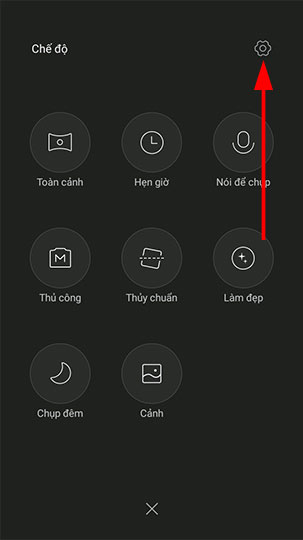
Go to the Camera settings menu, turn off the Dual Camera Sink Seal button.

In some smartphone models, you can immediately see the option of Dual Camera Submerged Imprint on the outside, you can turn this option off without entering the camera settings menu.

After turning off the stamp option, go out and take a test shot to check if this bookmark feature has been turned off.
See more:
- How to create a thousand-star sky image on smartphones
- Beautiful photography tips on Samsung Galaxy A8
- Instructions for using Photofunia application to create funny photos
- Instructions for using Animoji on iPhone X