Anyone can create a small and simple website with these 10 websites
WordPress is not the only way to create a website , there are some other great services that will prove to you. A solid WordPress platform continues to be one of the top choices for creating a website . However, in some cases, WordPress is a bit too much for new people.
If you are a writer or a photographer, all you want to do through your website is to introduce some works, yourself, how to contact and can "throw" the next product up. Landing page. In such cases, you should choose one of the alternative platforms below.
Some of these websites need users to have some basic HTML / CSS knowledge. You should understand it because the HTML / CSS skills will help you stand in this Internet age.
- Instructions for creating a website for beginners
Website support website creation
- Websites that support creating a one-page website (One-page website)
- Flavors.me
- About.me
- Strikingly.com
- Thepersonalpage.me
- Websites that support creating complex multi-page websites
- Squarespace.com
- Virb.com
- Jekyllrb.com
- Typeandgrids.com
- Cargocollective.com
- Blog.brace.io
Websites that support creating a one-page website (One-page website)
If you want a simple solution, preferably point and click (point-and-click), create a one-page website. The one-page website that is suitable for the use of handheld devices is increasing today.
Flavors.me
Price: Freemium (free basic and paid features for premium features)

Flavors.me helps create a website that unifies the look and presents as a colorful 'carpet' with rich content. Since its inception, it has introduced many different customizable features, but the basic format for encapsulating content from different social services and networks remains the same. No code, but just a WYSIWYG interface and enough options to create a single landing page.
About.me
Price: Freemium
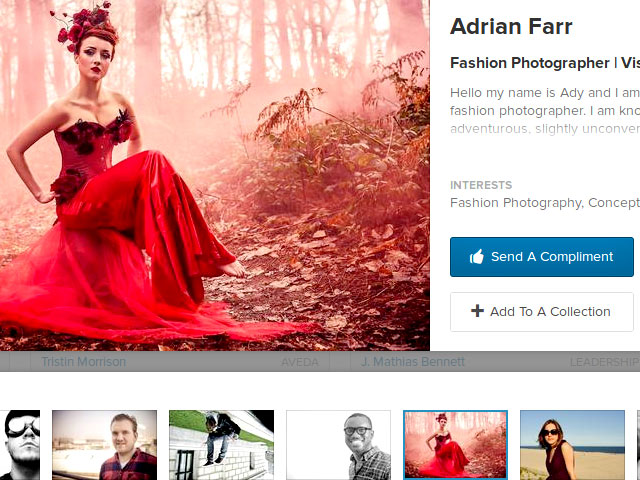
With About.me, you can create a website for yourself or a business that only takes a few minutes. Like its biggest competitor - Flavour.me, About.me pulls content from many Web services and turns them into a beautiful, focused Web site, without any technical know-how.
Strikingly.com
Price: Freemium
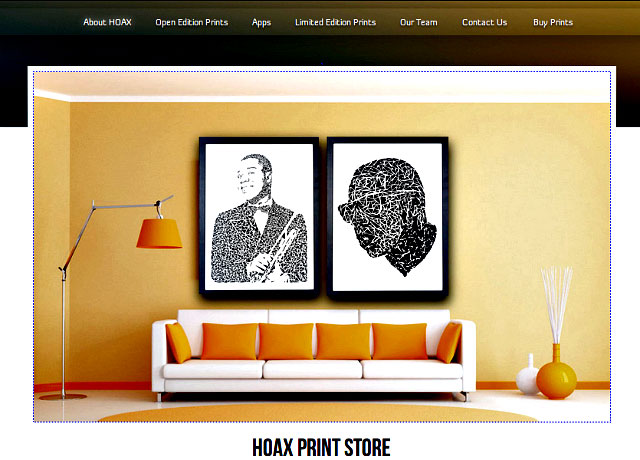
Strikingly provides a one-page website that is easy to display on any device. Sign up, choose a template, use the WYSIWYG editor to add content and change the image to your liking and click Publish .
In addition to contact forms, analytics, security settings and Twitter summaries, it also has a variety of settings to bring perfection to your site. Of course, some options are only available for advanced users. You can turn your LinkedIn profile into a neat online resume with just one click. This is an interesting feature of Strikingly.
T hepersonalpage.me
Price: Free (code licensed under MIT and GPL licenses)
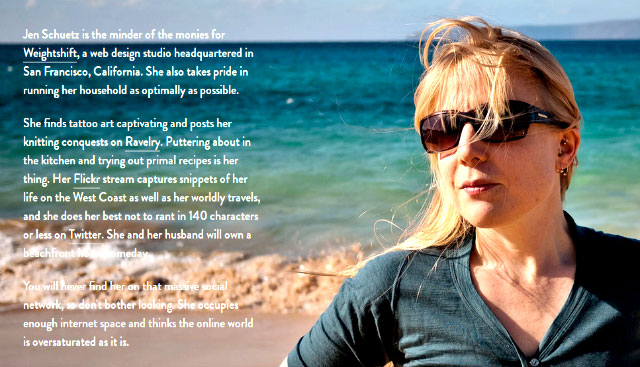
This site offers stunning backdrops, logos and a brief overview of work and life. If that's the site you're looking for, The Personal Page is what you need. This is a lightweight, friendly HTML form with mobile devices that can be uploaded to the server. To modify the page, you need some knowledge of HTML / CSS - just replace your own default text and images. Upload interesting high-resolution images to create more attractive pages but make sure it doesn't reduce the content.
Websites that support creating complex multi-page websites
If you want more control over the look and operation on the site or want more pages, check out the websites below.
Squarespace .com
Price : Paid with 14-day free trial period
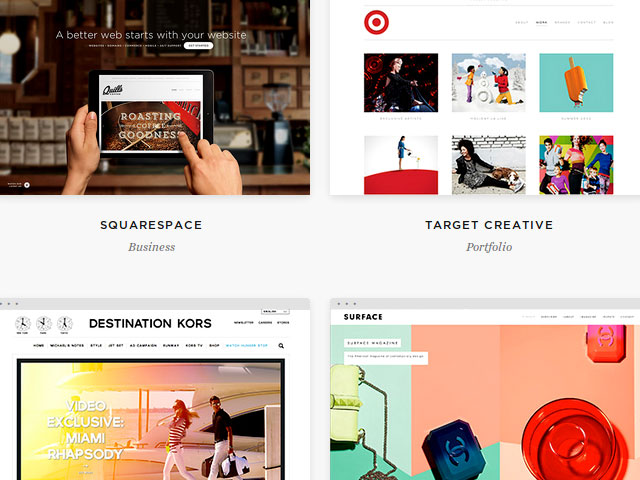
Everything about Squarespace is beautiful, right from gorgeous responsive templates to point and click editors. This service gives you the flexibility of WordPress plugins, without requiring knowledge of code. Options such as analysis, social media and SEO optimization are integrated in Squarespace's dashboard table by default.
Whether you want to create a portfolio site, a personal site, an electronic store or any other kind of website, Squarespace can do it. This is a perfect service if you want a feature-rich website without using too much code. The monthly fee level depends on your needs. But with web hosting, a domain name and a stable, reliable service, this is an investment worth money.
Virb .com
Gi á: Pay for a 10-day free trial
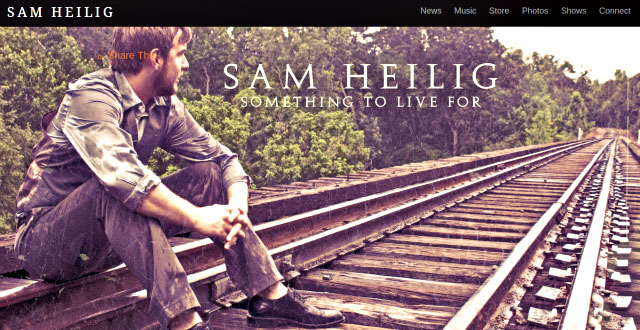
If you are looking for a powerful website builder, Virb is a great choice. With a one-time fee, you'll have unlimited access to all Virb features, including cloud storage, custom domain support, password protection, file support, and Dropbox integration. , Google Tools and social media. Choose from a variety of stunning responsive themes, take advantage of built-in blogs or set up stores.
Jekyll rb.com
Price: Free
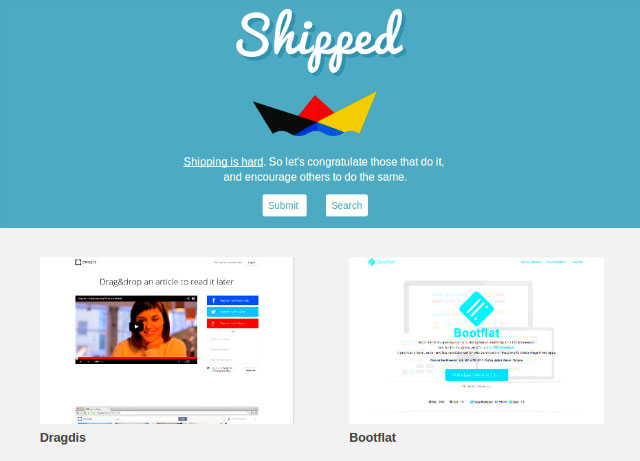
Jekyll is a powerful platform for creating a static website, but its use requires users to know about code. If you want to learn about code to build websites, there are many detailed documentation to help you set up the website using Jekyll.
With this popular website builder, you can abandon the hosting provider and use GitHub Pages instead to host the website for free on the domain.
T ypeandgrids.com
Price: Freemium
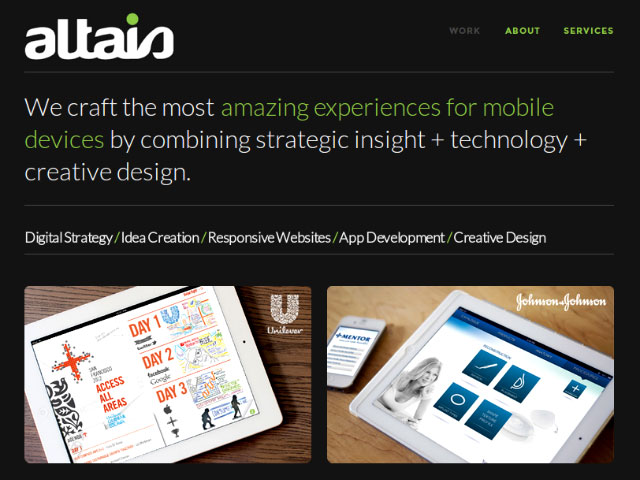
Type & Grids is not a standalone service, but a set of two easy-to-use and user-friendly HTML templates for mobile phones and can be uploaded to the Web host. What you need to do is replace your information and images.
If you crave neat interfaces, respond to beautiful typefaces and icons, you'll definitely love Type & Grids. With the free version, users will have six colors and six typography themes to be able to blend and match their preferences. Type & Grids is best suited for catalog sites, download free templates by sharing emails.
If you want a variety of Type & Grids, choose one of the Pro packages, which offers more colors and themes as well as integrated Statamic flat-file, allowing you to add a blog to your portfolio.
Cargocollective.com
Price: Freemium
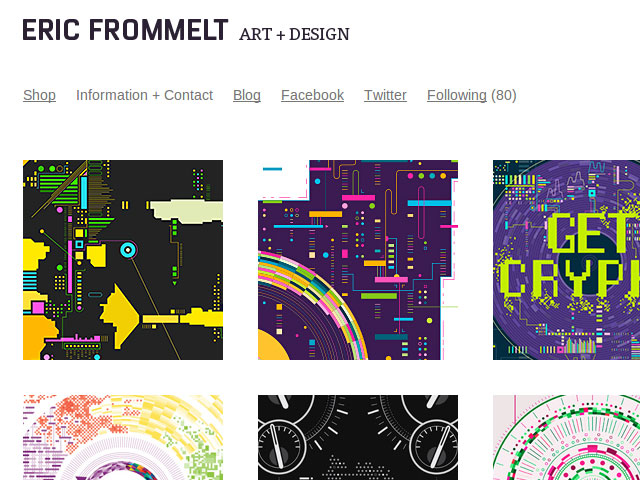
Cargo is ideal for people with work-related competencies such as designers, painters, photographers and architects. This platform provides simple tools to showcase the best work possible.
You will need some knowledge of HTML / CSS to make webpages, but without the knowledge of two programming languages, you can still create webpages thanks to a comprehensive knowledge base on the website. If you are interested in the code, users can find out the full code of the website. Option to follow people and mark their work and then imitate, your code skills will definitely rise.
B log.brace.io
Price: Freemium

If you like and appreciate Dropbox's simplicity and ease of use, how about using this favorite cloud storage service to set up the website? Brace.io can do that by creating a special folder in Dropbox to keep web files
You do not need to code a website from scratch. Choose one of the free or paid templates available, download the templates to the Brace.io folder in Dropbox and make changes to HTML / CSS based on how you want the site to display. Brace.io automatically updates the website based on these changes. But this website version is still as draft until publication. The site is directly hosted on Amazon's cloud.
There are a few sample sites available here in this post such as The Personal Page and Type & Grid. Instead of uploading the corresponding templates to the web server, put them into Dropbox and send them with Brace.io.
Based on site requirements, not all of these services will become the perfect solution for you. Although some of them can handle complex websites, this is generally a holistic approach to creating the best compact and static website.