15 tools to help build a website for beginners (no code required)
If you've ever been 'frustrated' because the steps of building a website are complex, confusing and even losing money, the following 15 tools will help you take steps to create a simple website and much faster.
1. Carrd
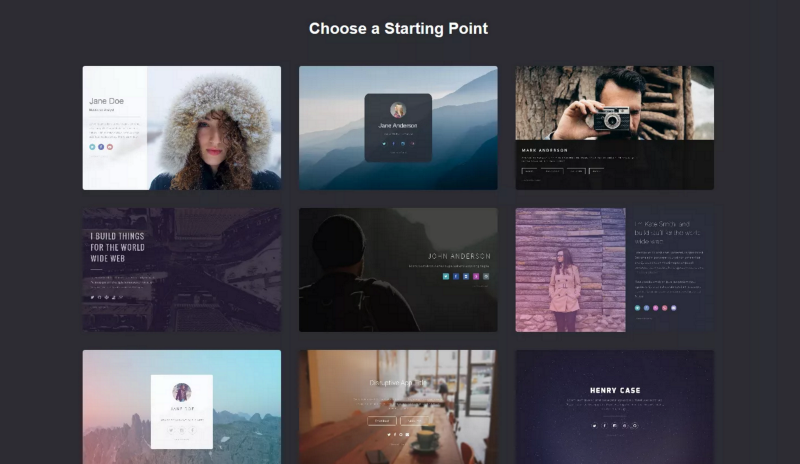 Simple, fast
Simple, fast
Carrd is a free service that helps users create and store a website's content in a simple and fast way, one-page website containing everything. Although there are dozens of other websites that can help you build a One-page website, the biggest difference here is that Carrd is quite simple and easy to use.
2. Stash Template
 Collection of the best free themes (themes) and website templates
Collection of the best free themes (themes) and website templates
Stash Template is the best collection of free website templates. Each website template is evaluated based on: external appeal (visual appeal), ease of customization and functionality.
You can search for website templates that you want by category, keyword, and according to the creator of the site template. This helps you make the search easier and simpler.
In addition, Template Stash has collections dedicated to specific design trends, such as "material design" and "modern portfolio".
3. Bubble
 Build a fully functional web application without any code
Build a fully functional web application without any code
Without the knowledge of code, this tool will help you build a web application and mobile app. Drag and drop tools allow you to easily add elements to web pages, such as text, videos, maps, icons, images, buttons, .
Everything is "custom", so you can customize any element on the application you design.
4. HTML to WordPress
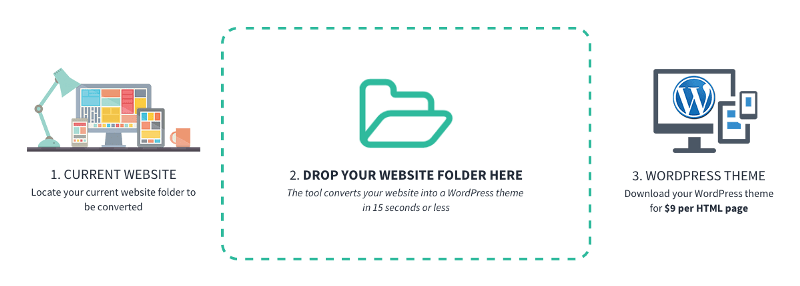 Convert HTML website to WordPress theme in seconds
Convert HTML website to WordPress theme in seconds
This tool supports converting static HTML websites into WordPress. If you are looking for a tool to convert your website, HTML to WordPress is one of the top choices for you. Just upload the website to the tool, and after a few seconds, the tool will convert the site into a fully functional and high quality WordPress theme.
5. Tilda Publishing
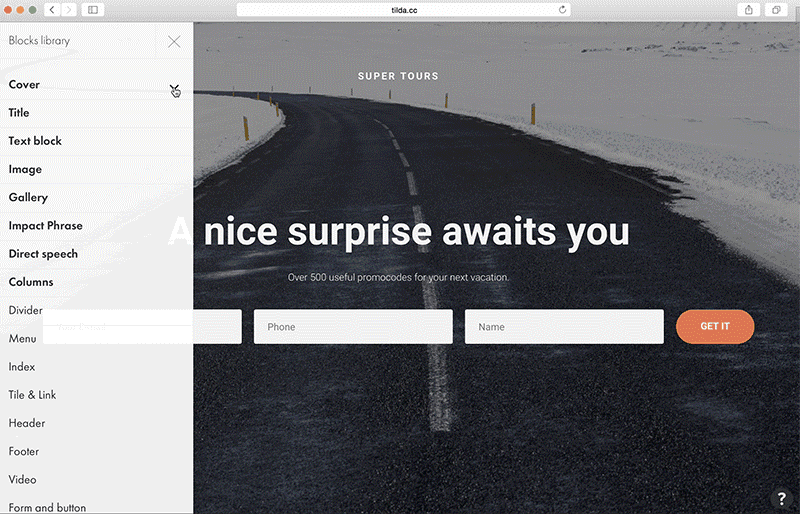 Build eye-catching websites and display stories without any code
Build eye-catching websites and display stories without any code
A website building platform geared towards content-oriented. Tilda Publishing now has over 170 pre-designed blocks that allow you to drag and drop your way towards a fully customizable website.
All the pages you create with this tool displayed on devices are quite "eye-catching", so you don't need to worry if you're not a coder. Tilda Publishing is a great option for those looking for, intending to build blogs, lookbooks, event reports, .
6. XPRS
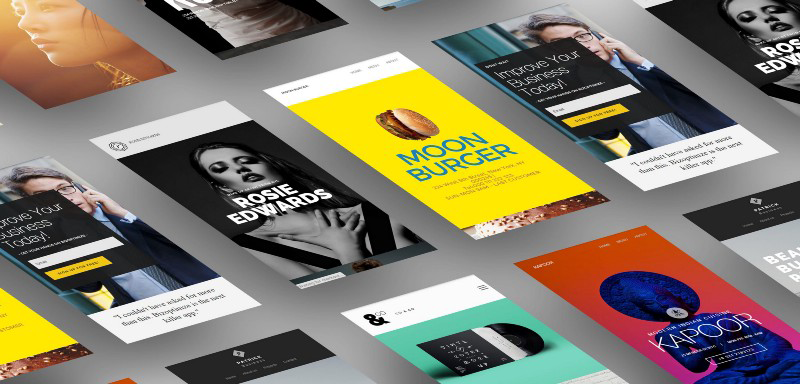 Build a free website - design websites like Lego ™, no code needed
Build a free website - design websites like Lego ™, no code needed
If you've been 'frustrated' because the steps to build a website are complex, confusing and even costly, XPRS will help you make these steps much simpler.
Use a collection of advanced website designs, reliable storage, and a simple custom environment that helps you build a website without spending a lot of time. The most special thing about this tool is that you can build your website with Polydoms (smart content block), allowing you to customize it freely. It's like when using Legos ™ digital.
7. Grav
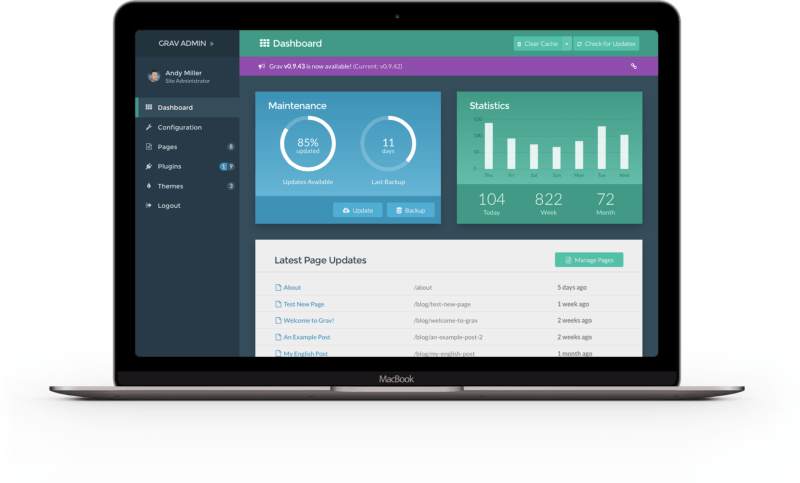 Open source non-database (flat-file CMS) platform for faster website construction
Open source non-database (flat-file CMS) platform for faster website construction
Grav is a complex tool, designed for experienced developers. This open source flat-file CMS allows you to build websites quickly. Idea: with static HTML pages, you can't perform any 'dynamic' actions such as accessing data, editing content through admin interface, other forms of handling, . Gravity Processed at runtime (processed at runtime), allowing you to perform the same actions as you do with Drupal, Joomla, or WordPress.
Grav has a myriad of features, including: site-wide and per-page routing, redirection, a visual debugging dashboard, multilingual support, and more.
8. Pivot
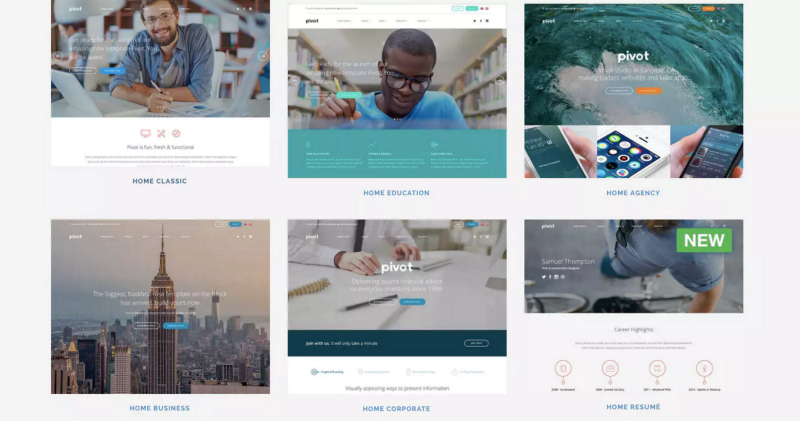 Real-time drag and drop builds HTML pages
Real-time drag and drop builds HTML pages
Pivot allows you to choose more than 70 unique content blocks and has amazing customization capabilities. You can build websites in just a few minutes and manage site navigation, sliders, images, text, maps, color schemes, etc. - all can be adjusted on your browser.
9. Hype 3.0
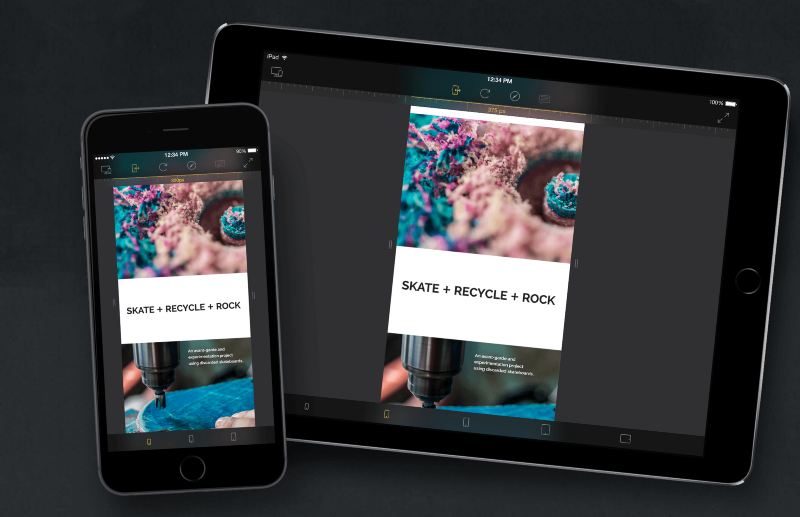 Create an HTML5 site with "great" content, without requiring code
Create an HTML5 site with "great" content, without requiring code
Hype 3.0 is based on the frame movement system, which makes your content come alive. Just click on 'record' and Hype keeps track of your moves, automatically creating frames when needed.
Alternatively, you can add, delete and rearrange frames manually if you want more control. This tool helps you take any action from web pages and infographics to eBooks and presentations.
10. OnePager
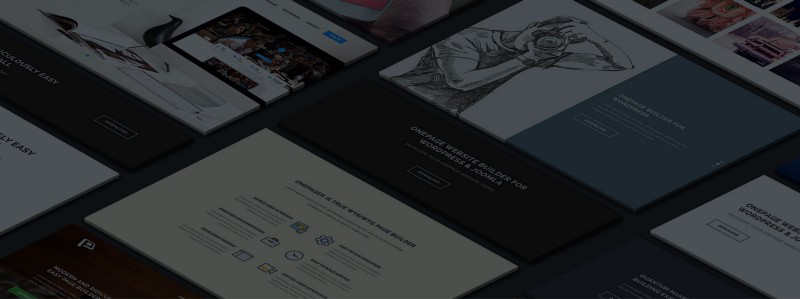 One page theme to build for WordPress
One page theme to build for WordPress
This open source theme builder tool allows you to quickly edit everything on your site quickly. SEO is integrated with presets to 'kickstart' your web development.
OnePager allows you to adjust the look and feel of your website exactly as you like. This is a great tool for anyone who wants to build a WordPress website quickly.
11. Webydo 2.0
 Design websites based on professional platform, free code
Design websites based on professional platform, free code
This product belongs to the copyright of designers who create websites using their designs.
Solutions such as B2B integration support direct payment users, a control panel to manage websites / customers, and a powerful CMS.
12. Bootstrap Studio
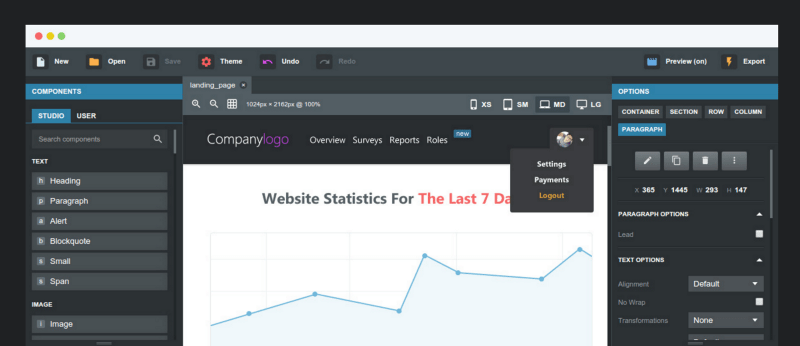 Create a website quickly using the Bootstrap framework
Create a website quickly using the Bootstrap framework
This Desktop application supports web developers and designers to create web pages quickly using the Bootstrap framework.
With an intuitive, easy-to-use interface, the tool supports any user who can create a beautiful website with drag and drop functionality. In addition, the tool also supports you to adjust every little detail on your website.
13. Evolero 2.0
 Create event websites
Create event websites
This tool supports event organizers who are planning to build a website. It is like a store that allows you to manage all events, from ticket sales and event posting .
Whether you're planning an event, a non-profit gala party, big seminar, or intimate seminar, Evolero 2.0 is the tool you should look for.
14. Cloudpress
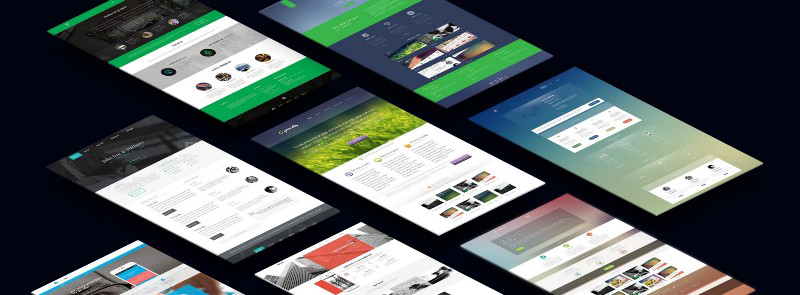 Create a unique "Responsive WordPress site" without code
Create a unique "Responsive WordPress site" without code
This tool supports you to create a unique "Responsive WordPress site" without requiring code.
There are over 80 blogs pre-integrated by the design team, which you can try. In addition, you have full control over the details on the website you build, including: size, web page fonts, backgrounds and effects.
This is a great option for those looking for tools to build a website on the WordPress CMS platform.
15. Picnic
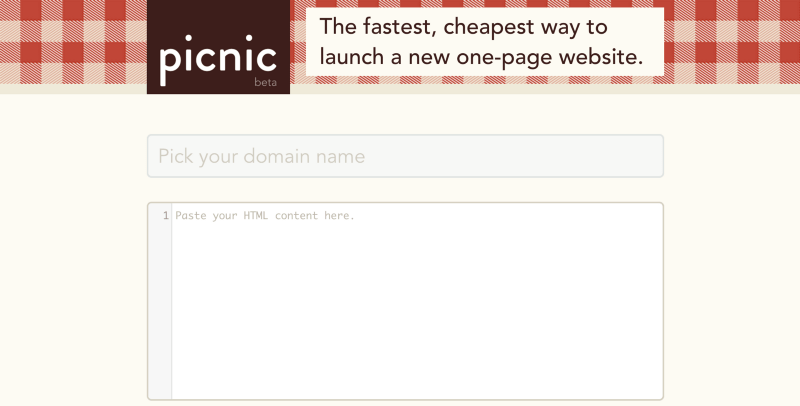 Register a new website with just one click
Register a new website with just one click
If you have trouble setting up a new domain name, then you can rely on Pinic's support.
This great little tool will help you make your website registration process 'super fast', so you can quickly implement your next web projects.
Refer to some of the following articles:
- 12 free keyword analysis tools replace Google Keyword Tool
- Turn off Facebook, take time to visit these 37 Web sites to add new knowledge every day
- Improve your English proficiency with these 11 Web sites
Wish you have moments of fun!