Android phone full of memory, what to do to fix?
Android phones are full of memory, a phenomenon that often occurs with smartphones with low internal memory, or users who store too many applications on their mobile devices. When you install an application or copy a certain image, music track to memory, the computer will report an error immediately. If you don't want to "live with the flood" then try the following ways to overcome this discomfort.
- How to get money back when buying apps on Android
- How to create ringtones from Zing MP3 Android
- Top 10 stunning icon packs for Android
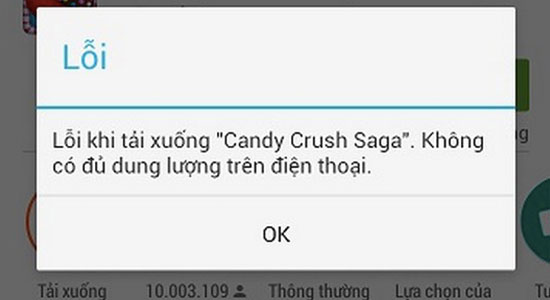 Failed to download game applications due to phone memory.
Failed to download game applications due to phone memory.
Uninstall unnecessary applications
You should consider and remove "immediately and" unnecessary applications to free up memory for your phone. Not using but "deliberately" keeping them not only takes up smartphone storage, but also reduces performance and reduces battery life significantly. To do this, you can refer to the 4 ways to uninstall applications for Android devices.

Delete application data
When using for a long time, the application data will become more and more and take up a lot of memory. Therefore, you should "clean up" them to reduce memory load by regularly clearing application data. Doing this will help the software come back as new and fix the error caused by the application on Android. To delete data, follow these steps:
- Visit the settings and select the application.
- Find the application you need to delete.
- Select to memory.
- Click delete data to finish.

Use shortened application
If your smartphone regularly reports "full of memory", you can refer to Android applications with "ultra-light" capacity - that is, the reduced version of the original app helps reduce memory usage but still has all the functions basic. Currently there are many versions that meet the needs of users, such as: Skype Lite, Facebook Lite, Messenger Lite, .
If you really don't use all of the software's functions then you should consider and replace them with lighter versions like this.

Set the memory card to internal memory
This is one of the extremely useful features of Android 6.0 and above, make the most of this feature to help empty the internal memory or even extend the phone's memory higher than usual.
To set the memory card to default memory, you can refer to the article in detail How to turn the memory card into internal memory on Android 6.0
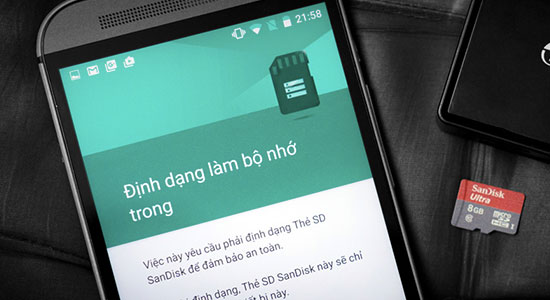
These are ways to help you fix the full memory error on Android, hopefully these tips will help you.
I wish you all success!
See more:
- 11 free music player apps for Android phones