How to fix memory leaks on Android
If your Android phone is constantly having problems, you can identify it from three potential causes: malware infection, battery drain or memory leak. This article will guide you how to troubleshoot memory leaks on Android.
- Android phones are full of memory, what to do?
- Tips to keep your phone from running out of memory
- 3 ways to increase storage space on Android with a microSD card
Symptoms of memory leaks in Android apps
At the time of the launch of Lollipop, there was a memory leak that made the screen color pale. The application to fix screen fade has been discontinued because Android has fixed the bug since version 5.1
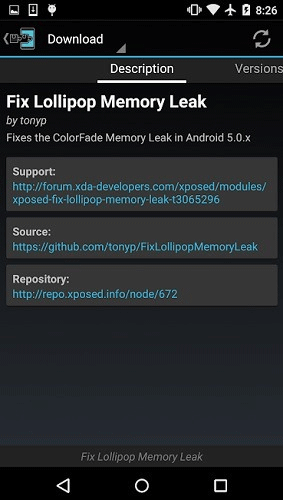
Nowadays, a more typical problem is due to Java, mainly that GarbageCollection (GC) works incorrectly. Due to a GC memory error, it is not possible to delete unused objects in a timely manner. From there gradually accumulate, leading to slow machines and abnormal system problems.
Memory leak may also be caused by screen rotation error. The problem is asynchronous task leaks, again related to faulty GC issues.
1. Use the Memory Optimizer application
Memory Optimizer is a good way to fix leaks due to cache issues or temporary corrupted file errors. To use this application, you allow it to access photos, media and files on the device.
- Download Memory Optimizer for Android
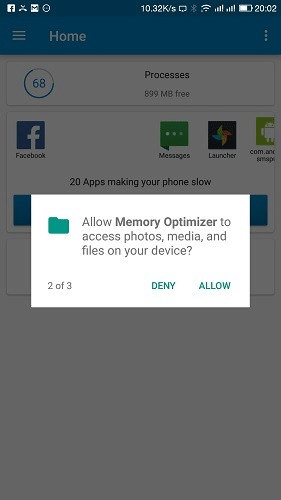
Click on Clean now to detect memory problems from which to fix errors.
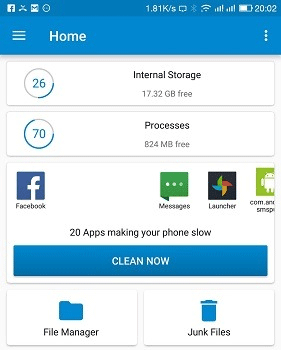
It will take some time for the app to clear RAM and get more memory available.
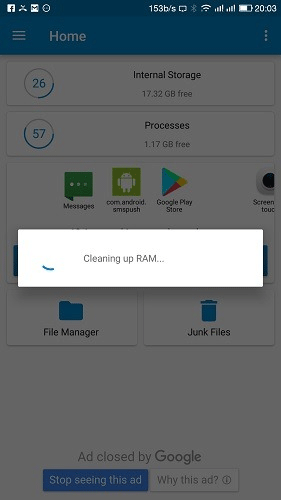
It also displays unnecessary processes that take up a lot of memory. You can stop one of them.
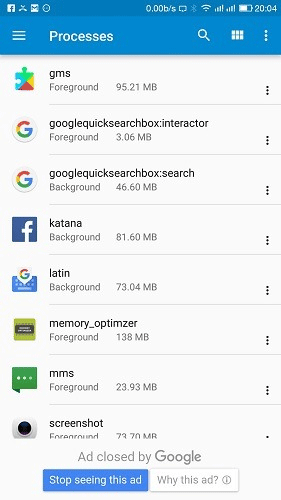
With this application, you can restore a lot of free space and memory usage reduced to only 19% from 70% in this example.
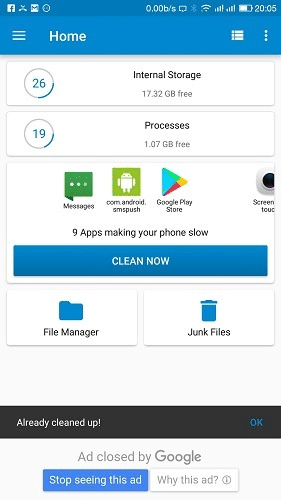
2. Use HyperMemoryCleaner
If you use an operating system lower than Android 8.0, you'll have to deal with memory leaks due to fragmentation errors unlike newer versions.
HyperMemoryCleaner will help you reduce memory allocation for low-priority applications.
- Download HyperMemoryCleaner for Android

3. Use Memory Booster
If you want comprehensive performance for any Android version, Memory Booster is a good choice.
- Download Memory Booster for Android
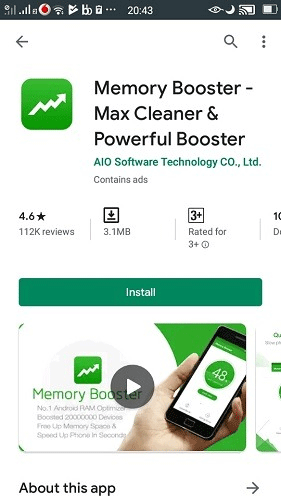
The application will show you the status of memory usage.
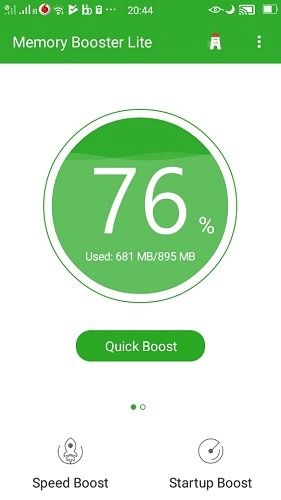
If you click on Startup Boost , you will get a quick summary of the applications that slow down the startup process, thereby disabling one of them.

The Speed boost option increases instant memory by removing backlogs and memory leaks in all system processes.
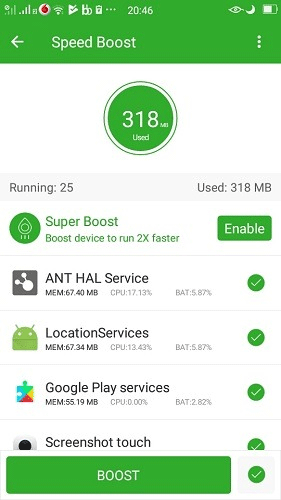
In this example, the application has improved the memory, increasing by 1.19GB.
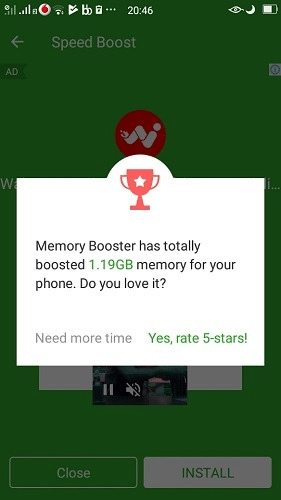
Tips for reducing memory leaks
- Reduce clutter : To reduce memory leak, first need to reduce clutter of internal memory. You can often access the Clean up option in Files & Storage to periodically remove space-consuming files and applications.

- Identify memory leaks : Use the third-party application discussed in this article to identify memory leaks. They are usually near a cache or temporary file, RAM clutter in the system process / boot issue.
- Optimize phone Internet settings : Try reducing background Wifi scanning and mobile data usage. If you do not use your phone, you should turn off the Internet.
- Delete all applications that consume too much RAM : If your phone has a limited amount of space, you need to watch out for applications that consume too much system RAM.
Android phone memory is one of the most important criteria that governs the purchase of a new device. However, even when there is a lot of RAM, it can still be over consumed by bloatware applications that comply with Parkinson's Law version: data expands to fill the available space. So it's better to detect and fix memory leaks in Android.
I wish you successful implementation!
You should read it
- ★ Android phone full of memory, what to do to fix?
- ★ Free memory on Android 5.0 and older with Auto Memory Manager
- ★ How to turn the memory card into internal memory on Android 6.0
- ★ What to do when an error occurs 'Android cannot format SD card'?
- ★ Instructions for installing Android apps on SD card