Tips to keep your phone from memory
If your phone's storage is larger than your storage needs, you probably won't have to worry about running out of storage on your smartphone. Not only will storing data that updates the application or upgrading the operating system version in use will cause your phone to run out of data quickly.
The full memory not only makes you unable to store more data, but also makes your phone run much slower than when the memory is empty. Below will help you guide tips to help you control the capacity on your phone better and never afraid of running out of space.
- How to transfer photos from iPhone, iPad to Windows 10 computer?
- Causes and ways to fix battery bottles on smartphones
- Instructions for installing Android apps on SD card
- 10 tips to free up storage on iPhone and iPad
Ways to fix memory full on the phone
1. Regularly check the memory and delete unused data

Data in the phone will often be program data, cache data, application data, personal data including photos, videos, music . Such data is the main factor causing The fact that your memory is often full, you can fully control it by checking the memory regularly and removing unused data such as photos, apps, videos, messages, music . .
If there are important data that you do not want to delete, you can transfer it to another device or upload some cloud storage service, with Android, putting data on the computer is quite easy when you just plugging the port from the phone to the computer and transferring it to the iPhone, you can use some software to transfer data from the phone to the computer, or you can refer to the article How to Apply Simply copy files from computer to iPhone / iPad.
2. Use an expandable memory card

If your phone runs Android, then your SIM card tray will have a memory card, and now fewer and fewer manufacturers use the microSD card. If using iPhone, users will not have an expandable memory card.
And although MicroSD memory card makes storing data on the phone not seamless. But at least it helps you save space on your device memory and leave more memory on your device, which will help your device run faster.
If your device has a microSD memory card, all you need to do is plug in the memory card and save the photos, videos, music, data . into it and reserve the internal memory space for needed applications or files. If your device doesn't have a microSD card slot, you can use a USB OTG or use a microSD memory card adapter.
3. Using cloud storage service
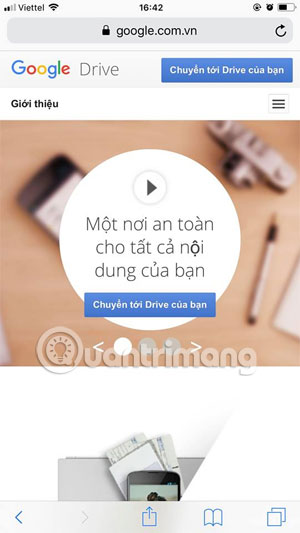
Specifically, these are Google services, starting from an application that stores unlimited photos of Google Photos. You can upload as many of your images on this service without worrying about storage, as long as your photo must be under 16MB.
As for the Google Photos app, users will be able to store unlimited 1,080p videos for free. With Google Play Music, you can store your online music collections in up to 50,000 pieces of music. In addition to the Google home application, you can store with other online services like Dropbox, OneDrive, Zoolz .
These are the most efficient ways to save space, free up the iPhone and Android memory that you can choose to avoid being filled with memory, if you see any method that works, share it in the average. below.
See more:
- Free music player application for Android phones
- 10 best online music creation, sharing and listening services
- Interesting search engines on Google that you may not know yet
- How to make a video rewind, make the clip reverse on the phone