Additional features for Microsoft Word with 3 useful add-ins
Although there are many applications for both Offline and Online for office in Word document editing, but the current fact Microsoft Word is still the first choice . However, by default, nothing is perfect and that is why the plug-ins are created to contribute to improving and enhancing the application status, while meeting the needs of users more and more. high over time.
Microsoft Word is not out of the box, and here are three useful plug-ins for this editor.
Save PDF or XPS file in Office 2007
Microsoft has introduced a free Save-PDF or XPS plug-in, which adds the feature to save documents in PDF format right inside the Save as menu, combined with XPS (an active format). same as Microsoft-owned PDF).
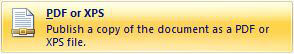
With the support of this plug-in, your performance will be really quick and much easier than interacting with software solutions that require paid with the same other features.
Here you can also send shared documents in PDF or XPS format via the internet with an email with just a few simple clicks.

Save as PDF or XPS Plug-in is compatible with Office 2007 applications such as:
- Word 2007
- Access 2007
- Excel 2007
- InfoPath 2007
- OneNote 2007
- PowerPoint 2007
- Publisher 2007
- Visio 2007
Plug-in can be downloaded here .
Open and save Docx files in Office 2003
You work on Microsoft Word 2007 and save your data as Docx files. You bring to work to continue to complete the work but unfortunately one thing the workplace is using Microsoft Word 2003 version - does not support Docx format opening.
So this is the tool you need, a useful plug-in that not only allows you to display but also allows editing, saving as Docx format right in Microsoft Word 2003.
You download the File Format Converters plug- in here .
Open ODF (OpenOffice) file in Word
You get friends to share good Word documents about work, life, knowledge . compiled on OpenOffice - a familiar open source editor. And "bad" your system does not install a specialized program to open these ODF files.
And instead of installing parallel Word and OpenOffice Word, Sun MicroSystems (the king of Java) has developed an extremely convenient plug-in. This plug-in is compatible with Office 2000, 2003 and 2007 - allowing users to open, edit and save in ODF format.
You download the Plug- in here .