9 free AI tools that create images from text
Is there anything artificial intelligence can't do? AI can now take a sentence you type and turn it into a picture or image.
If you want to create art using AI, here are some of the best free AI text image generators available today.
1. Nightcafe (Web)
The simplest free text to image converter
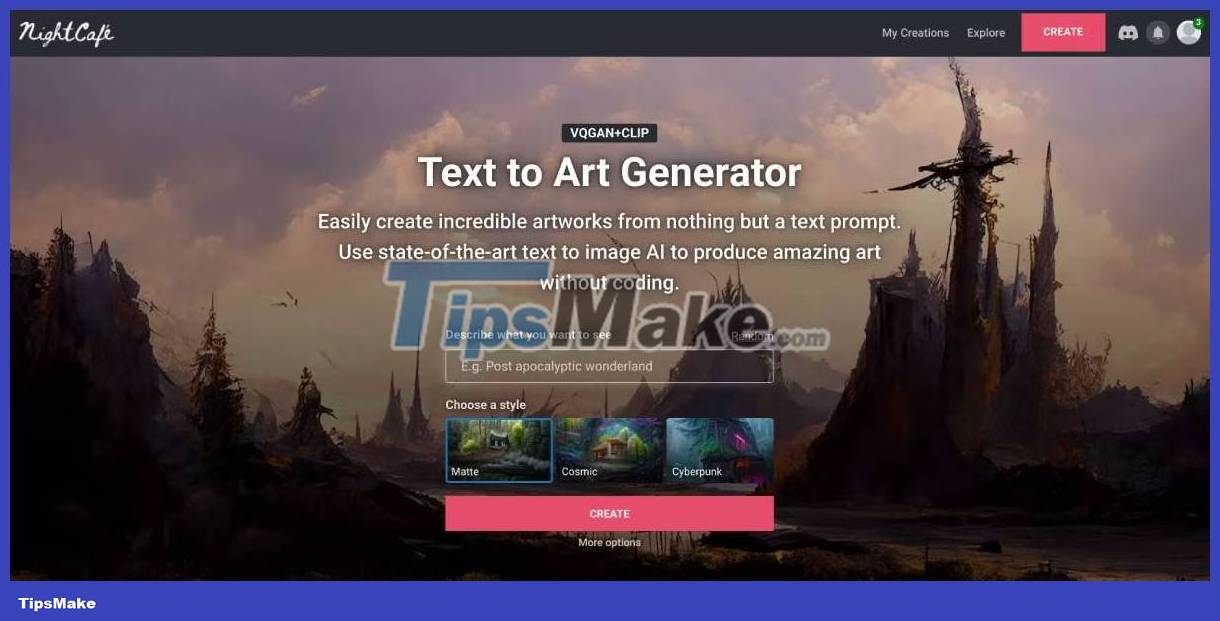
Anyone can easily create various works of art using Nightcafe AI drawing software, available online on November 13, 2019. The software creates photos that are more beautiful and captivating than ever. now using AI and artificial neural style transfer techniques. Any photo from your collection can be recreated with Nightcafe AI using artificial intelligence in the desired style, pattern or artistic motif.
Nightcafe is the simplest yet customizable image-to-text generator that uses many different types of AI. Nightcafe is a perfect example of how text-to-image applications can make your eyes go A and your mouth O when you see works done by AI. Type any simple English sentence, Nightcafe will use AI to turn it into an artistic picture.
When creating a new image, you can choose from many different art styles, including cubist, oil painting, matte, surreal, steampunk, etc. Next, you need to choose the aspect ratio, output resolution and some other settings, that's it. Nightcafe will provide you with original artwork based on your requested content in minutes. All your creations will be saved in your account.
With the help of many preset effects, changing from universe to oil painting can create many impressive works of art. Nightcafe AI allows you to create an image in just a few minutes. You can purchase AI-generated art from their website and use the app for free (with some restrictions).
Contrary to popular belief, AI is not intended to replace real artists. It exists to open up artistic creativity to the masses. We now live in a world where you can ask machines to create any work of art you desire. Everyone interested, not just those with coding experience, deserves to experience this.
2. Starry AI (Web, Android, iOS)
Turn text into images with detailed controls
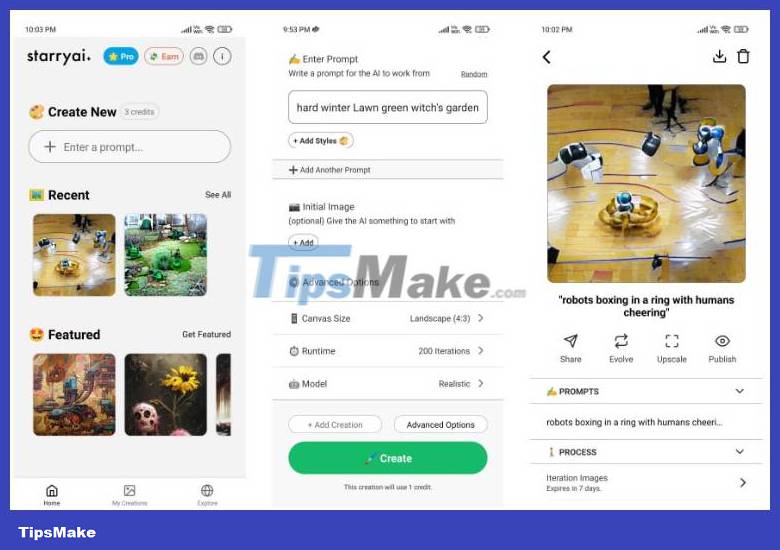
Starry AI turns text into works of art just like the other apps on this list. But unlike many other options, it offers granular control over several aspects that make the results a lot more personal. Using Starry AI is quite simple. First, start with the text prompt, then continue with the initial image, style, canvas size, and runtime.
You'll start by entering a random phrase and choosing between two AI engines: Altair and Orion. Then, choose from 1 of 16 art styles, canvas sizes, and aspect ratios, and optionally add your own custom image to use as a base.
Starry AI allows you to use additional credits to extend the AI's runtime to get a better final image, tells the AI how closely it follows the text, and once the image is created, you can enhance it. image level to download high resolution AI artwork.
Starry AI allows you to earn free credits daily or weekly by watching ads or sharing your creations on different social networks.
Initial images of Altair and Orion are usable on Starry AI. As a result, users can create an image on the Altair, import it as a starting point on the Orion, and vice versa to create their artwork, expanding the application's capabilities in all directions.
Users are encouraged to try and iterate on their AI artwork over and over again to create beautiful results, which is true in any other art creation process. To create original artwork that reflects the user's style, different text prompt variations, style exploration, use of initial images, and iterative testing are some of the methods.
3. Craiyon (Web)
Enjoy the famous OpenAI DALL-E
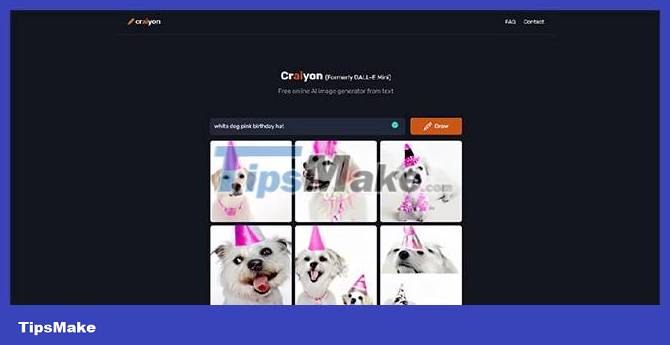
Imagine having a personal assistant to draw whatever comes to mind, whether you're a beginner or an experienced artist. With Craiyon, there's no need to imagine!
AI research lab OpenAI created the original and most popular version of its AI image generator from text, DALL-E. Netizens really admire DALL-E 2's ability to turn natural language into images.
If you don't want to register, you can use Craiyon (formerly DALL-E Mini), an open source version of the original AI model available for general use. The brainchild of CEO and AI researcher Boris Dayma, Craiyon is a free AI image generator that will give rise to a new generation of AI art revolution. Since 2022, Craiyon has ushered in the next era of AI image generation.
Craiyon can draw anything you imagine. Thanks to innovative technology developed in-house, a simple text prompt is all Craiyon needs to turn your imagination into reality – in just seconds.
The machine learns descriptions by reading the captions of other images on the Internet and applying them to any phrase you enter. You don't need to register an account and can try unlimitedly.
Enter as specific content as possible and press Draw. It will take some time, but Craiyon will soon give you 9 different images generated from the content you entered. You can save any or all of the images to your hard drive.
Unlike other apps, there are no other enhancements or customizations in Craiyon, but it is the simplest text-to-image AI generator and offers unlimited free trials.
Anything from abstract art, aesthetic wallpapers to breathtaking landscapes, explore endless possibilities in terms of style, subject, technique, and most importantly, have fun while Use Craiyon. The developer is constantly improving and updating its most advanced technology to improve the daily Craiyon user experience.
4. Dream by Wombo (Android, iOS)
Simple, free, unlimited AI text image generator
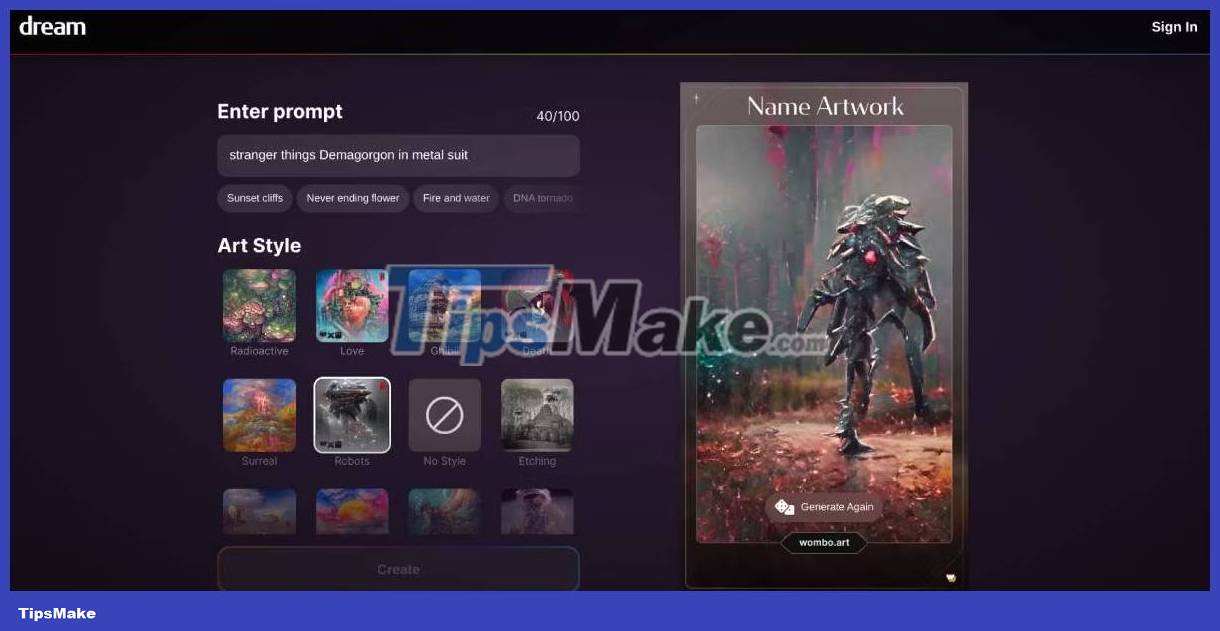
Dream by Wombo is a simple text-to-image AI app, but it's the only one that's truly unlimited and free
Every AI-based text-to-image tool requires payment, runs on a credit system, or has other limitations. Dream by Wombo removes all those limitations and allows you to create unlimited artwork from text in a variety of styles.
It's simple: Create an account, write a sentence and choose a style. Current styles include Ghibli, Dali, Love, Robots, Psychic, Synthwave, Baroque and Dark Fantasy. Then let Wombo create the image and you can immediately ask it to develop another image or download the one you like.
5. Pixray (Web)
AI image generator from text with custom code for computer experts

Pixray's extensive documentation allows geeks to add filters and parameters to customize AI images in a variety of ways, as well as choose from a variety of AI tools.
Pixray is a text-to-art tool that you can run in your browser, on your computer, or using an API, all for free. It has a simple interface, but with customizable AI tools and extensive documentation for custom code, geeks will have a great time with it.
The default interface is very simple. First, add the content you want as you normally would in any app. Then, choose from different AI rendering engines in the "drawer". Pixel creates pixel art, vqgan creates GAN images, clipdraw and line_sketch create stroke-based images like a sketch. Then you will be provided with amazing images.
6. DeepAI (Web)
Fast and simple AI text to image generator
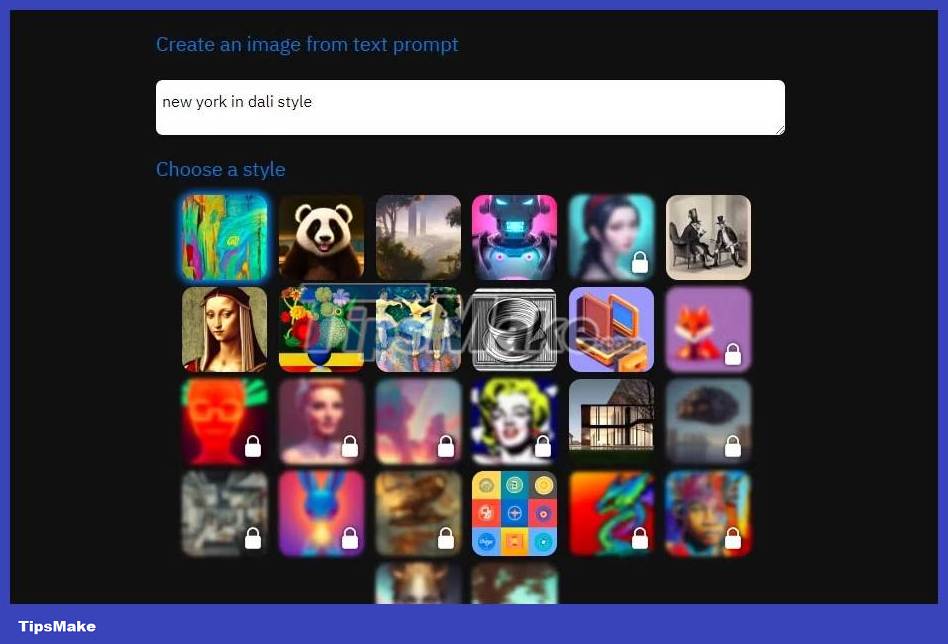
DeepAI provides an easy-to-use image-to-text generator that produces great results. There are many image styles on offer and almost half of them are free. Free stuff includes basic text-to-image, cute creatures, fantasy worlds, cyberpunk, retro, renaissance and abstract, etc.
All of these styles create images according to that theme, quite similar to the other tools on this list. However, there is also a logo generator that you can use to generate interesting logo ideas. It is especially useful for artists looking for inspiration.
7. Bing Image Creator (Web)

When Microsoft brought AI to Bing, it reached an agreement with OpenAI, the maker of ChatGPT and DALL-E. Shortly after Bing Co-Pilot launched, Microsoft also added Bing Image Creator, providing a comprehensive AI suite for free in the process.
Bing Image Creator works pretty much the same as the other tools on this list - you just enter the prompt and press Create to create the image. The results are very good and you can create more specific works of art by depicting your image as comprehensively as possible.
The downside to Bing is that it requires you to use Microsoft Edge to work. However, you can ditch Edge and use Bing and its Image Creator in Chrome.
8. Picsart (Web, Android, iOS)
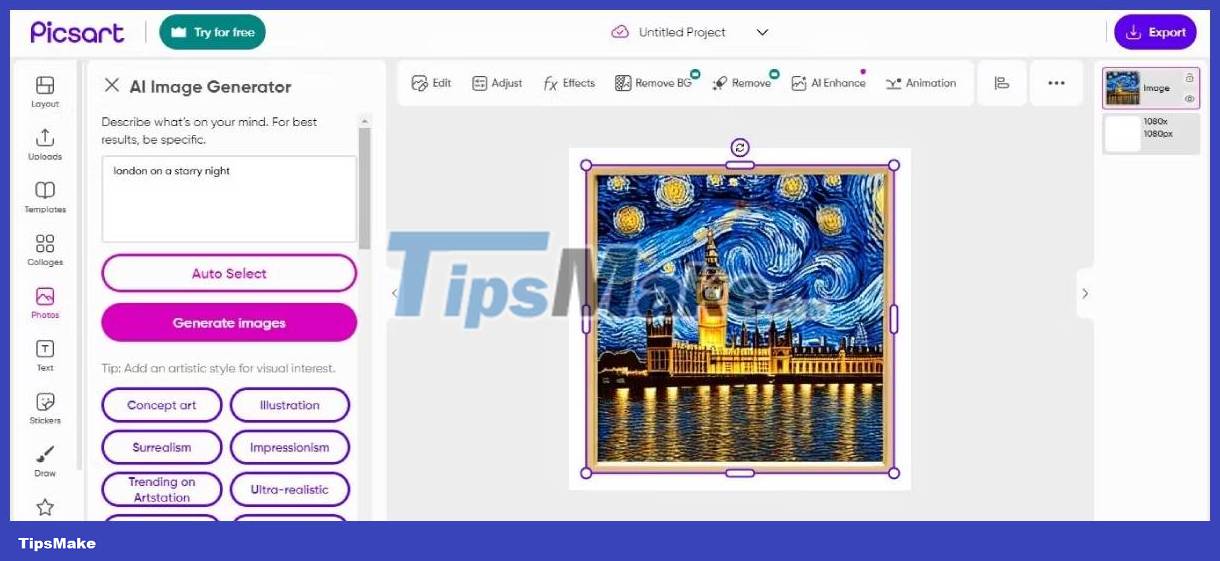
Picsart is a famous smartphone app for photo design and editing. It also offers an AI Image Generator tool that you can use with your free account.
Picsart's AI Image Generator has an interesting and quite useful feature. If you have trouble building the right reminder, you can use its reminder presets. These presets give you a great starting point for building the right reminder, and you can combine them to create new reminders or edit small details of it to get what you want.
Besides, Picsart has many great tools worth exploring beyond this AI function.
9. Canva (Web, Android, iOS)
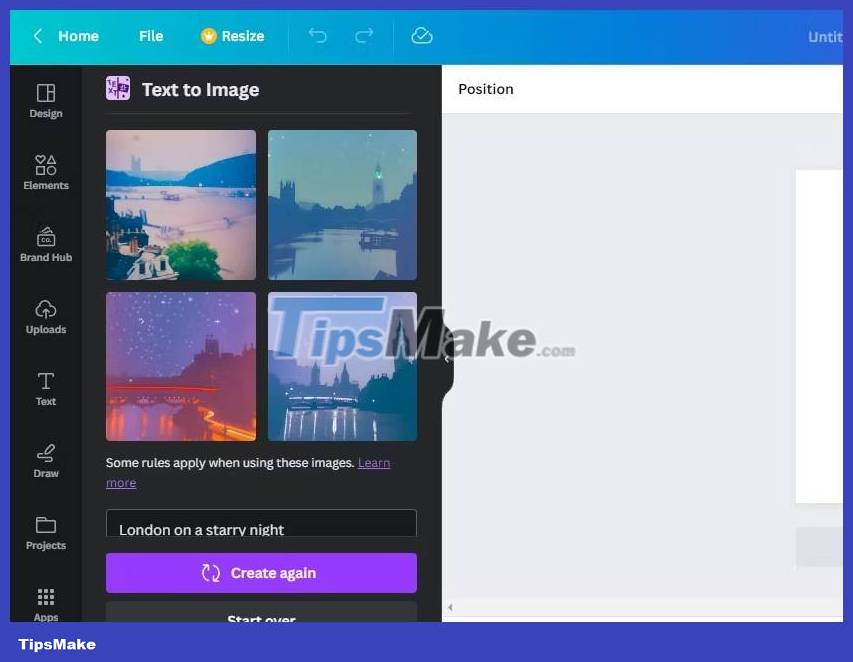
Canva is one of the most popular photo editing and design apps for the web and smartphones. Like Picsart, it has also ventured into the world of AI with a free AI artwork creation tool simply called Text to Image.
Text to Image can also help you with reminders but it doesn't have predefined presets like Picsart. Instead, you can click Try an example to create a random reminder, then click Try another to create another reminder. In addition, you also have a series of small Styles to choose from so that the created image follows a certain theme.
Combining this tool with the other features Canva offers will help you get the most out of every feature.