6 free AI tools that create images from text
If you want to create art using AI, here are some of the best free text AI image generators available today.
1. Nightcafe (Web)
The simplest free text to image converter
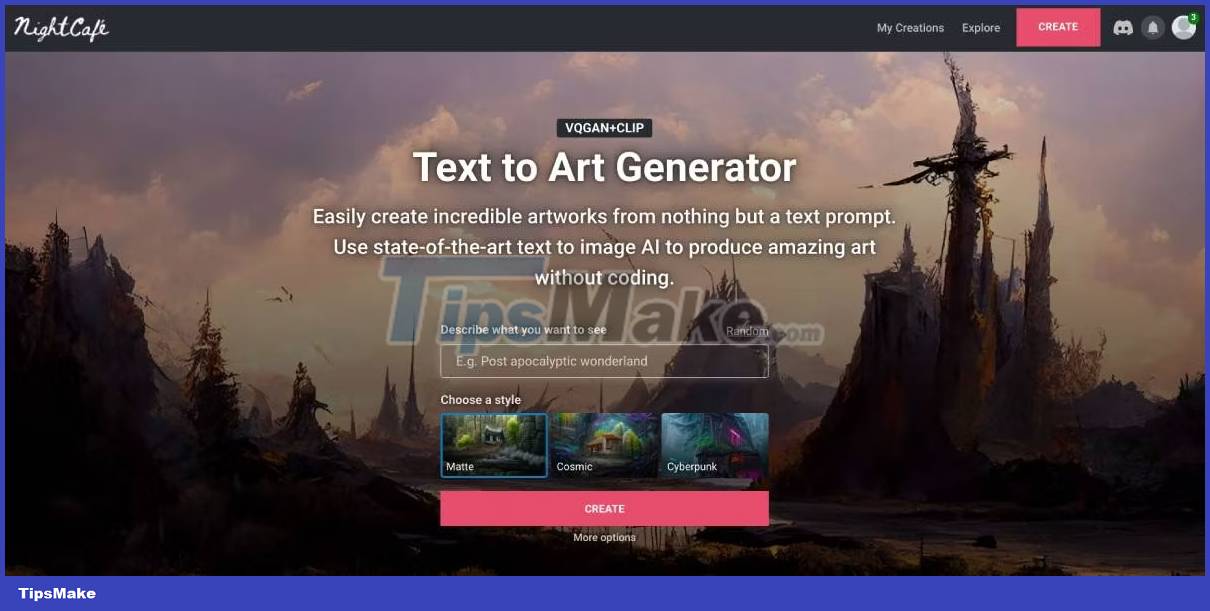
Nightcafe is the simplest yet customizable text image generator using various AIs
Nightcafe is the perfect example of how text-to-image applications can make your eyes A and mouth O when you see works made by AI. Type any simple English sentence, Nightcafe will use AI to turn it into a picture full of art.
When creating a new image, you can choose from a variety of art styles, including cubism, oil paint, matte, surreal, steampunk, etc. Next you need to choose your aspect ratio, degree output resolution and some other settings, that's it. Nightcafe will provide you with original artwork based on your request in minutes. All your creations will be saved in the account.
2. Starry AI (Web, Android, iOS)
Turn text into images with fine-grained controls

Starry AI turns text into artwork just like the other apps on this list. But unlike many other options, it offers granular control over some aspects that make the results a lot more personal.
You'll start by entering a random phrase and choosing between two AI engines: Altair and Orion. Then, choose from one of 16 art styles, canvas sizes, and aspect ratios, and optionally add your own custom images to use as a base.
Starry AI allows you to use extra credits to extend the AI runtime to get a better final image, tell the AI how close the text is, and when the image is created, you can enhance it. provide images to download AI artwork in high resolution.
Starry AI allows you to earn free credits daily or weekly by viewing ads or sharing your creations on various social networks.
3. Craiyon (Web)
Enjoy the famous OpenAI DALL-E
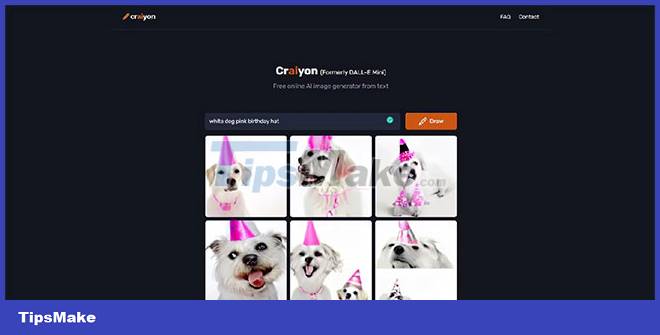
The OpenAI AI Research Lab has created the original and most popular version of the text-based AI image generator, DALL-E. Netizens really admire DALL-E 2's ability to turn natural language into images.
If you don't want to subscribe, you can use Craiyon (formerly DALL-E Mini), an open source version of the original AI model available for general use.
Machines learn descriptions by reading the captions of other images on the Internet and applying them to any phrase you type. You don't need to sign up for an account and can try unlimitedly.
Enter as specific as possible and press Draw. It will take some time, but Craiyon will soon give you 9 different images generated from the content you import. You can save any or all images to your hard drive.
Unlike other apps, there are no other improvements or customizations in Craiyon, but it is the simplest text-to-image AI generator and offers unlimited free trials.
4. Dream by Wombo (Android, iOS)
Simple, free, unlimited text AI image generator
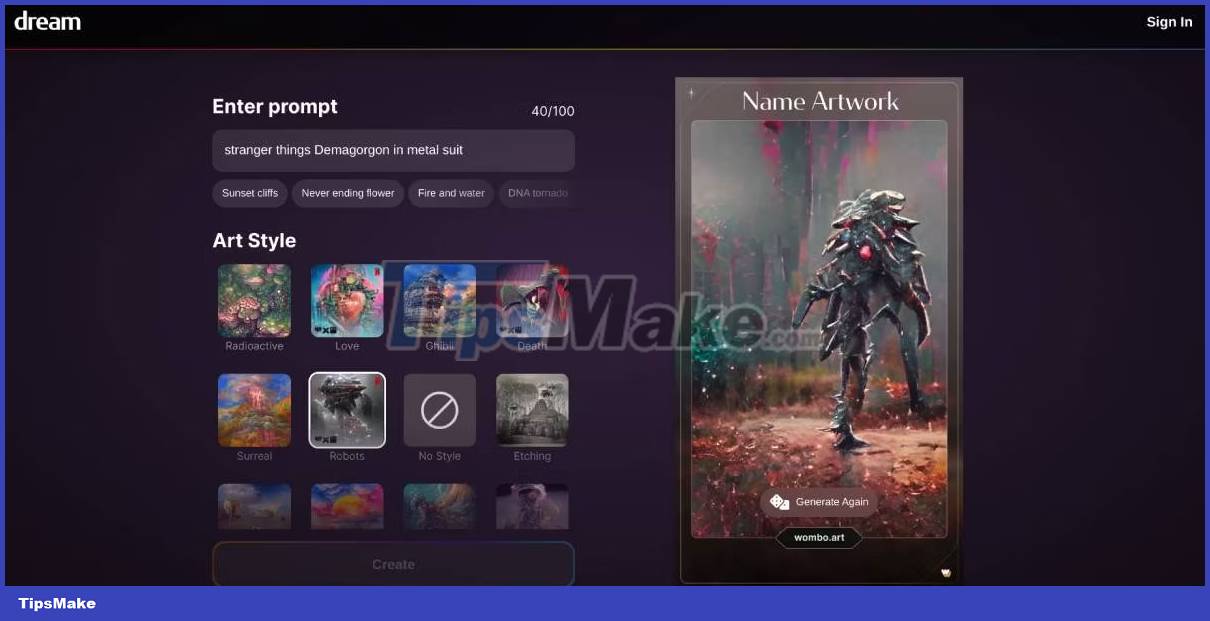
Dream by Wombo is a simple text-to-image AI app, but it's the only one that's truly unlimited and free
Any AI-based text-to-image tools require payment, run on credits, or have other restrictions. Dream by Wombo removes all those limitations and allows you to create unlimited artwork from text in multiple styles.
It's very simple: Create an account, write a sentence and choose a style. Current styles include Ghibli, Dali, Love, Robots, Psychic, Synthwave, Baroque and Dark Fantasy. Then let Wombo create the image and you can immediately ask it to develop another one or download the one you like.
5. Pixray (Web)
AI image generator from text with custom code for geeks

Pixray's rich documentation allows geeks to add filters and parameters to customize AI images in a variety of ways, as well as being able to choose from a variety of AI tools
Pixray is a text-to-artwork tool that you can run in your browser, on your computer, or using an API, all for free. It has a simple interface, but with customizable AI tools and extensive documentation for custom code, geeks will have a great time with it.
The default interface is very simple. First, add the content you want as you normally would in any app. Then choose from different AI rendering engines in the "drawer". Pixel creates pixel art, vqgan creates GAN images, clipdraw and line_sketch creates stroke based images like a sketch. Then you will be provided with great images.
6. DeepAI (Web)
Fast and simple AI text to image generator
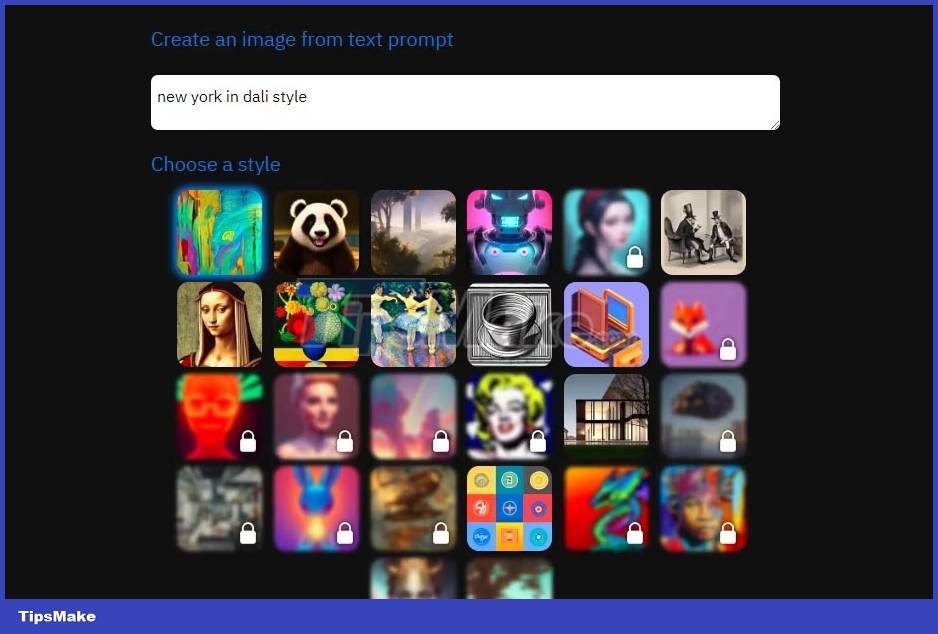
DeepAI offers an easy to use text word image generator that produces amazing results. There are many styles of images provided and almost half of them are free. The free ones include basic text-to-image, cute creatures, fantasy, cyberpunk, nostalgia, renaissance and abstraction, and more.
All of these styles create that themed image, quite similar to the other tools on this list. However, there is also a logo generator that you can use to generate cool logo ideas. It is especially useful for artists who are looking for inspiration.