8 reasons why Google Drive is an ideal cloud storage service
So what makes Google Drive the obvious choice for many people who rely on cloud storage? Here, TipsMake will list some reasons why Google Drive is a great cloud storage service.
1. Easy to use interface
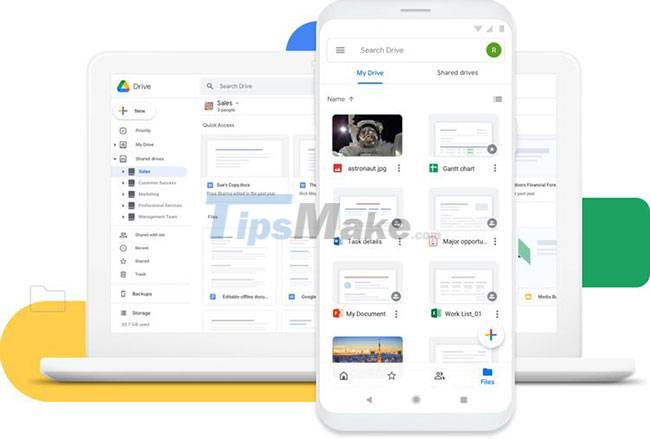
Google is well known for its ability to make products and services as accessible as possible. And Google Drive is no exception.
Google Drive offers an easy to use user interface where you can access all the features in a few clicks.
In other words, the user experience is as simple as using the file manager on the computer.
By default, Google Drive sorts shared files and lets you filter them to separate your personal files. Likewise, it also makes it easy to manage multiple synced computers/devices.
Of course, the best thing about Google Drive's user interface is the ability to access other Google services right from the same page. This makes it extremely convenient to seamlessly use the various services offered by Google.
2. Price level
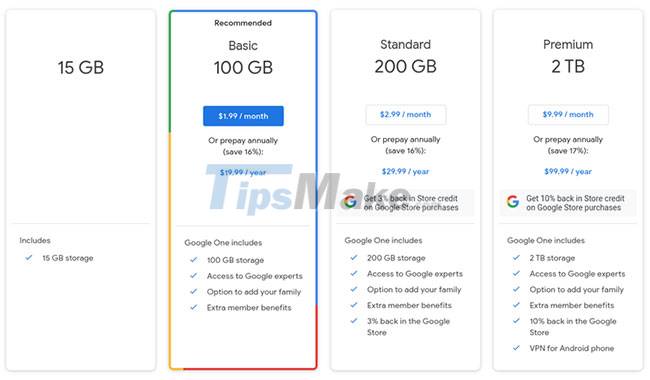
Google Drive is one of the most affordable cloud storage options available. While it offers up to 15GB of free storage, this may not be enough if you use Google Photos to store all your photos/videos.
Luckily, with Google One subscription options, you can start with 100GB of storage for as little as $1.99 per month.
Not only limited to good rates, Google Drive also offers regional rates. So you can save some money depending on where you live.
In addition, the service also has a variety of payment options to make signing up as easy as possible.
3. Tools provided by Google
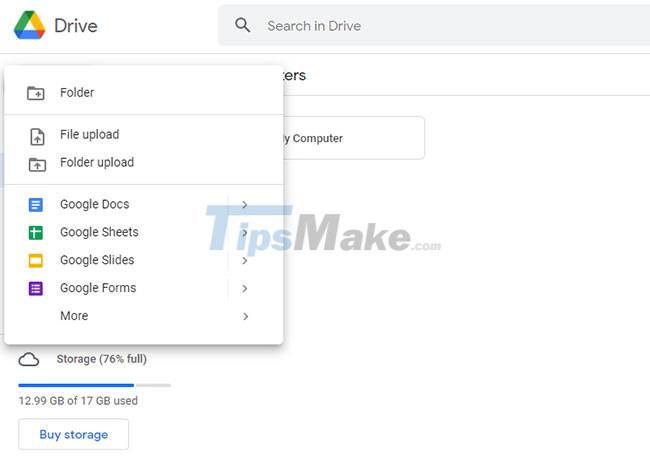
If you use any other Google service, using Google Drive to store essential files and documents will be a great experience.
You can open documents with Google Docs, create spreadsheets with Google Sheets, and launch several other Google-specific apps that will help you along the way.
Note that you do not have to configure anything to use all services. It's a seamless experience using the various tools created by Google from within Google Drive.
4. Integration with third-party applications
Some apps and services offer integration options with Google Drive. While other cloud storage services offer similar support, you can expect to integrate Google Drive with any service, which means you get more third-party support.
Regardless of whether you want to use cloud storage to store your website backups or optionally backup your chats, chances are that Google Drive is the best solution for that.
In some cases, integrating Google Drive with collaboration apps makes instant file/document sharing convenient.
For example, you can sign in to your Google Drive with Slack and easily share/send files to message threads from the storage space. Unlike some other storage services, Google makes it easier to manage third-party app access to Google Drive.
Overall, you can easily interact with third-party services if Google Drive is your preferred cloud storage.
5. Powerful search capabilities
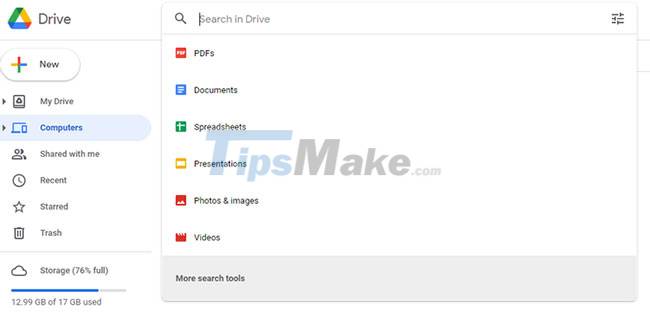
Thanks to Google's powerful search function, finding a specific file is easy when you're working with a variety of file formats and folders.
The search function in Google Drive is powerful enough to filter through the results precisely and display them almost instantly. Compared to some other cloud storage services, this can give you an advantage if you constantly need to find specific files/folders from a large collection.
In addition to the search function, Google's AI also gives you the best suggestions for finding files and helps you identify the required file.
Ultimately, combining efficient search with AI-powered results is one of the most useful search functions in a cloud storage service.
6. Flexible collaboration features
While you may already have realized it with the ability to integrate third-party apps and the presence of tools provided by Google, Google Drive's ability to collaborate is much more than that.
With Google Docs, you can collaborate with your users in real time and sync it with storage. You can even import any document file (submitted by Microsoft Office users) to continue collaborating online without leaving Google Drive.
Not only limited to the collaboration features using Google apps, you also have many sharing options for your files and folders in Google Drive.
You can choose to share the link to give access to your files and manage file/folder permissions to anyone with a specific link or contact.
If you're using Google Drive in your workspace, you also have the option to limit file sharing for users from your workspace to ensure privacy for important files.
7. Mobile-friendly
Mobile-first is one of the newer approaches to the usability of modern personal cloud services. This makes sense since many people today use smartphones to access personal and work documents.
It's no wonder that almost every cloud storage service goes to great lengths to make it as mobile-friendly as possible.
Google Drive provides a great mobile experience for both iOS and Android users.
8. Excellent security
You may find other cloud storage services that offer more security-focused features that are likely better than Google Drive. However, you can always expect the best industry-leading security for your files with Google Drive.
Don't forget, a complex and powerful infrastructure backs up Google Drive. As a result, in terms of uptime, it can prove to be more reliable than any other service out there on the market.
If you're curious, Google takes all the necessary measures you'd expect from a cloud storage provider to stay safe.
Is Google Drive for you?
Google Drive is a reliable option for most users. Unless you have specific requirements for features, Google Drive is a must-try cloud storage service.
However, this tool may not be ideal for those already invested in the Apple ecosystem, where iCloud does a much better job of syncing your data across iPhones, iPads, and Macs.