Which cloud storage service do you choose?
There are many ways to store data on your computer such as storing on hard drives, DVDs, USB devices, etc. However, this method of storage is not the most convenient way, so many people today choose to host them. clouds as the main storage solution. It has advantages such as reasonable price, easy file sharing, support for multiple operating systems, devices and great when you have a data backup in case the hard drive fails.
There are many cloud storage services for you to choose from, so how do you know which services are right for you? This article will offer some popular cloud services and help you determine which services are right for you.
Popular cloud storage services for you to choose from
- Google Drive / One
- Microsoft OneDrive
- Amazon Drive
- Apple iCloud
- Dropbox
- Box
Google Drive / One
If you have a Google account, you will have 15GB of free cloud storage space on Drive that never expires. You can choose anything to backup. In addition, Drive also works with documents, allows online collaboration, editing plain text, spreadsheets and presentations. Emails and other files received via Gmail are also stored on this service, but control what is saved to avoid wasting this 15GB of free storage. You can use Drive's tools like Docs, Sheets and Slides for free to replace Microsoft Office.
Android users can copy data on their phones such as SMS messages, applications, application settings and other settings to Drive. This feature is useful when performing a factory reset on the device.
Applications : Google Drive is available for iOS and Android platforms to easily access, edit and share files with others. On the desktop, you can edit the file on the browser. The Google Backup and Sync application will automatically transfer files (and entire folders such as your computer's Documents folder) to cloud storage.
Upgrade packages : If you want to upgrade your new Google One account, you will have to pay $ 1.99 / month to get an additional 100GB of storage. If you want more storage and can transfer large files, you can upgrade to 2TB for $ 9.99 / month and even get up to 30TB per month for $ 299.99.
Conclusion : Cloud services provide the most free storage space.
Microsoft OneDrive
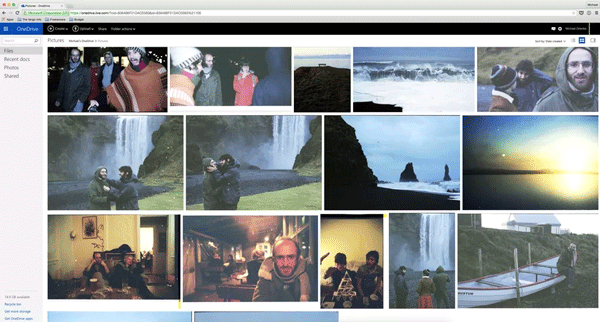
If you have a Microsoft or Outlook account, you'll start with 5GB of free storage with OneDrive cloud storage service. Pay US $ 6.99 / month or US $ 69.99 per year to receive 1TB of cloud storage and full access to the Office 365 suite, allowing you to make real-time collaboration with others.
For Windows 10 users, OneDrive is integrated on the operating system by default. This is a good feature for service subscribers, avoiding losing valuable data when forgetting to back them up. Microsoft actively directs users to use OneDrive, which is beneficial for those who sign up for the service but for others.
Applications : OneDrive is available on iOS, Android and Microsoft's Windows Phone operating system. If you pay at least $ 6.99 per month, you will have access to applications such as Microsoft Word on your phone and tablet, as well as on a PC or Mac so that OneDrive automatically backs up files for you.
Upgrade packages: If you just need more storage space, you can pay $ 1.99 / month to get an additional 50GB (half the amount of storage Google One offers at that price). The most hosting package for this service is 6TB of storage for $ 9.99 / month or $ 99.99 / year. This package is suitable for families with 6 members so each person gets 1TB. However, if you want to use this storage package, you have to wait until October 2 this year. In addition, it also grants licenses to use Office 365 for each person to use on computers, tablets and phones.
Conclusion: Suitable for Windows users using Office 365 suite.
Amazon Drive
If you have an Amazon account, you will get 5GB of storage for Amazon Drive hosting. For Prime users, Amazon offers unlimited photo storage, even for $ 8.99 / month you will have access to Prime Video, but it does not include file transfer and other features. Other features too.
Unlike Google or Microsoft services, Amazon Drive does not allow users to edit documents in addition to renaming, so you cannot collaborate in real time on this hosting service. Currently, it is merely a cloud storage solution.
Applications : Amazon Drive is available for iOS and Android operating systems, allowing users to quickly access the data stored in the cloud. It also has a Windows and macOS application that allows you to sync folders to automatically upload them to the cloud.
Upgrade packages : Amazon offers a number of premium packages that compete with Google Drive like 100GB for $ 11.99 / year, 1TB for $ 59.99 / year and 2TB for twice the price. If you need more storage space, it can give you 30TB for $ 1,799.70 / year.
Conclusion : The best option for those who want to store large files.
Apple iCloud
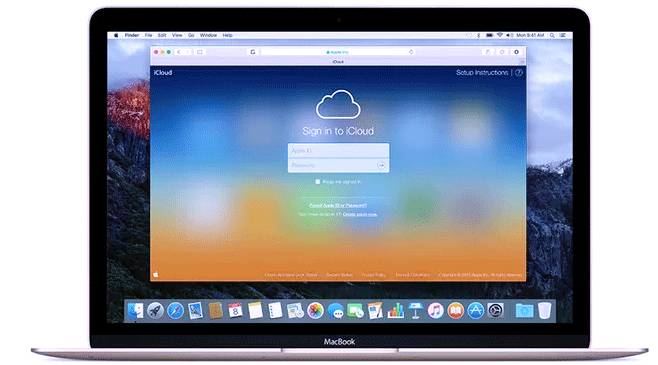
Anyone with Apple ID owns 5GB of iCloud storage, easily accessible on iPhone, iPad or via iCloud website. Apple's cloud storage solution is suitable for storing data such as documents, photos and videos. Like Google's service, Apple provides its own suite of productivity applications (Pages, Numbers and Keynote) to all iCloud users, performing real-time collaboration on devices.
For some people, iCoud's advantages over other services are its ease of use and iOS-like interface on the web. You can store files and data like iMessage, calendar, reminders and notes on iCloud. In addition, iCloud also stores backup copies of iPhone and iPad phones, making it convenient for data recovery on new devices. However, it should be noted that you only have 5GB of free storage, so back up important and necessary data.
Applications : You will find iCloud on iOS devices, such as iPhone and iPad, as well as macOS and Windows, but there is no Android app yet.
Upgrade packages : Pay 1 USD / month to add 50GB to iCloud account, 2.99 / month to own 200GB and 9.99 USD / month with 2TB. Maybe a 50GB package is all you need, but choosing a 200GB or higher package will allow you to share data with family members with iCloud Family Sharing feature.
Conclusion : Comprehensive hosting service but not suitable for those who want to save large files.
Dropbox
When creating a Dropbox account, you will receive 2GB of cloud storage. Although you get less free storage, you can collaborate in real time with others in Dropbox Paper, its word processing tool. Although this feature is currently limited to text documents, users with other data packages can open and edit documents stored through online Microsoft Office tools such as Word and Excel.
Upgrading Dropbox account to own many features not in basic account. Dropbox Plus users receive 1TB of storage with offline file access, the ability to backup photos and videos taken with the phone.
Dropbox Professions increases capacity to 2TB and adds some other features. The most notable feature is that you can recover deleted Dropbox files. Dropbox can keep local files updated automatically via Smart Sync and can do Showcase.
Applications : Dropbox is available for iOS and Android as well as on macOS and Windows. Only the Professional account has the Smart Sync feature, which automatically backs up the selected folders on the computer.
Upgrade packages : You will get 1TB of storage and more features with Plus account for $ 9.99 / month. With Professional account, you will get 2TB of storage at twice the price.
Conclusion : Dropbox is a rich choice, but the free capacity provides a little bit.
Box
Register for a personal account at Box, you will receive 10GB of free cloud storage. Similar to Dropxbox, Box allows users to create text documents that can be edited in real time. This cloud storage service also provides the ability to edit documents as well as other documents with Microsoft's integrated Office tools, just like Google's productivity suite.
Box does not have many powerful upgrade packages, limiting individual users to 100GB. There is not much difference between the option of 50GB or 1TB packages, but it is compatible with most devices, even BlackBerry and Windows Phone.
Applications : Box Drive for desktops allows you to access cloud storage and automatically update what is stored in the cloud if you make edits to that file. Apps for iOS and Android allow you to access offline and have useful browser features to edit files through Microsoft's free productivity apps as well as Google.
Upgrade packages : For individual users, you will pay 10 USD / month to upgrade to 100GB.
Conclusion : Handling needs is good, but the package is not very good.
See more:
- How to store images and videos in the cloud
- How to create a private cloud using Nextcloud
- Select memory card or cloud to save data?