7 Ways to View Your Spotify Stats
In addition to Spotify Wrapped to summarize your year of listening, there are other interesting ways to find out your Spotify stats. You can view your stats directly in the Spotify app or through an intermediary website. Here are the different ways to view your Spotify stats.
View stats via Spotify Sound Capsule
Your Sound Capsule on Spotify shows you a quick snapshot of your listening time, favorite artists, and songs. The data is presented month-by-month so you can see what happened each month and how active you were. The only downside is that it seems to be limited to premium users.
Check stats via Spotify website
If you don't have a premium subscription, simply go to the Spotify website and tap on your profile icon in the top right corner, select Profile .
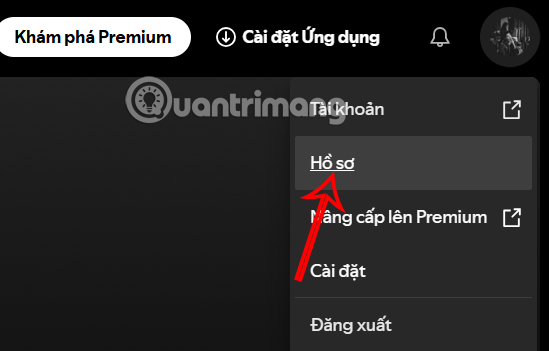
You'll now see this month's Top Artists and this month's Top Songs via Spotify's analytics tool.
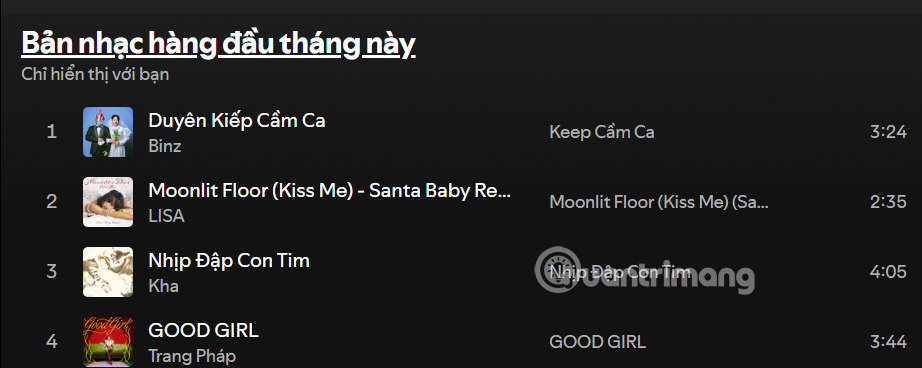
View Spotify stats on Von.fm
Step 1:
You access the Von.fm website via the link below, then log in to your personal account, click Sign in with Spotify to do so.
https://volt.fm/ 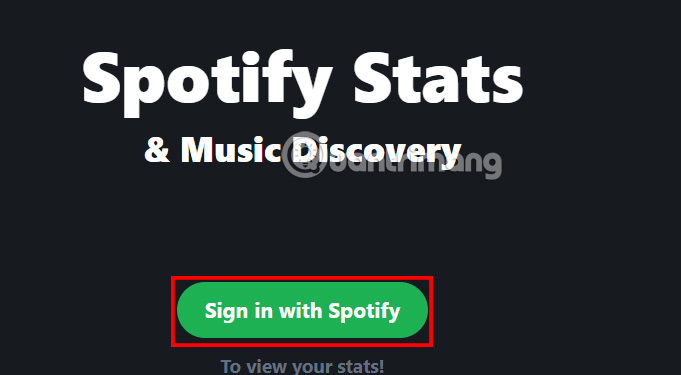
Step 2:
Now you log in to your Spotify account, then need to agree to let Von.fm access your account , click Agree to proceed.
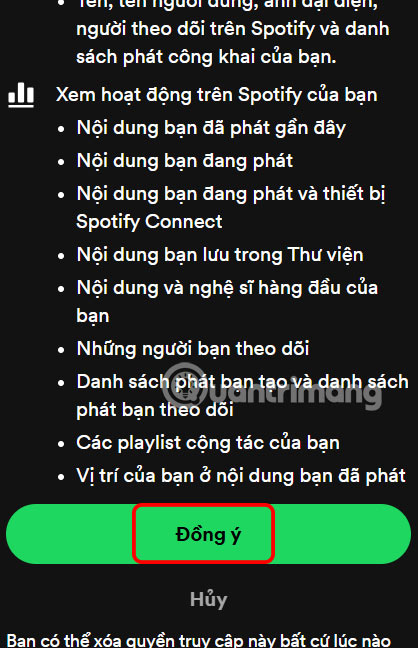
Continue to click on Go to Your Profile to access your Spotify profile.
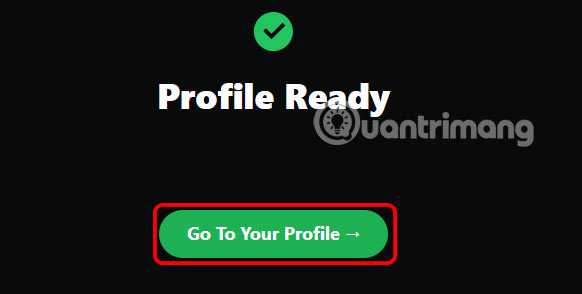
Step 3:
The user results will show statistics for all the content the user has viewed on the platform.
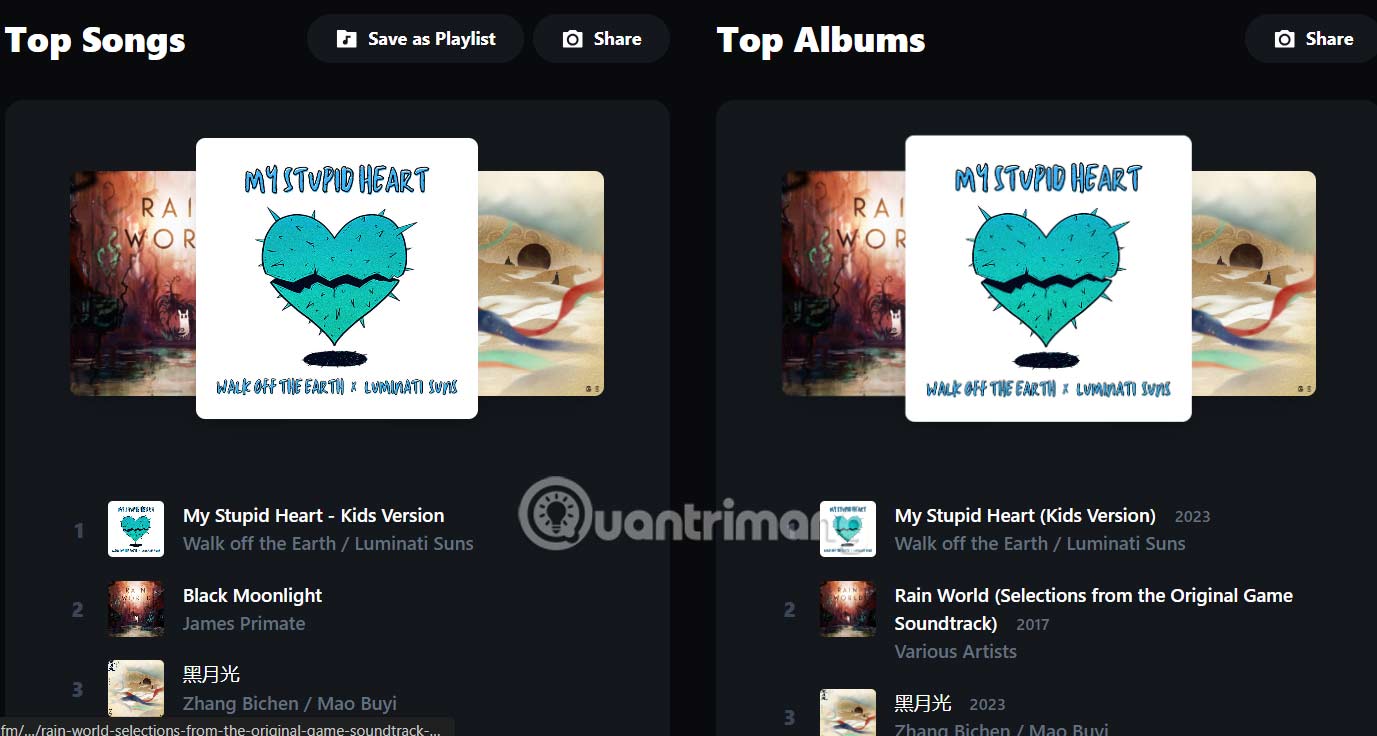
Scroll up to see Spotify stats for the item you want and the time you need.
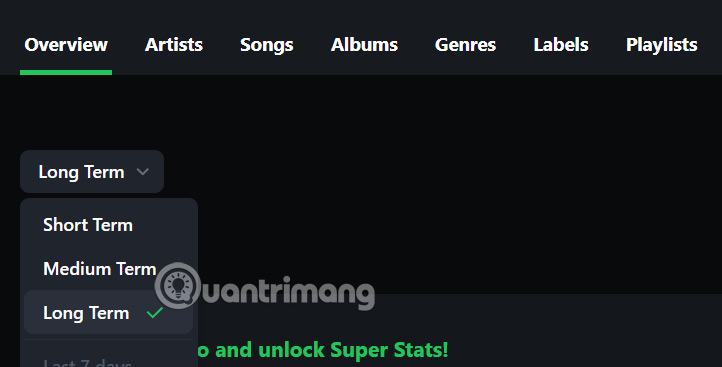
Step 4:
Spotify also supports sharing stats via images. You tap the Share button to create an image.
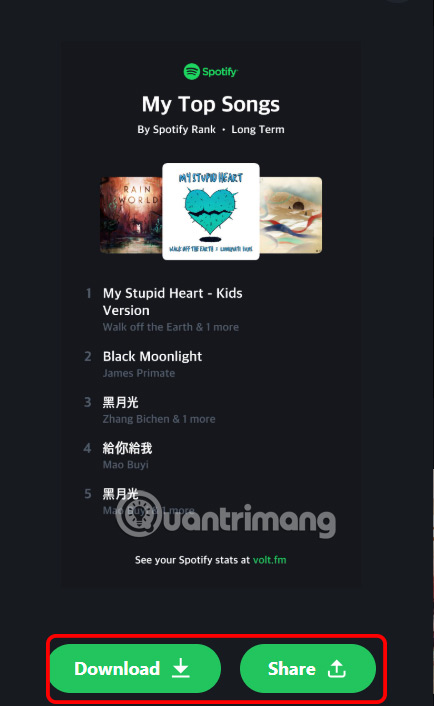
Using Spotify Pie Chart
Spotify Pie Chart is a pie chart website that shows you the content you've been watching on Spotify. It analyzes your most listened to genres and presents them in a pie chart-like format.
Obscurify Spotify Statistics
Obscurify is more inclined to assess your music taste through songs over the past year.
Step 1:
Click on the link below to access Obscurify, then click Login.
https://www.obscurifymusic.com/home 
Step 2:
Next, you also need to agree to access your account. As a result, we also see the rating and statistics of your music taste on Spotify.

Spotify DNA Chart
The site displays your music listening statistics in a DNA-like format. It shows your top tracks, but you can also select your top artists from the past month, 6 months, or any other time period.
Stats for Spotify
Those who just want a fairly simple analysis of their Spotify music journey should use Stats for Spotify. All you need to do is link your account to access the data, and once you're done, you can access your top tracks, artists, and genres from the past 4 weeks, 6 months, and 1 year.
https://www.statsforspotify.com/We need to go to our Spotify account and agree to let the website access the account.
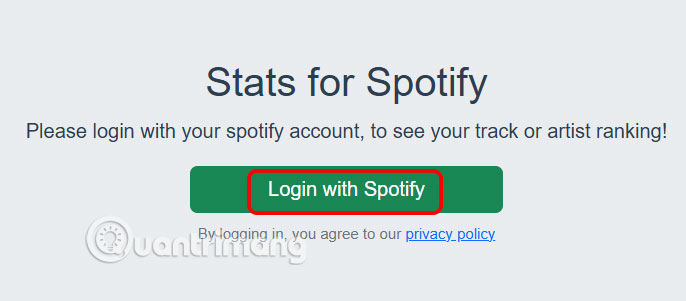
Now you choose the data content you want to see and click select.
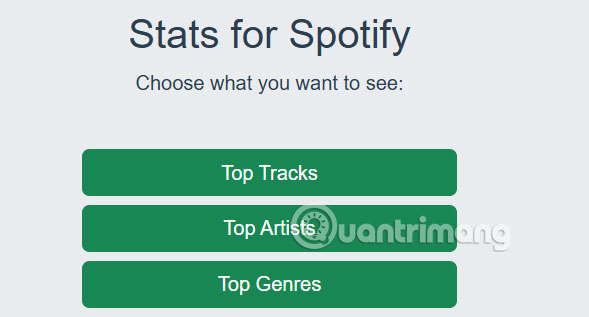
Spotify statistics have the option to view over a 4 month, 6 month or 12 month period.
