7 'less popular' Android apps from Google you should know
Google has a lot of applications for Android, but not all applications have 'names'. Many of them are not well known. Although there are some applications that deserve it, there are also great applications you should know. Below, we will list 7 Google Android apps that are extremely useful, easy to use and completely free.
Science Journal

Science Journal is a very useful application for science students or those who love this subject. Science Journal uses sensors in phones to measure and chart phenomena, or connect external devices via bluetooth to conduct experiments on the surrounding world. In addition, you can store all notes, images and observations in the application.
You can start familiarizing yourself with the Science Journal with a few experiments available such as measuring light, sound, acceleration, air pressure .
Inbox by Gmail
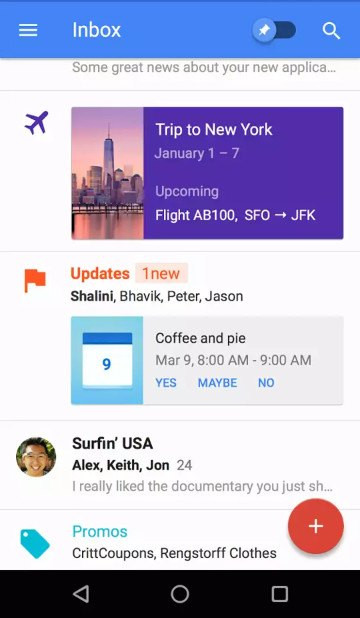
The Gmail app is quite popular because it is preinstalled on most Android phones. However, Google also has an application to help you manage Email better that is Inbox by Gmail application.
Inbox has more unique features than other email applications. The same messages are grouped together so you can solve them all at once. At the same time, you can remove them with one swipe. Not only messages, but you can also add reminders to your inbox to remind you what to do.
You can also hide emails, remove them from the inbox, and create reminders to review at the time you're ready to deal.
Datally
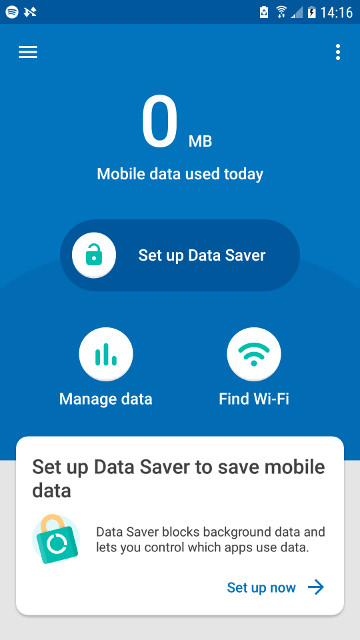
Datally is Google's new app. This is a tool to save and manage data traffic for Android devices. The highlight of Datally is its ability to track your data usage, including history, time and capacity each time. Not only that, it allows you to block applications that 'consume' too much mobile network capacity. Another feature is finding the best free Wi-Fi network around. This Wifi list is shared, collected from many other users, and has an additional review section to know which Wifi is the best.
Files Go by Google
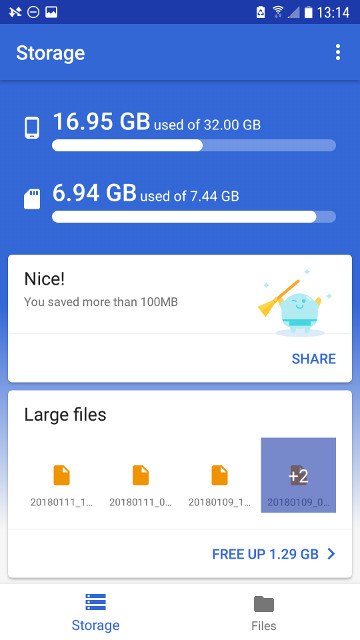
Files Go for Android is released globally at the end of 2017 to help free up space for your phone. With Files Go, you can find files quickly and share files offline, easily and safely. After installation, the application will scan your device and make suggestions: delete old photos and videos, delete application cache, delete large files, . Just a few clicks are you can free up space more quickly and easily than ever before. Also you can back up these files to the cloud before you delete them.
Photo Scan
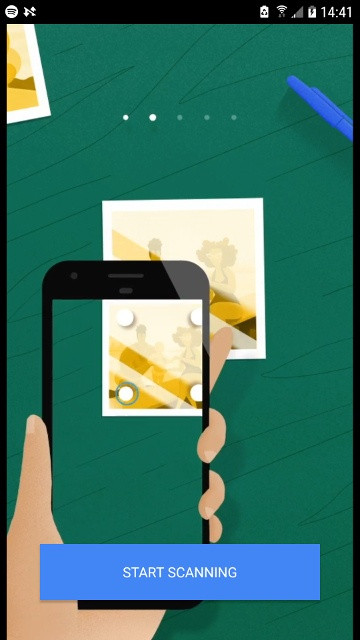
Photo Scan is Google's fast and effective photo scanning tool. You can own quality, non-flattened photos by scanning photos many times and putting them together. In addition, you can use the Google Photos app to backup, search and organize scanned photos.
Google Arts and Culture
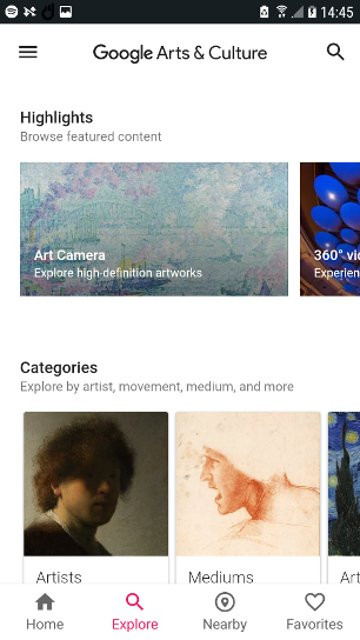
Google Arts and Culture is a great free app that lets you view exhibitions and collections of experts from over 1200 museums around the world. Google Cardboard virtual reality application, so you will feel like stepping into world famous museums or visiting historical places. Besides, you can also search for works by genre and artist and save it in personal collections.
Google Trips
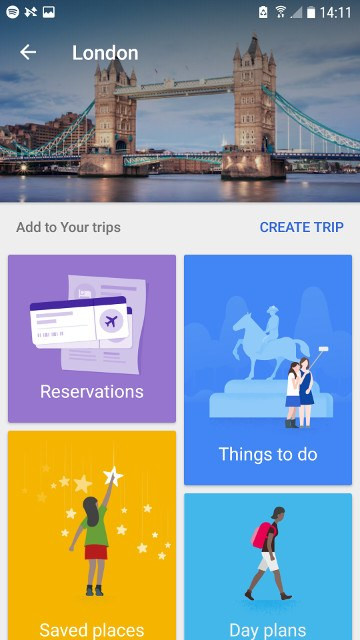
Google Trips is an indispensable application for those who love travel. The highlight of the application is the ability to organize the necessary information as well as make suggestions.
For those who use Gmail, Google Trips will scan your Gmail mailbox to detect travel information and organize them into separate trips. This information may include airline tickets, hotels, car rental locations and reservations, .
With each trip, the app will also provide you with suggestions on what to do, where to go, food to enjoy and other interesting things. The application will also notify you when you are near popular attractions and you will see reviews and ratings from others.
See more:
- These are the best Android apps in 2017 voted by Google
- 13 apps for Android are being free and discounted
- Small tips for adding background music when opening apps on Android