6 ways to apply AI in music production
Whether you've been producing music for a while or are completely new, you'll be aware of the sheer volume of all the different elements in the music production process.
You may be pleased to know that AI can do the music production tasks for you; Act as your own personal music assistant. Technology is still improving. Stay tuned for the latest AI music production tools and enjoy the refined workflow they offer you.
1. Create unique drum samples

Drums provide rhythm in music. If you're a fan of creating melodies for your tracks, you might want to leave the drum sample creation to a musical AI engine.
There are many AI options for creating blank samples. BeatsBrew, EmergentDrums, and The Infinite Drum Machine are just a few of the most popular options.
If you find that the AI-generated drum melody is a bit repetitive or lacks bounce, you can always find drum loops online from other musicians. There are many websites where artists will upload loops and samples.
2. Create high quality patterns and loops
Patterns and loops are the main components of music tracks, so you need a lot of tools to create them! No matter what tool you want to pattern or loop, you can find an AI to help with this. Remember to consider the pros and cons of loops before you include them in your music.
Depending on the type of music pattern you're after, HookGen, Orb Producer, and DrumLoopAI are all useful for doing this.
Keep in mind that creating a song filled with AI-generated melodies and loops can easily make the sound dull and unnatural. They can create an interesting proposition, but as a music producer, you can customize and take advantage of them for a more unique sound.
3. Remove background noise from vocals and audio tracks
No editing can make up for a bad voice, but sometimes you find yourself in a situation where you have no other choice. If you have a vocal file with a lot of background noise, you can manually scan the frequencies, cutting out as much unwanted noise as possible without affecting the quality of the vocals, or simply, using AI!
There are a number of AI programs that will remove background noise from vocals or audio tracks that you include in your tracks, providing automation for one of the most frustrating problems of music production. A few options you'll want to try are CrystalSound or AIcoustics.
4. Analyze audio mixes and give feedback

Sound mixing is an interesting art form. Whether your mix is "good" is up to you. However, there are so many different ways to mix a track, leaving some music producers overwhelmed. Getting some feedback on your audio mixes can be very helpful, especially if you're just starting out in music production.
MixCheck Studio and Auphonic are good examples of AI tools you can use to get feedback on audio mixes. Using AI to get feedback is just one of the great ways AI can be used in music production.
5. Commercial Standard Mixing
Usually, it's not the lack of quality in the tracks or the musical ability that keep you from attracting listeners - it's the lack of professional sound. Mixing is a complex process that you absolutely must master if you want your tracks to sound good.
Previously, you needed to have experience in mixing or a lot of money to pay someone to do this task for you. Now you can simply use AI to handle the process, such as LANDR or Cryo-Mix. You should make sure to adjust the results, and keep in mind that the paid version will usually give you the best original.
6. Write lyrics
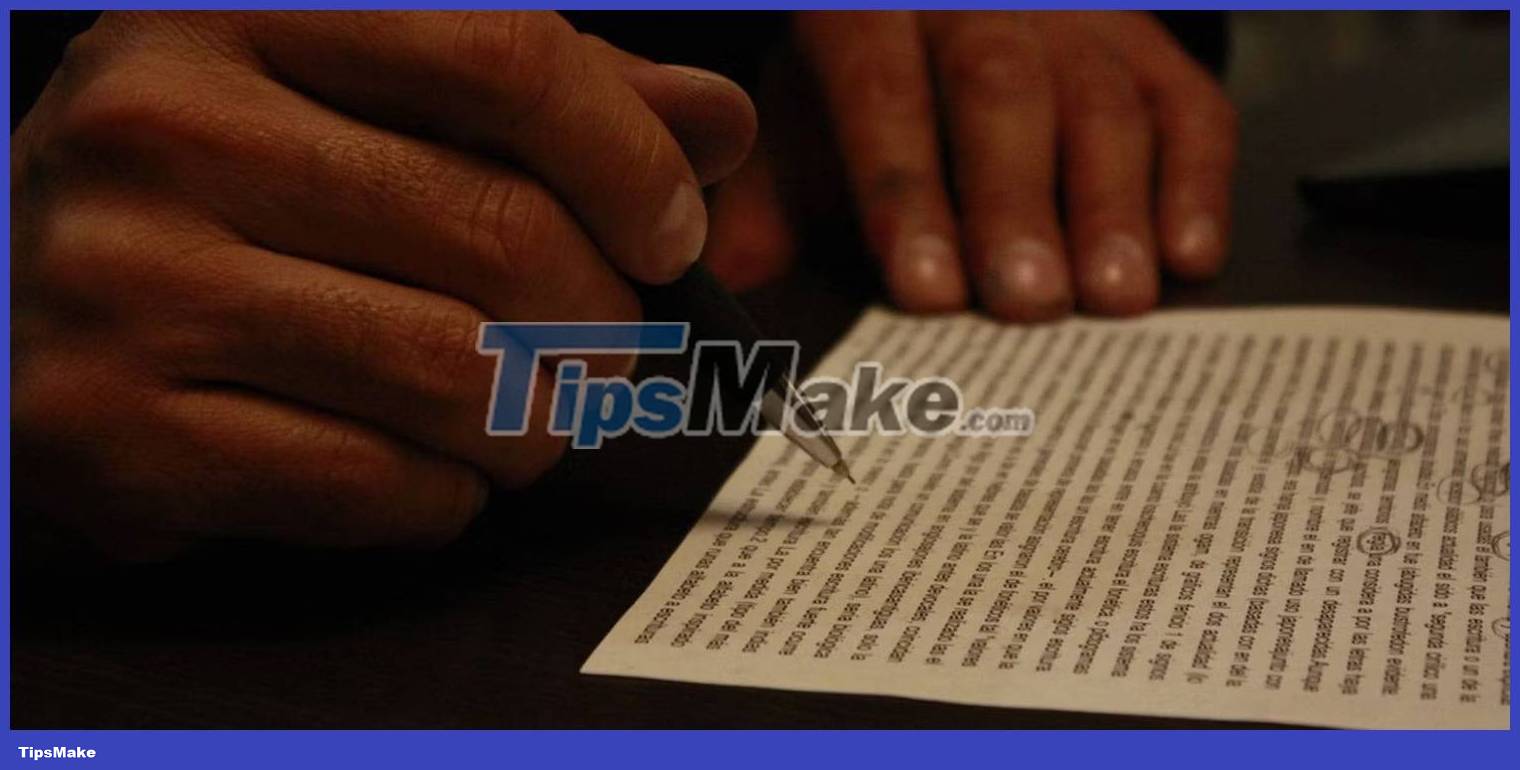
Lyrics are an important part of music production, often at the end of the process. Either way, it can be difficult to fully express what you're trying to say through the lyrics, especially if you're not well versed in this area.
Both SongwrAiter and LyricStudio can be useful for perfecting your next verse; just remember to prompt and edit it until the lyrics really fit the style you're after. Whether you use them in the finished version or not, you'll probably find that having a first draft helps spark your creativity.