The best free music production application on Linux
Some believe that a new MacBook Pro and an expensive commercial software package are needed to create tracks, but even on MacOS there is plenty of free software to do this. Money cannot afford talent and talented individuals can often use the free tools optimally.
Certainly, investing a few thousand dollars into a high-end workstation can make things easier, but it's not a prerequisite, because you can use production software. Free music instead. Linux is home to some powerful and flexible music production applications for beginners and even professionals.
Check out the best free music production applications for Linux through the following article!
The best free music production application on Linux
- Digital Audio Workstation for Linux
- Ardor
- LMMS
- Tracktion T7
- Qtractor
- MusE
- Rosegarden
- Tools, plugins and synthesis
- Hydrogen
- Guitarix
- LinuxSampler (QSampler, Fantasia)
- FluidSynth (Qsynth)
- amSynth
- TerminatorX
- Bristol Audio Synthesis
- Audio editor and other tools for Linux
- Audacity
- Cecilia
- JACK
- Cadence
Digital Audio Workstation for Linux
Ardor

Ardor is probably Digital Audio Workstation (DAW) - a computer application that allows you to record both digital audio and the best free MIDI data available for Linux. It's the complete set of tools for home and bedroom recording, whether you're recording directly from the microphone, using a MIDI-based, plug-in controller to synthesize or combine all three.
Not only can you record and edit audio waveforms, you can arrange audio and MIDI to control hardware and a multi-track audio sequencer (a type of receiver and broadcast digital signals via MIDI Input and MIDI Output) unlimited. Full support for fully automated AudioUnit (AU), LV2, LinuxVST and LADSPA plugins. Ardor also supports many hardware controllers, video support to create background music, intensive routing thanks to JACK and comprehensive export options.
Take the time to learn about Ardor and you will be surprised at what you can do with this free software.
Download Ardor: http://ardour.org/
LMMS

Formerly known as Linux Multimedia Studio, LMMS is now a cross-platform project with Windows and macOS versions. While LMMS lacks some of the features available in Ardor, it is still a powerful set of tools for recording and producing music at home.
LMMS comes with 19 integrated software tools including synth (an electronic instrument) and drum, with more than 1000 templates, support for MIDI tools and hardware interfaces, as well as a live interface. mandarin Multi-track sequencer makes it easy to work with VST tools, templates and MIDI sources.
It's perfect for beginners because it doesn't have as complex features as in some other software, and there are lots of interesting things to experiment with.
Download LMMS.
Tracktion T7
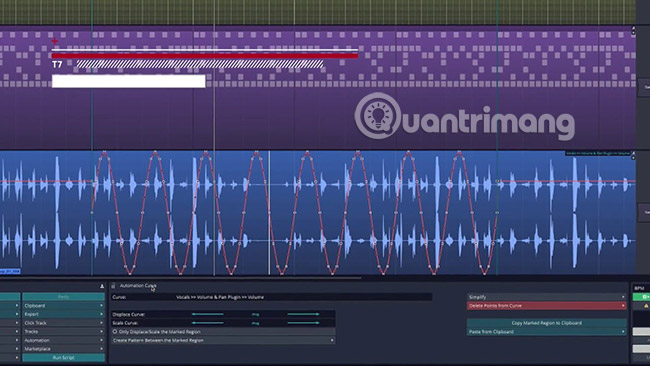
The free version of Tracktion T7 is not too minimalistic, although it is a limited version of Waveform 9 and 8 DAW features of Tracktion. This is a cross-platform workstation that supports 64-bit versions of Linux, as well as unlimited MIDI and audio tracks.
With the full range of MIDI tools you need, including automation, MIDI also supports external controllers and simple MIDI editors. Professional time-extension features work with an easier template and have extended support for software tools and plugins in VST, AU and LinuxVST formats.
Compared to other free software, Tracktion is worth considering, although you'll have to get used to its limitations before you go deeper.
Download Tracktion T7.
Qtractor

Another reliable option for home music production is Qtractor, a Qt C ++ application developed from the Linux platform. It's a sequencer and multi-track recorder that uses JACK and also supports MIDI via ALSA for non-linear audio editing.
Like Ardor, Qtractor has an unlimited number of tracks per session, as well as its own monitoring controllers and mixers. It also has a simpler interface than Ardor, this may be more suitable for beginners. Qtractor supports plugins including VSTi, LV2, DSSI and LADSPA, as well as a powerful MIDI toolkit for sending and receiving instructions to / from hardware tools.
This is a great starting point, although you should carefully read the Qtractor documentation for the best results.
Download Qtractor.
MusE
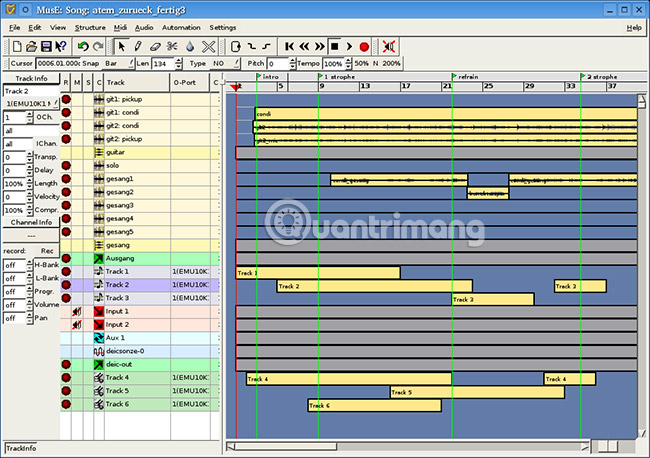
MusE is a simpler, complete audio and MIDI multi-track audio sequencer with real-time recording and playback, automation, and easy-to-grasp drag and drop interface. Edit MIDI parts through piano tools, drum and score (music notes with notes only); as well as software plugins stored in DSSI, VSTi, LV2 and SoundFont formats.
The interface is a bit old, but don't let that make you ignore this software. MusE covers most of the basic concepts you need (features you don't need or aren't ready to be removed). You can use it with JACK to control (or be controlled by) many applications, so it can be a quite useful option for your current job.
Download MusE: http://www.muse-sequencer.org/
Rosegarden

Rosegarden is a really different sequencer. It focuses heavily on MIDI editing, especially music notation. If you know how to read music tracks and you are looking for intuitive ways to write and edit MIDI instructions, Rosegarden will be a useful choice for you.
You can use it to write and verify your works, then print them out for use as a regular piece of music. In addition, Rosegarden supports recording, mixing and activating patterns; as well as storing synth plugins in DSSI format. Although, there are other powerful tools that can do this better (consider one of the options above).
Download Rosegarden.
Tools, plugins and synthesis
Hydrogen

Hydrogen is a free open source tool for Linux, Windows and macOS. It was the sequencer focused entirely on activating the templates, including an audio library in FLAC compression format. You can also import your own templates and edit them in the application.
What makes Hydrogen so powerful is thanks to an unlimited number of specific tracks and patterns, with the ability to mute and solo. It supports MIDI control and understanding, multiple layers for each tool (up to 16 models) and JACK, ALSA, PortAudio and OSS drivers.
In addition, it has a powerful sound mixing feature, with support for effects using the LADSPA plugin. Hydrogen is best used together with DAW or other sequencer through JACK.
Download Hydrogen: http://hydrogen-music.org/
Guitarix

If you know how to play the guitar, you'll love Guitarix. It is a virtual guitar amplifier only for Linux to use with JACK. It runs as a separate standalone program, and is not available as a plugin (although it can use LADSPA and LV2 plugins to handle more). This app takes the mono signal of the guitar through a sound card, processes it and allows you to transfer it to the speaker or to the application you choose.
It is a user choice tool, using DAWs like Ardor to create complete products. Guitarix includes over 25 different integrated modules to create truly unique tunes, including reverb, phasers, auto-wah, flangers, overdrive, fuzz, etc. Developers promise latency. about 10ms on a suitable setup system.
For best results, pair Guitarix with a low-latency Linux kernel or audio-focused distribution like AVLinux.
Download Guitarix: http://guitarix.org/
LinuxSampler (QSampler, Fantasia)

LinuxSampler is a stable and low latency module sampler to activate patterns. In the form of barebones, LinuxSampler lacks a graphical user interface (GUI) but you can download Qt-based QSampler or front-end based on Java Fantasia (screenshot above) to control the application.
Linux users can store VSTi, DSSI and LV2 plugin versions of LinuxSampler in their favorite DAW, receive MIDI input from ALSA, JACK, and MidiShare sources and send audio to ALSA or JACK for use with the Other soft sound.
Download LinuxSampler: http://www.linuxsampler.org/
FluidSynth (Qsynth)

FluidSynth is a real-time software synthesizer compatible with SoundFont 2 and Qsynth as a GUI user interface that allows you to control it from the Qt-based interface. FluidSynth can be combined with many modern applications including LMMS, MusE and VLC.
Synthesizer requires using SoundFont files, which are sample sounds found on sites like Hammersound. Combine Qsynth with SoundFont, JACK files and your DAW choice to expand the tool options.
Download Qsynth.
Download FluidSynth: http://www.fluidsynth.org/
amSynth

amSynth is a similar model synth, designed to simulate classic synth like Minimoog. It is a polyphonic synthesizer available in VST, LV2, DSSI, JACK, ALSA and OSS formats for Linux (and also an AU for macOS).
The plugin includes dual oscillators, monophonic modes, polyphonic, and legato keyboards, dual envelope generator and LFO modulation on oscillators, filters and amplitudes. There is also distortion and reverberation to create more unique sounds. You will need a DAW or sequencer that can store the plugin to use it.
AmSynth download: http://amsynth.github.io/
TerminatorX

TerminatorX is a unique application that allows you to open audio files just like you do on a real turntable. This is a standalone software, not a plugin, with lots of turntable, real-time effects (and support for LADSPA) plugin, sequencer and MIDI.
You can use JACK to transmit audio to other applications, so you can record scratches for use in production or even real-time playback. Control is done through the mouse, but the software also has support for MIDI instruments and some users have built their own editable virtual interfaces.
Download TerminatorX.
Bristol Audio Synthesis

Bristol Audio Synthesis is a synth simulation package, simulating some of the most famous digital tools of all time. These include Moog synths like Voyager, minimoog and Sonic-6, Odyssey of ARP, Juno-6 of Roland, KORG MS-20 and Polysix, Yamaha DX and Commodore 64 SID chips.
This package acts as a standalone application with support for both JACK and MIDI for transmission to other applications and control via the hardware interface. No Windows or Mac version and even making it work on BSD will be a challenge.
Download Bristol Audio Synthesis: http://bristol.sourceforge.net/index.html
Audio editor and other tools for Linux
Audacity
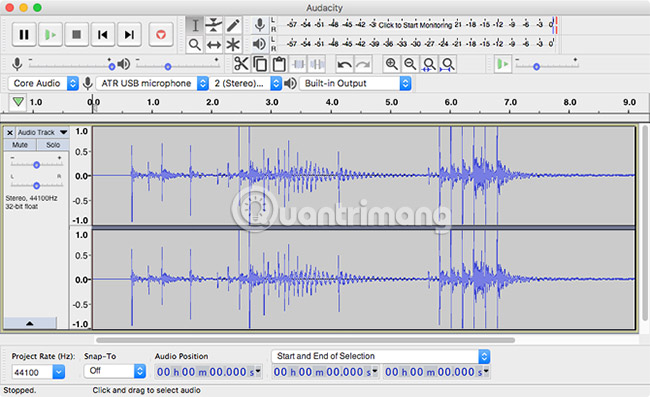
Audacity is a cross-platform multi-track audio editor that everyone loves. It is one of the simplest but most necessary tools to use. Whether you're looking to reduce the size of a template, compress or remove background noise from a piece of music, Audacity can do it all for you.
The most prominent among Audacity's features is simple recording from multiple sources, post-processing and audio mixing (in some cases the entire album), and support for storing LADSPA and VST plugins.
Download Audacity.
- How to convert WAV format to MP3 using LAME with Audacity
Cecilia
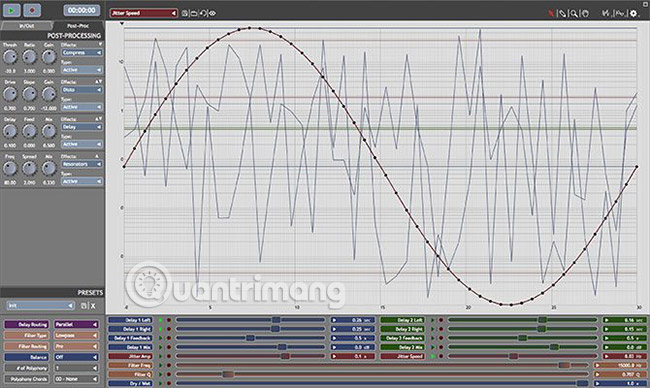
Cecilia is a powerful audio signal processor that allows users to create custom interfaces. It's an advanced tool that can help you achieve some amazing results. This application is cross-platform, with an extensive guide to help beginners catch up quickly.
Not only can you apply effects to existing tracks, but you can also synthesize sounds with Cecilia.
Download Cecilia: http://ajaxsoundstudio.com/software/cecilia/
JACK

JACK is an intermediary software that allows multiple applications to communicate with each other. It helps with audio processing with effects, writing to a DAW, and even opening directly. Some applications (like Ardor) will install JACK for you, but some other apps don't, and you have to do it yourself.
Either way, this is an essential tool for anyone thinking of using Linux to produce music.
Download JACK: http://jackaudio.org/
Cadence

Cadence is a set of audio creation tools. It includes simple add-ons like JackMeter, Render (a tool that displays audio via JACK). Other tools include Catia, a bug fix application to link JACK sources and host Carlia audio plugins, running plugins LADSPA, DSSI, LV2, VST2 / 3 and AU on Linux.
Download Cadence: http://kxstudio.linuxaudio.org/Applications
You can and should use these tools to start creating music tracks with Linux today.
Good luck!
See more:
- 10 best online music creation, sharing and listening services
- How to combine audio and mp3 music into a single post
- How to use the Nighthawk self-hiding music player